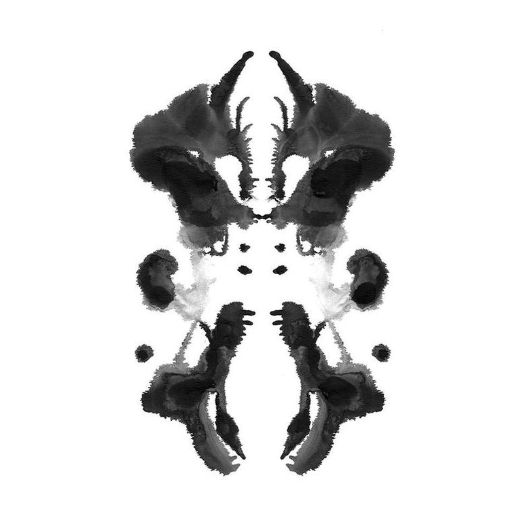Hey everyone,
We’re happy to announce the latest Proton Calendar feature – event color-coding!
You can now add a color to each event, making it easier to identify and prioritize tasks in your schedule. This feature is available in Proton Calendar for web, Android, and iOS for all paid Proton plans.
This has been one of our most requested features by our community, and we continue to listen to your feedback and make improvements.
Try it out and let us know what you think in the comments below: https://calendar.proton.me
Cool, when will the bridge get caldav support?
I don’t use the Proton calendar at all because I can’t use it with GNOME nor Thunderbird, so I have to use a local calendar.
This is a mission critical issue that prevents further adaptation for me. I could never use the calendar meaningfully for business purposes. It is absolute pain in the neck.
It also bugs me that there is no lookup for addresses/locations on calendar invites. For a premium-priced product, one can expect this to be functional. How hard can it be to integrate a call to openstreetmap or similar.
Frankly, the product feels a bit beta-ish for a paid for product.
Nail on the head. I will keep Proton for personal use, but for professional use, I’ll unfortunately be moving away for these and so many more reasons. It’s not a ready product at all.
Nice. I appreciate seeing updates here!
I really want to switch back to Proton Calendar, but I’m waiting for a solution to this issue, on Android:
My biggest annoyance is not being able to edit events on mobile if they have a participant. Seems like a nonsense limitation
Oh cool, I started using Proton calendar recently and was trying to figure out how to do this.
Yay! Since I’ve transitioned from Google’s calendar, this was one of the features I was missing. Happy to be able to differentiate between personal and professional appointments better now. I echo what @[email protected] is saying.
you mean this wasn’t a feature already?
You could color code your calendars, now you can change it for specific event only
oh…cool
This is nice but I don’t love that it completely overrides the calendar color. Makes it difficult to tell what event is from what calendar.
How would you expect multiple colors across multiple calendars to work? ( honest non-aggressive question )
Always take the calendar color, in which case there are no multi colors in a single calender ( since its overruled every time by the calendar color ).
Current behaviour is to override the calendar color, but that’s not to your liking.
Google Calendar handles it by simply leaving a sliver of the calendar’s color on the left side of the event bubble.
Thank you Proton company
Very useful, thanks