-
How to send emails like pro https://www.instagram.com/p/CSo5B5UjkXm/?hl=en
Image description: HOW TO SEND EMAILS: STEP 2: READ EMAIL. STEP 1: TYPE EMAIL… 500 TIMES BEFORE SENDING. STEP 3: SEND EMAIL. STEP 4: GO TO “SENT FOLDER” AND READ MAIL AGAIN FROM THE RECEIVERS PERSPECTIVE. Comic by AMBYCOMICS
(Originally published on mastodon.social: 2024-04-14) - Click the Fedi-Link to visit.

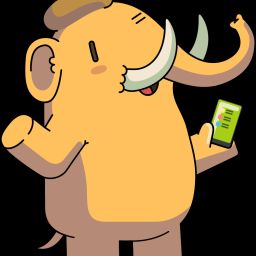
“Please see attachment”
Realize you forgot to attach it.
“NOOOOOOOOOOOOOOOOOO!!!”
Actually you only realize you forgot the attachment when they ask you about that missing attachment.
Or in my case, realize you forgot the attachment but hit “Send Anyway” out of habit because that notifications pops up too much.
I like how now if you mention an attachment it’ll prompt you before sending.