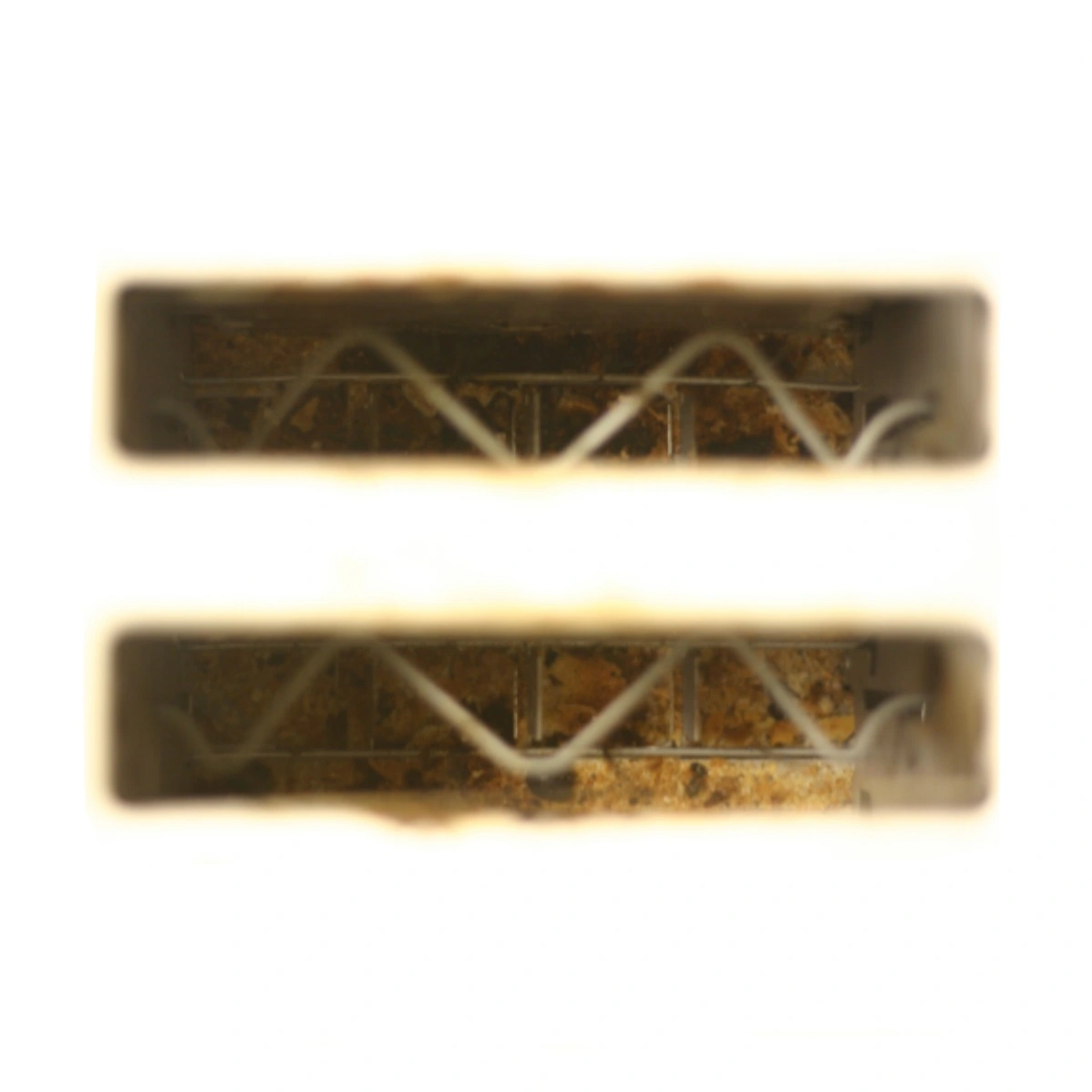I’m outlining rooves block by block. It takes so long but I don’t want my maps to be barebones.
https://rapideditor.org/ can be incredibly helpful in those situations. It’s not perfect (i.e. you may need to tweak the shapes), and it doesn’t usually get the newest subdivisions, and it’s made by Meta (Facebook)… but it can get buildings in an empty area very quickly.
It was my primary tool to complete all the buildings in my own city (of almost 200,000 people) when only major stores were mapped previously.
There’s a number of different methods to check that may help.
The first being that StatCan has an Open Database of Buildings with a compatible license for OSM. There’s a chance the area you’re mapping might already have a lot of the buildings mapped, they just need to be imported. That itself is a bit of a process so not necessirily the best if you’re just starting or haven’t used JOSM. If you want to send me a DM of the general area, I can check it out and see if there’s data already there.
Using the JOSM editor with the BuildingsTools plugin, with that you can select the road and then really quickly draw rectangles that are square to the road. You can add a couple different rectangles overlapping to match the shape of the building or go back over the first square with the
xshortcut and double clicking, then dragging to extend rectangles out from the first shape.The Rapid Editor was already mentioned, I have no personal experience with it so I can’t say too much about it.
The other, more unfortunate, step can be to lower your standards of detail. Instead of mapping every edge of the rooftop, you can simply make a rough shape and then hit the shortcut to square the angles and then move on. Details can be added later and by others. If you’re trying to add 10,000 buildings then even just 5 seconds on each building will take almost 14 hours, 10 seconds per building doubles that to 28 hours.
What tool are you currently using?
I’m currently using vanilla Openstreetmaps and Organic maps.
Are you looking for ways to speed it up on mobile specifically?
Otherwise, I’d suggest using the ID editor in a desktop web browser since a mouse+keyboard is quicker than touchscreen.
Also, kudos to you for making maps accessible to your community!
I think the quickest way is with JOSM + the Building Tools plugin. If the buildings are all rectangles or “L” shaped then the Mapathoner plugin is really quick too.
Building tools is quick enough that if I’m fixing an area that’s been mapped wonky it’s often a lot quicker to re-trace the skewed buildings in a fresh layer and use the Conflate plugin to merge them back into the main layer than it is to fix the geometry directly (and that include individual checks).
In terms of keeping track of which areas you have done and which you haven’t I think SimpleTaskManager is really good for single person projects. Divide and Map Now looks like it should be good for more collaborative stuff but I haven’t tried it in a while.
https://wiki.openstreetmap.org/wiki/SimpleTaskManager
https://wiki.openstreetmap.org/wiki/Divide_and_map._Now.Also I learned to always add the house numbers while adding the houses as you want other people to find their friends/family homes.