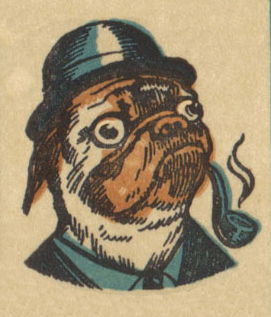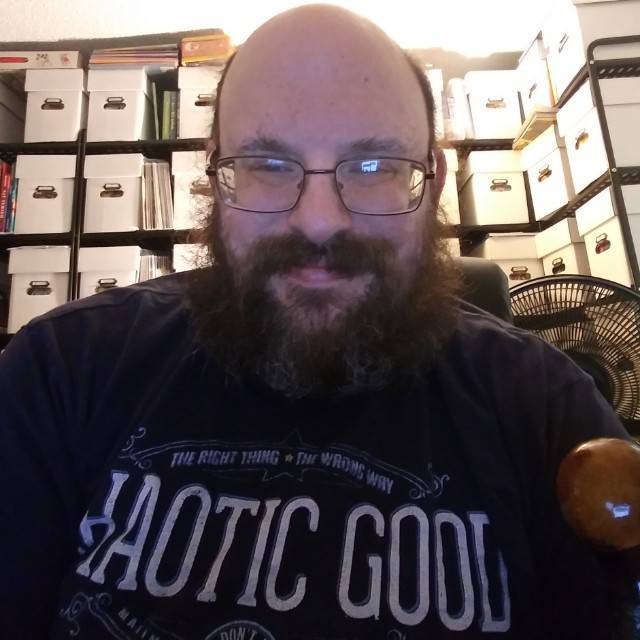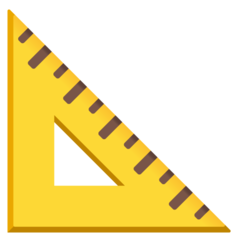I rediscovered this weather app again (for Android and iOS) and am quite amazed that it now has a 4.9 out of 5 rating on the Google app store, and 5m+ downloads just on Android.
Weather forecasting is just never going to be 100% accurate but I do like that this app presents a forecast view from a number of forecasting services so that you can best compare them. The widgets are also the most customisable that I’ve seen with font size adjustments, icon type, and a good selection to choose from. The weather page itself is also customisable to quickly see what you most want to first.
I was pleased to see it does accept, and works fine with, a non-precise location. It is also ad-free and there is an option to share some info, but it is defaulted to off. They work on donations via PayPal for once-off donations (nice to have that option), or monthly via the Android or iOS app stores. The app is Japanese based so hopefully data is safe from the US NSA, but they do state they are not selling data to any 3rd parties. They do seem to be handling privacy according to best practices.
They claim their feature is actually the “wow” weather photos you see, and they also offer a marketplace to sell your own weather photos via their market.
#technology #weather #weawow
I’m a massive fan of Windy.com (not Windy.app, an entirely different service). They charge a premium fee for hourly forecasts but they’re one of the few providers that provide access to the super accurate 9km ECMWF forecasts which are usually prohibitively expensive for private individuals to use. The app is absolutely laden with features especially those for outdoor sports.
I use this app and I really love it; I’ve even donated in the past. The pictures are awesome & it’s so fun to see which one will load. I have even paid for a personal license for one of those background pics so I could use it as a wallpaper.
Long time user and occasional donor here. I agree with all your points. I love that you can customize each view (daily with humidity and “feels like”, weekly with wind speed, etc). And the widgets are just so well thought out and easy to customize to match your wallpaper. Lovely app all around.
I just installed it and I’m very impressed. The widgets are especially cool.
Also just installed it and I am impressed
And even choices for icon sets too. My Android tablet shows numerous widget designs to choose from and I’m looking forward to seeing what options there are for my iPad.
deleted by creator
Unfortunately, it doesn’t allow me to use my nation’s weather service, so it doesn’t exactly matter how good the App is. There’s a choice of providers, but most of them are no-name aggregators.
Yes, it also does not offer my national weather service, but then what 3rd party app does for me? It does offer most of the commonly used weather forecast services though with a very good comparison to find which is the closest match (which other app does that as they normally list by name only?). I think its rating is really a testament to its usefulness for so many people. I’m really not aware of any 3rd party app that offers the national weather srvices of 150+ countries?
Yeah, no 3rd party apps have the BOM forecasts as an option, so they’re all functionally useless compared to the BOM’s app, even if 3rd-party apps have a nicer UI.
I believe the Norwegian weather service (which is the default option, IIRC) does worldwide forecasting.
I’m using this and I live in Asia. I can confirm it’s the best from them all.
I used Yr for years and it was pretty nice.
Installed! I’ve been unhappy with my weather app for a little while now, looking forward to giving this one a try! The fact that they’ll use an approximate location is really nice. Thank you for shouting this out!
This has a precipitation by hour graph!! Weather Underground can finally die.
I’d been using Weather Underground for years because of their forecast accuracy for my area, but the last two or three years their app has gone backwards and the widgets really lacked.
deleted by creator
I also immediately replaced my weather app. Never heard of this one. Very impressed.
Same, love how much you can change the widget and get exactly the info you want.
Thank you for making me aware of this. I’ve been searching for a good clean weather app since Apple bought dark sky.
I have needed that graphical view of temp and precipitation. I only wish I could have both temp and precipitation probability displayed on the same graph simultaneously.
The one thing that bugs me about Weawow is that the logic for when to display rain or thunderstorms in the widget is way wrong. It seems to show the rain or thunderstorm icon at the slightest possibility of precipitation.
Not sure which widget, but I’m assuming the daily forecast? An option is to use the hourly projection widget for a more accurate picture. But yes when a day is party sunny and maybe a little rain, what gets shown for that whole day summary? Possibly they should summarise it better with what is mostly the forecast for the day ie. one hour of rain shows still as mostly cloudy and not rain. It may be worth you suggesting it to them with an option for users to toggle between ANY rain vs MAJORITY of forecast.
I guess it’s not actually a widget, it’s a silent notification (that shows current conditions plus hourly if you expand it). The actual hourly forecast in the app is like that too, but since you can see the percentage chance of precipitation, it’s less annoying. I switched from the Norwegian Met Office to the NWS in the hopes Norway was just rubbish at forecasting the US, but it’s the same–it’s how Weawow maps the forecast data to icons.
I’d take a screenshot, but unbelievably Weawow doesn’t think it’s going to rain today.
Super happy to see this recommendation as I’d been thinking it was time to ditch the stock weather app. I love how much info this gives without having to scroll past ads or open up a website. Thanks for the recommendation!
Thanks for the tip! We’re going to LA for the weekend and it’s neat having a local and travel widget.
Does anyone know how to remove the lock screen temperature display?
edit: figured it out, I needed to disable weawow’s always-on notification. I thought that I had done that right away after installing but must not have hit save or something.
For my Android it is settings>lock screen>widgets and turn off weather.
I don’t remember how since I’ve had the app so long but I can at least tell you there’s a way to do it, since I don’t have that.
Weather forecasting is just never going to be 100% accurate
Not in Cape Town it won’t, OP xD