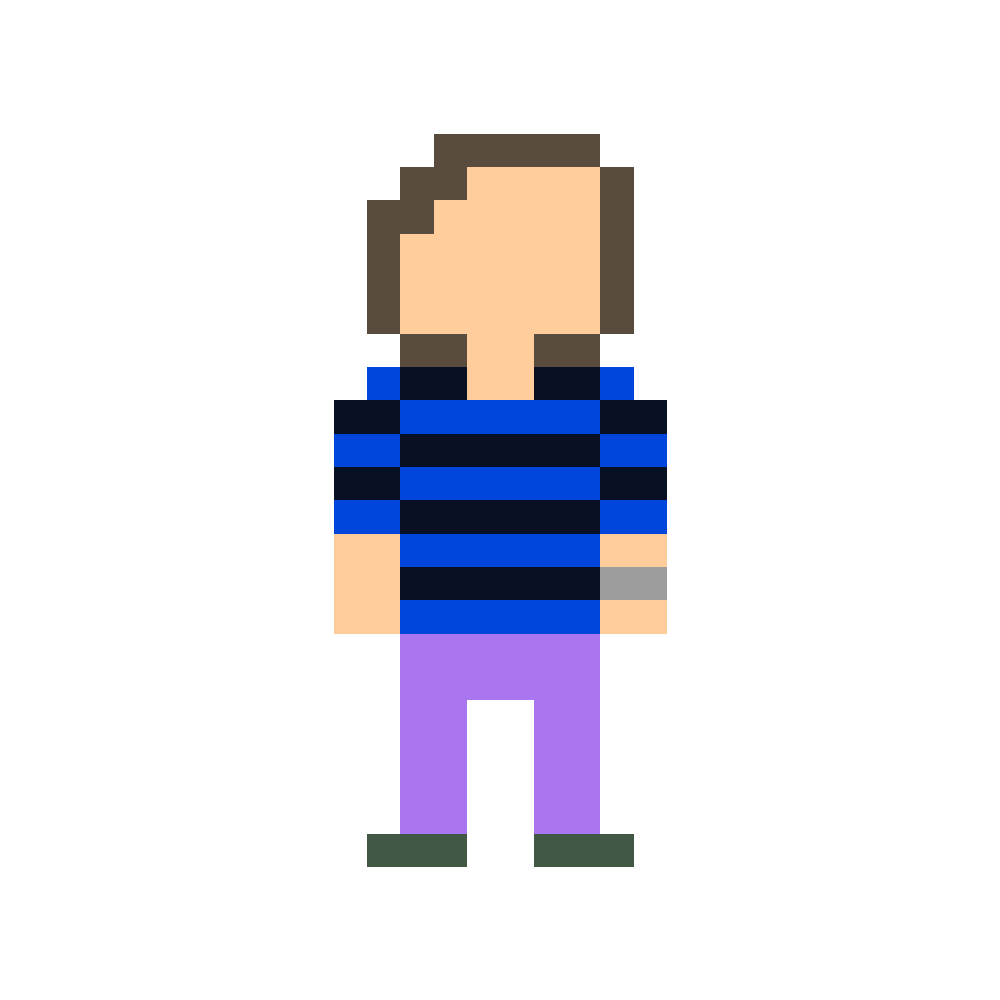I’ve been looking for a 2fa authenticator with support for PC and Android, and I came across with ente , which apparently has support for both. But I would like to know more opinions…
Has anyone used ente 2fa? Did you like it? What other open source services of this type exist, with support for Android and PC?
Any suggestion is welcome
I personally know Ente because of Ente photos, but as far as I know they’re pretty trustful and in general I believe that people trust in them, and as far as I know they have not had any scandal or sold out to anyone.
Ty for your opinion
I’d only trust my MFA tokens to a (foss) application that has undergone a security audit. I don’t known if ente has eitheras I never heard of them, but I think your choices are limited if you want support for both desktop and mobile.
Apparently they have!
Ty! Ente will be my new 2fa
I use it because it’s the only 2FA app on iOS that both supports backups and I consider trustworthy.
I forget exactly why I moved away from 2FAS, but I trust that my past self had some reason.
Ty for your opinion
Just to clarify, Ente supports iOS and Android, and has a web portal for desktop access. I also see on their README: “For adding or managing your secrets, please use our mobile app.” So the web portal only seems to provide read-only access. That’s very different than a native desktop app like Authy used to support.
IMO, if you’re going to expose your 2FA to the internet, you might as well go all-in on an internet-based solution. If you’re in the market for that, there’s plenty of options. A lot of the password managers support 2FA now (Bitwarden, Proton Pass, 1Password). If you don’t want your passwords and 2FA stored in the same place, you could use one manager to keep passwords and another for 2FA.
If you want more privacy-oriented options…
- KeePass or KeePassXC with a syncing service like Syncthing or Nextcloud
- Keeweb (no updates in 2 years, looking for a new maintainer)
Ty for your help!