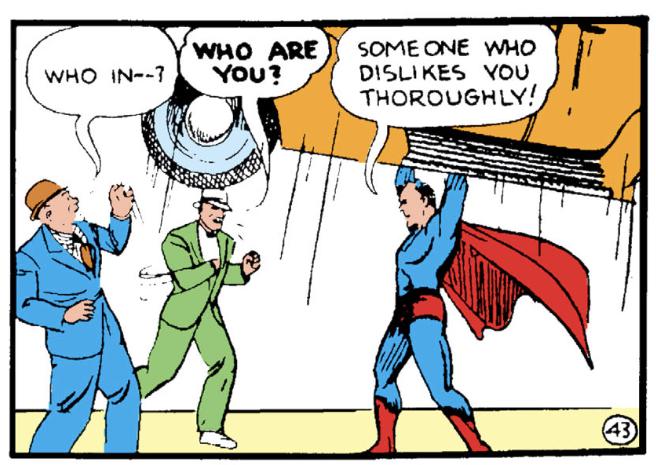I wanted to share this thing I found because it is great.
I think it is newly available. On amazon reviews, forum posts, blogs, youtubes and all other sources of information, nothing is found dating prior to March 2023. I do not recall seeing it before.
I have used photos already available online if they were adequate. I took some original photos to show details not captured by others.
Contents
Here are the sections of this article with a brief summary.
Basics
-
Price and value: Good luck getting a cheaper trackball! Amazing.
-
m505 vs m505b: Difference between models is the “b” model has an annoying light ring around the ball.
Design
- Shape and feel: A comfortable, quality feeling finger trackball. Mode buttons show attention to detail.
- Aesthetics: Look OK overall, not too “gamer”.
- Buttons and scroll: left + right + forward + back + scroll/middleclick = 5 buttons. All except right are thumb-operated. Geography is reasonable and they all work properly. Click is good. Software programmable on linux.
- m505b light: I find this kind of light very obnoxious. Could have been worse.
- m505 vs Sanwa Gravi: Device is either a clone of Sanwa Gravi or actually manufactured by the same people.
Function
- Tracking experience: Smooth, precise, adjustable.
- Wireless connection: 2.4g and Bluetooth both working better than expected on linux. 2.4g dongle has comfortable home.
- Power: USB-C rechargeable! Auto power-off is 30 minutes and it gracefully wakes up when you need it again. Battery life/quality unknown.
Elsewhere and the future
- Support: 18 or 24 month warranty. Maybe. Unknown brand, not sure what future will bring.
- Links: all sources used and product websites. Includes archive.org links for reviews posted by individuals.
- License: CC-BY-NC
Basics
Price and value
Summary: Good luck getting a cheaper trackball! Amazing.
I have used trackballs manufactured by by perimice, deft, kensington and logitec. Like the worst person you’ve ever been on a first date with, I can’t help but make comparison to my prior experiences.
I tend toward the lower end of price range. I have occasionally splurged on a mid-price device, always disappointing. Cost has actually been inversely related to quality. That pattern remains unchanged with this being by far the best trackball at around the lowest price you can expect to find.
It is almost to good to be true.
List price is CA/US$40-45. Even after you add Canadian sales tax, it is still cheaper in Canada which is quite strange. Generally we pay premium price for stuff. US/Canada amazon links at bottom.

view larger source: watchmono
m505 vs m505b
Summary: the “b” model has an annoying light ring around the ball.
When I was looking at these online I could not figure out if there was a difference between the models. I wasn’t even sure if the different pages were distinct models or maybe just different sellers.
Only once I had it and was writing this that I realized the difference: the ring of light around the ball.
- m505 does not have a light around the ball
- m505b has a light around the ball Since I had ordered the m505b and hate the light, I ordered the m505. Therefor I have both. I plan on returning the m505b.
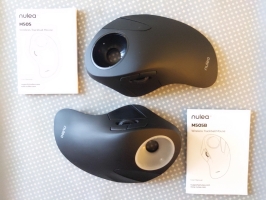
see also: m505b light
Design
Shape and feel
Summary: A comfortable, quality feeling finger trackball. Mode buttons show attention to detail.
Like a lot of people, my first trackball was thumb-controlled. Thumb controlled trackballs are more widely and cheaply available. They can also closely resemble the experience of a traditional mouse with regards to button placement so the learning curve is not high. After using it for a while, I found the thumb side of my hand would get sore. I decided I wanted a finger-controlled ball and have been looking for one I like.

view larger image source: watchmono
This device is pretty big compared to a regular mouse but so are a lot of trackballs. You couldn’t make a regular mouse this large because it would be too heavy. Also, because your hand/wrist/arm are stationary when in use, you tend to let it drop and rest more heavily. So the shape of the device becomes more important. My hand (small size of medium and short fingers) rests fairly comfortably on this. Like with a lot of devices I find my pinky and ring finger tend to curl up when not being used which can cramp. I might try doing some sort of customization to add more bulk and keep my fingers in a more comfortable position.
The surface is matte. It has pretty “good quality” feeling, whatever that means for a plastic thing.

view larger image source: watchmono
Also I will say that the power, mode and DPI buttons on the bottom are reasonable to use. They are large enough to press/move with a finger, have enough give and spring. I appreciate this.

This is a right-handed device. There is no indication of a left handed version being available or planned.
Aesthetics
Summary: Look OK overall, not too “gamer”.
I don’t spend a lot of time gazing upon my input devices. Because of how much time I spend touching it, I will put how it feels over how it looks. OTOH, I do not love the “gamer” look and given the choice I’d rather have something far away from that. This trackball is fine looking but not great. Reasonably professional. I don’t expect to find a device that matches my style and works properly anytime soon and it isn’t hideous so I am satisfied. If there were a white version available, like nulea has for some other models, I would have chosen that.
Buttons and scroll
Summary: left + right + forward + back + scroll/middleclick = 5 buttons. All except right are thumb-operated. Geography is reasonable and they all work properly. Click is good. Software programmable on linux.
There are 5 buttons:
- Right: On the far right side of the top face All the others are located on the inside (left) face and manipulated with the thumb. From top t o bottom they are:
- Forward and Back
- Scrollwheel (also middle click)
- Left

source: watchmono

source: watchmono
I find these buttons intuitive to use. They are big enough that I don’t have to search for them. They don’t feel squeaky or mushy or have other annoying tactile characteristics.
If you are new to trackballs, one hint is that not all trackballs come with a scrolling mechanism. Some of them have unusual scrolling components not seen on regular mice but which many people appreciate once getting used to them. Others can only accomplish scrolling by means of an awkward combination like clicking a button and moving the wheel. And you may have to implement/hack that yourself. For me I definitely wanted a device with a good scroll. This works as I had hoped.
On linux, all the buttons worked as expected out of the box. I was able to reprogram the function back and forward buttons using input-remapper which it a GUI program that reliably works with just about everything (except some weird keyboard F keys). It does not actually reprogram the mouse itself, just how the computer interprets input. So it needs to be set up on every computer. I do not think the actual mouse can be reprogrammed unfortunately.
One thing I noticed having both models is that input-remapper thinks they are the same. Mappings made to one are applied to the other automatically. I don’t mind it since I want to use them the same way. Typically you need to create mapping for every individual device.
In the manual, it says that the back/forward buttons do not work at all on Mac.
I was hoping to get something with a couple of extra function buttons. There is room on the top for them. But we can’t have everything.
m505b light
Summary: I find this kind of light very obnoxious. Could have been worse.
As mentioned at the top, the difference between the m505 and m505b is the latter has a decorative light. As I didn’t understand this I accidentally purchased the m505b so I will say what I thought about it.
The manufacturer seems to think this is a major selling feature.
I am bothered by devices with LEDs especially those that have movement, flashing, throbbing etc. Do not understand the appeal why have anything other than the dimmest light that lets you know the status. I was worried that it would be always distracting me and because of the placement I’d not be able to do anything to hide it. It gave me hope when I read one review complaining it was “too dim”, at least it probably wouldn’t light up the whole room.
The decorative throbbing light is somewhat subtle and not annoying. You can turn it off by holding down the right and left buttons at the same time. You need to do that every time you turn it on. Which is annoying and will drain the battery. You should only get the one with the light if you really want the light all the time.
There is a translucent white diffuser ring that surrounds the ball. The light shines through this. Even when you turn the decorative throbbing light off, you can see the red light from the optical tracking through the ring. When I take the ball out, I see that the whole socket it made of the white translucent plastic which optimizes the light transmission. It is possibly more annoying than the slowly color-changing light because it is flashing on and off all the time which the color changing sort of disguises.

how the light looks in the dark (with no tracking ball, with the ball, with the ball + tracking light on):

even just the tracking light is pretty bright due to the translucent white plastic in the socket (without ball, with ball):
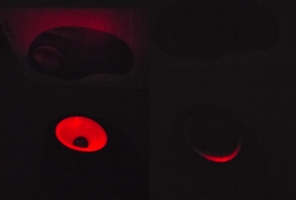
I can see why a designer thought it looked cute to have an outline around the ball though. When turned off it looks pretty slick.
m505 vs Sanwa Gra
Summary: Device is either a clone of Sanwa Gravi or actually manufactured by the same people.
The m505 is said to be a clone of the Sanwa Gravi, a Japanese manufactured trackball. As far as I can, it tell is unavailable in Canada. On amazon.com the wireless Gravi costs US$65.
/u/_Rob_K_ on /r/Trackballs wrote a comparison between these 2 devices: Sanwa Gravi and Nulea M505 (initial impressions). He included some side-by-side pictures.

source: /u/_Rob_K_
User Archie on Trackballs.EU has the following gossip:
Actual manufacturer of Gravi is Dongguan Togran Electronics Co., Ltd. Interestingly, this factory is also offering another variant with slightly more rounded casing, different arrangement of buttons (one on the right side, but two above the wheel on the left) and LED-illuminated ring around the ball, just like original MTE had. This model is pictured unbranded, so it’s currently not clear if it will be marketed under Sanwa label or some other brand. [Update by spring 2023: modified versions appeared as Nulea M505 and ProtoArc EM03 models. The latter is reportedly made by Shenzhen Seenda Technology Co., Ltd.]
If I understand properly, Archie is saying that that the Nulea and ProtoArc devices are made by the same company as the similar Sanwa devices?
I did find the ProtoArc EM03 on amazon.com at a list price of US$50. There is page on amazon.ca but it is not available an there is no price. They do look very similar to the m505b except for there is another light in the scrollwheel. Like nulea, ProtoArc does not seem to put their products on their website.
Function
Tracking experience
Summary: Smooth, precise, adjustable.
The ball moves smoothly. It does not stick or rub or jump or jitter or hesitate. It is not laborious to get the pointer to a specific spot on the screen. It work as I would expect which has been surprisingly difficult to say about trackballs from my experience.
The ball is 44mm which is medium-sized for a track ball. There are 3 small ball bearings inside. They are white, I guess plastic.

There is a DPI button on the bottom. It is said to have 200/400/800/1200/1600 DPI.
I typically use a 1280x720 display. On the 200 dpi setting the mouse moves about 1/3 across when flung. At 800 it just gets all the way across and since I have no need for more than that I don’t put it higher.

I don’t game so I can’t comment. I saw some reviews saying it wasn’t great for that. Also if you use a huge mega size display, no comment.
Wireless connection
Summary: 2.4G and Bluetooth both working better than expected on linux. 2.4g dongle has comfortable home.
I am a linux user and have tried both 2.4g and bt. They both work great.
Bluetooth
Usually I don’t use BT because it is always annoying which could be due to hardware, user error, interference, who knows what. In general I find with BT there is a lot of power off/on, reconnecting, re-pairing, blah blah blah.
But I am impressed by this. I paired it without consulting the instructions by just mashing the buttons and got it connected fairly quick. I tried it for about 2 days to test and had no problems once paired. I guess my computer is not as badly set up as I thought.
2.4g
2.4g: I bought this because it had 2.4g. That is what I want because it is generally reliable. I have had problems with other devices failing to maintain a connection on this particular computer even at very close range, but so far no issue.
There is a place to keep the 2.4g dongle on the bottom. It is not in a battery compartment or otherwise placed so you must dismantle to access. Even with very short fingernails I can remove the dongle from its home without use of a prying implement. It is a small detail but it is rare to be able to say all that.
I tested to see if the 2 devices would use one another’s dongles. They did not.

Power
Summary: USB-C rechargeable! Auto power-off is 30 minutes and it gracefully wakes up when you need it again. Battery life/quality unknown.
Charges via usb-c. This is very cool! Even a lot of pricier wireless trackballs are still using AA or AAA batteries. It becomes expensive to run the device over time because they run out quickly. Those which recharge are commonly on micro USB. The documentation included warns against using fast charge to avoid killing the battery. The included USB A-to-C cable is about 6’ with a nice feeling thick housing. It has a very low power according to the app on my phone. However my phone doesn’t even recognize a lot of older model USB C cables so I am not sure how reliable it is.
I can’t comment on the long-term battery life. I charged it once since it arrived but it wasn’t dead yet at the time. You can use it while it is plugged in charging which is nice.
It has an auto poweroff which is not obnoxiously short unlike some other wireless input devices. I’ve had devices that turn themselves off after 10 seconds. According to the manual, it turns off after 30 minutes inactivity which sounds reasonable to me. You click any button and it restores itself immediately. Even with BT I wasn’t annoyed by having to wait for it to re pair. I also didn’t experience having to connect another device or use the keyboard to get BT going again, which is one thing that has really stopped me from using BT input devices.
Elsewhere and the future
Support
Summary: 18 or 24 month warranty. Maybe. Unknown brand, not sure what future will bring.
The manufacturer, nulea, does not list this product on their website. There is no documentation available online that I can find. There is a manual for the M501 model which from the outside looks the same except for being thumb-operated.
The nulea website indicates either an 18 month or 2 year warranty on their products, if you register within 30 days of purchase, and if you get it from amazon.
I haven’t tried to contact them. The manual lists 2 email addresses by way of electronic contact: [email protected] and [email protected]. Searching for the first finds this webpage: 联系我们 | cet product service which also has the same mailing information as the manual.
I do not see any indication that a replacement 2.4g fob could be obtained if the original one was lost. OTOH at least BT works properly.
A brief manual is included in the box that contains the small amount of information required to operate. It includes English, German, French, Italian and Spanish.
It looks like it might be reasonable to disassemble this to repair or modify it. There are 2 phillips head screws visible on the bottom and the plastic doesn’t look like you’d have to break it to take it apart. I am not the right person to test this out. If that is of interest, see user Archie’s post on Trackballs.EU.
I did not locate more detailed technical information, disassembly, diagrams etc. Perhaps they will become available.


Links
Summary: all sources used and product websites. Includes archive.org links for reviews posted by individuals.
blogs, forums, reviews
Here are a few reviews I found. I sent them all to archive.org in case you find this in the future and links are dead.
- Sanwa Gravi and Nulea M505 (initial impressions) (archive.org) by
/u/_Rob_K_on /r/Trackballs. A pretty long review especially comparing to the Sanwa Gravi. - クローンのワイヤレストラックボール『Nulea M505』 (archive.org) watchmono.com, looks like a Japanese language tech review website. good pictures.
- Sanwa Gravi 400-MAWBTTB138 (archive.org) by user Archie on Trackballs.EU
- Nulea M505 quick first impressions : Trackballs (archive.org) by
/u/henrebothaon /r/Trackballs - Nulea M505 - Spoiled reviewer? (archive.org) by
/u/kitebokon /r/Trackballs. A review from someone who didn’t like it.
commercial
Links (tracking codes removed):
- amazon.ca: m505 CA$43 +tax (free shipping, no import fees)
- amazon.ca: m505b CA$39 +tax (free shipping, no import fees)
- amazon.ca: search for nulea this company also makes similar looking trackballs in other shapes and styles if you do not want a finger ball
- amazon.com m505 US$44 (at time of writing on sale US$38)
- amazon.com m505b US$40
- amazon.com nulea store
- nulea.com lists almost none of their products
If you search for this items on amazon you may find this case for the Palm Pilot m505. This is a different product:

view larger image source: amazon.ca
License
Creative Commons Attribution-NonCommercial-ShareAlike 4.0 International
I don’t have a need for a trackball mouse, but I just want to say thanks for the incredibly detailed review! I still read the whole thing.
I’ve been using trackballs for over 20 years and much prefer them to mice for work (I do use a mouse for gaming though). After my MS Trackball explorer died, I went through a few others, and currently use an Elecom Huge as my main trackball, which is quite good.
This looks a lot like a clone of the MS trackball explorer, though, which I LOVED….I may need to pick one up.
Very good and pretty in-depth review. This is interesting to me as I use a logitech mx trackball and I’d like to try other types of trackballs in the future.
Thanks for the review – I think I quite fancy the LED light version (which I’m tempted to dub “the disco ball”) and I appreciate your candor on it.
Maybe you could get a transluscent replacement ball. To get the full rgb experience. I am pretty sure the tracking can work with that?
I have the Sanwa Gravi. It needed some fix because it was grinding, I replaced the bearing and put an LCOT ball and it’s day and night now!
It is the same manufacturer than the nulea.
How do you find the right size and kind of bearing? I wanted to try changing the bearing on a previous device but couldnt info online.
I have been looking for one, but I need it to be left-handed or ambidextrous
I recently got a Kensington Expert and I’m never going back to a mouse. The trackball is huge (like a pool ball) and very comfortable to use (I use the wrist rest with it). It’s not the cheapest (it’s like $88 on Amazon), but it’s awesome.
For the most part, this looks very appealin. But after using vertical mice exclusively for the past couple years, I imagine I would have to go back to twisting my wrist to use this.
I had one but it was unusable due to technical issues. Bad connection, scroll not working etc. The concept was great, it was very comfortable. I loved the giant ball, the small 3.5cm ones felt dinky afterwards. When it worked I liked it. Only thing is that it is not great to use it on the couch or something because it is so big and heavy it wants to be on a flat solid surface. More for a desk. Which is where a lot of people use pointing devices.
Before I saw the nulea products I was probably going to buy a slimblade which is a similar shape. The wireless version is barely available and very expensive in canada (iirc $150 or so) so was putting off hoping price would come down.
Nice review, I have a deft pro, how do you think it compares to that?
I have the deft pro and the huge. I’ll order one for work and compare when it arrives.
The deft i have (not 100% sure of the model, isn’t the “huge” one) has some things that annoy the heck out of me. But it seems nobody else minds these, so possibly ideosyncratic. The buttons are weird and small, like the right click iirc is about 5mm in width. My fingers dont happen to sit on the very narrow operable surface so it is so akward. I have no idea why make buttons like that. I find the scroll is inconsistent. And you need to replace the batteries.
If you are happy with the device you have no reason to buy more stuff. But if you need another one this is like half the price, is more comfortable and more functional. I think future is totally unknown tho; i am not optimistic about official support and so far its too new for even community information.
Great review! Thank you for the detail.
I was a trackball user for many years, but have gotten away from that for the most part. This might be a product that would drag me back in.
I do have a Birta MT1BR mini trackball I use for travel and it is great.
I read that as brita and was imagining a water filter looking trackball mouse 💧🖲️💦
LOL yes it is a weird name and I almost spelled it as brita. The company is actually Elecom and the trackball is called birta - https://elecomusa.com/products/b08p66zvzx
It is a nice little trackball that comes with a case - I use it with my iPad when I travel.
So I picked one up on your recommendation. Using it on Windows. A little bummed it isn’t natively reprogrammable, but comfort wise it is essentially identical to my old MS explorer. The soft touch finish is a bit slippery out of the box, so my hand has a tendency to slide down after a few seconds. We’ll see how that works long term. I am finding the wireless connectivity to work pretty well.
I think saw on one of the links I posted (IIRC the trackball.eu post) that the sanwa mouse it is supposedly very similar to has software to configure. Do you think it’s possible that software would work? I am curious.
Also I found on quick search the following free software programs which claim to remap input devices in windows:
- randyrants/sharpkeys: SharpKeys is a utility that manages a Registry key that allows Windows to remap one key to any other key.
- AntiMicroX/antimicrox: Graphical program used to map keyboard buttons and mouse controls to a gamepad. Useful for playing games with no gamepad support.
And if you don’t mind proprietary software there are a few others listed on alternativeto.com
It’s funny you find it slippery. I found a previous trackball slippery but it had a completely different texture. If it is any hope, I stopped noticing it after a week or so.
PS I read in a comment somewhere that the explorer patent expired and that is the reason for several clones becoming recently available. So perhaps there will be even more in the next few years and you find one that is perfect.
I hate that the QC/longevity of Logitech’s mx ergo trackballs are so horseshit. Very comfortable and nice when it works, but I’ve had four die (each in a different way) in under 6 months of use.
Weird. I’ve been using my MX Ergo for years and haven’t had a single issue. Maybe they’ve changed something recently?
Trackballs! You speak my language :) Thank you for such an in depth, sourced write-up, that’s incredibly helpful, I’ll definitely check it out :)
I fear this will suffer the same problem as every other tiny ball bearing trackball with fine movements being an issue over time. I wish my CST L-Trac didn’t die.
The tiny bearing do not inspire confidence in me. I am always picturing something a bit more substantial.