Not everyone uses or has an unlimited internet connection. So when someone posts a link to a page that contains autoplay video, it fucks us over by surprise by sucking our internet credit dry. It is impossible to disable autoplay in either of the two browsers (Chrome & Firefox). Google has been trying for over 10 years to make a disable mechanism for autoplay and so far they cannot handle the job.
I got burnt by this thread, which is not slrplnk.net but it’s an example of a discriminatory nuisance that harms poor people (who likely have bandwidth quotas). It’s also eco-harmful to waste network energy.
Animated GIFs are a similar but complicated problem and should be treated the same. Blocking images does not block animated GIFs, and while it’s possible to automatically stop an animated GIF, it only stops the playing not the fetching.
When I suggest banning “uncautioned” autoplay, I mean to say there is no issue as long as the existence of autoplay is made loud and clear by the author, so thread visitors cannot get burnt by a surprise hit-and-run bandwidth theft.

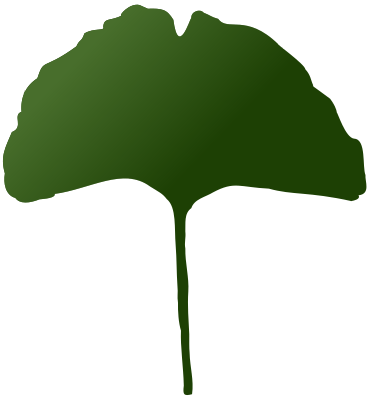
on my instance (kbin) its a config item and the video has to be clicked on to actually play.
I don’t understand how that’s possible. If someone posts a link to news.sky.com and a viewer follows the link, they are taken to an external site outside the control of the kbin instance. I suspect that setting you describe could only affect what happens if a video is attached or embedded into a post.
it just effects seeing posts. so if I block sky dot com and someone posts a sky dot com url. it does not show up for me in all.
I’m a bit confused because what you originally described sounded like a way to disable autoplay. But your followup sounds more like blocking links to hosts.
If I were to run my own instance, blocking known autoplay hosts would work to the extent they are known, but then running my own instance would require having an unlimited connection. The autoplay problem is in part due to having a limited connection.
sorry. my bad. I got this confused with another thread. Im actually a bit confused about your earlier one because it is autoplay so its configured by the instance. why would it not work just because its an external site. Anyway im not sure how it works but that is how it works for me. the video does not play till I clock on it in the preview.