I’ve accidentally tapped the F and D keys together when using Alt+D to reach the address bar a few times. There is no matching shortcut or close-window command in the File menu, yet it instantly closes the window. Can someone tell me why?
Edit: Clarified first sentence and added screen shot for the doubters:
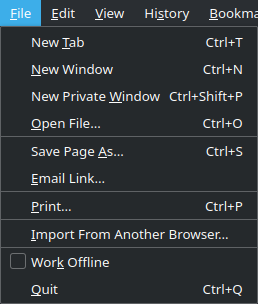

It seems odd that you would CLICK the menu and then use the keyboard. Firefox has 2 versions, the ‘mouse’ version is slightly cut down.
Try opening the menu with:
Keyboard (press Alt, then F).
Mouse (you can press Alt, then CLICK the F)
This is something I rarely use keyboard for, TBH. I use mouse gestures.
I close a tab by drawing an ‘L’ and can re-open a tab by drawing an ‘L’ in reverse (bottom to top).
A window by doing ‘X’ and re-opening a window with an ‘L’ in reverse but coming down again from the vertical.
I must say, I find gestures (i.e. drawing shapes) much easier to remember - I use ten times more gestures than I remember keyboard shortcuts.
Gesture
As it turns out, different people have needs different from your own.
And in this case, I stumbled upon the surprising behavior through the keyboard alone, by accident, due to poorly chosen adjacent key commands. I later used the mouse when investigating the menu’s contents.