I have a cheap MechanicalEagle Z-77 keyboard.
I’d like to replace the wired USB A cable with a USB-C port.
when I open it up, I see the cable is attached like this, with wire colors from the top: red white green black black:
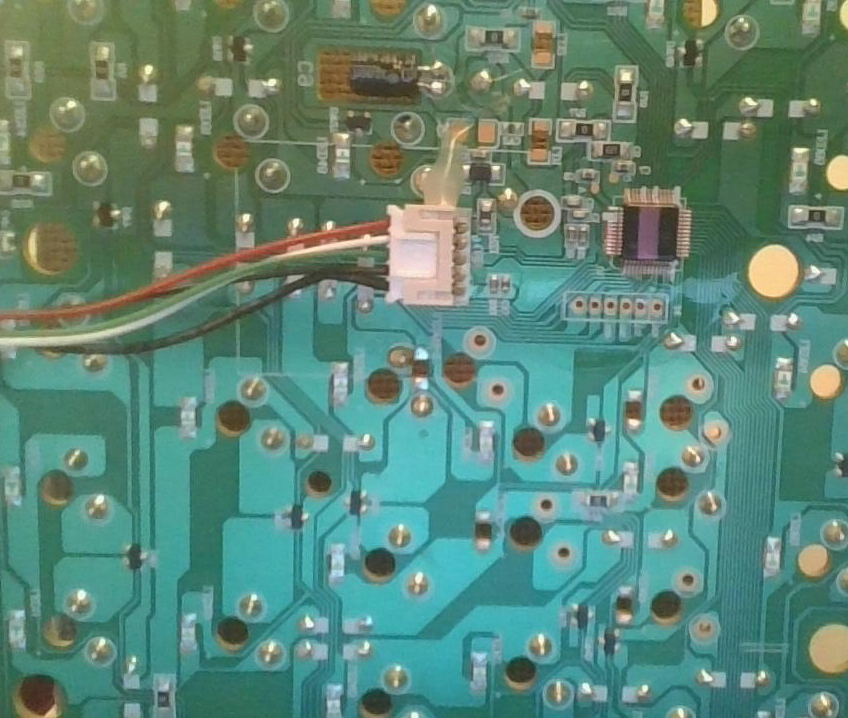
When unclipped, I have this, the 5 pins being labeled “S GN D D VD”:
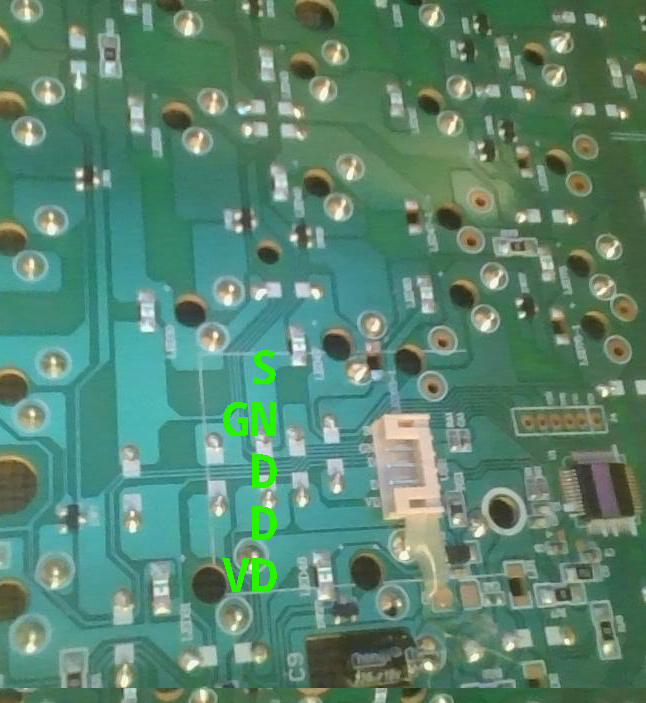
I find some tutorials about how to do a similar job with soldering. I don’t know how to solder and there is a clip. Can I purchase a USB-C port that will clip into this?
I can’t figure out the name of what this component would be called.
I see some mentioning about resistance and capacitors. I don’t know about these things. What if anything do I need to find out? I don’t know if the info in the soldering tutorials applies the same?
Obviously I am very novice on this topic. If I am missing anything please advise and I will attempt to fill it in.
Here is same device on amazon: https://www.amazon.com/Mechanical-Keyboard-Tenkeyless-Professional-Office-Black/dp/B07ZH7569D
Thank you!


OK thanks! It sort of looks like it would be possible but I didn’t want to go too aggressively at the existing cable until I have a replacement.
The aliexpress seller linked above repeats “The Line Sequence Needs To Be Changed” several times in the description. Maybe this is what that means?
It’s always hard to decipher poor English, but that does seem possible. If you have a multimeter, plugging the socket into a cable would at least allow you to verify the ground and +5v easily. The data etc pins should be doable too, by using a USB A to C cable, and doing a continuity check to the pins inside the USB A side, which would be easy to look up reliably.
As far as swapping the wires around in the plug, that’s one of the easiest plugs to do it with. If you do need to, you’ll be able to.