Hello! I posted yesterday asking questions about which distro to pick, so first of all, thank you to everyone who responded. I wanted to thank you all there but lit cafe is down, so I’m on my other lemmy acc and can’t edit that post. As you can tell from the title, I ended up picking Kubuntu, mostly because the touchpad didn’t work on Mint (thank goodness I have a mouse handy) and Kubuntu has a nice little welcome walkthrough that made exploring it really easy and comfortable. So I went to install it, but I’m confused about this part of the installation. For reference I’m doing this on a Lenovo Ideapad and it has “128GB eMMC and 256GB PCIe.” (honestly I don’t exactly know what the PCIe means). There’s two options for storage devices at the top. 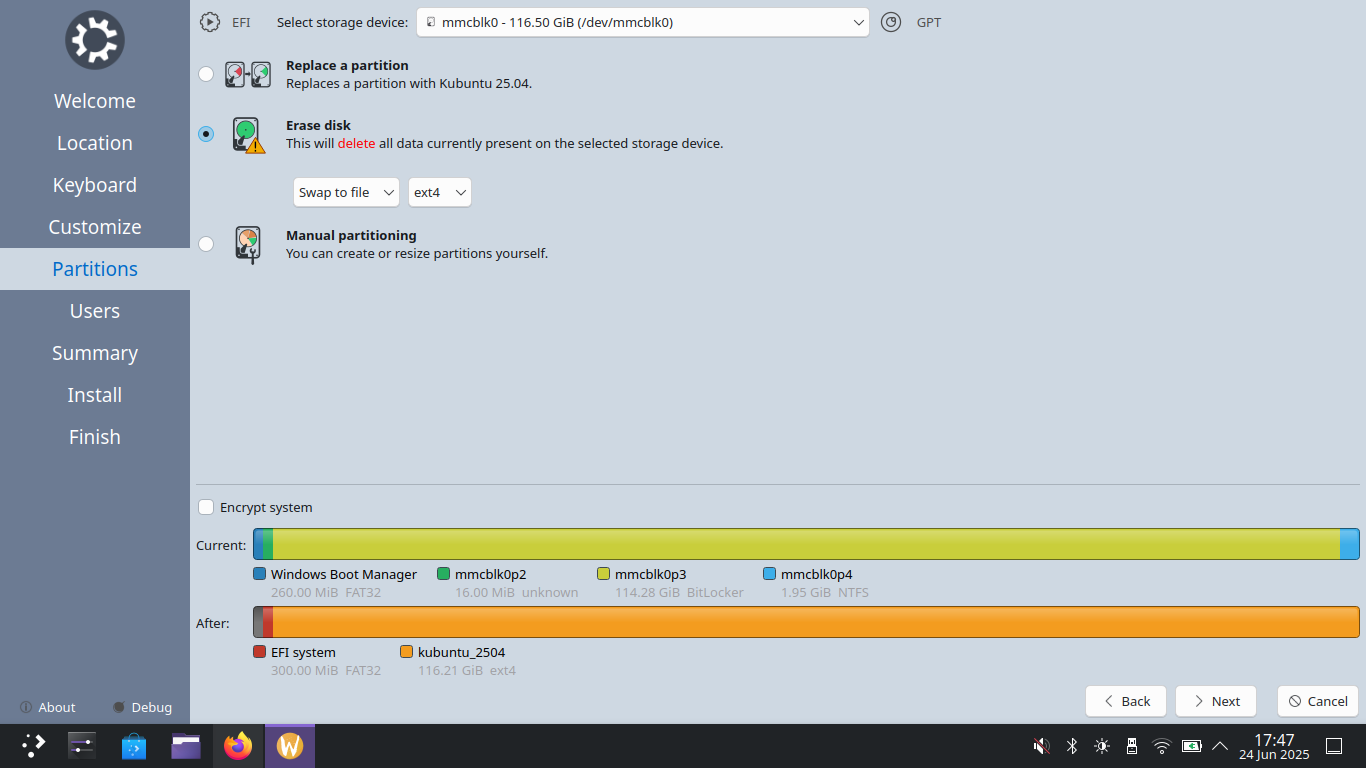
The prior picture is with the first storage device selected. The following picture is with the second storage device selected. 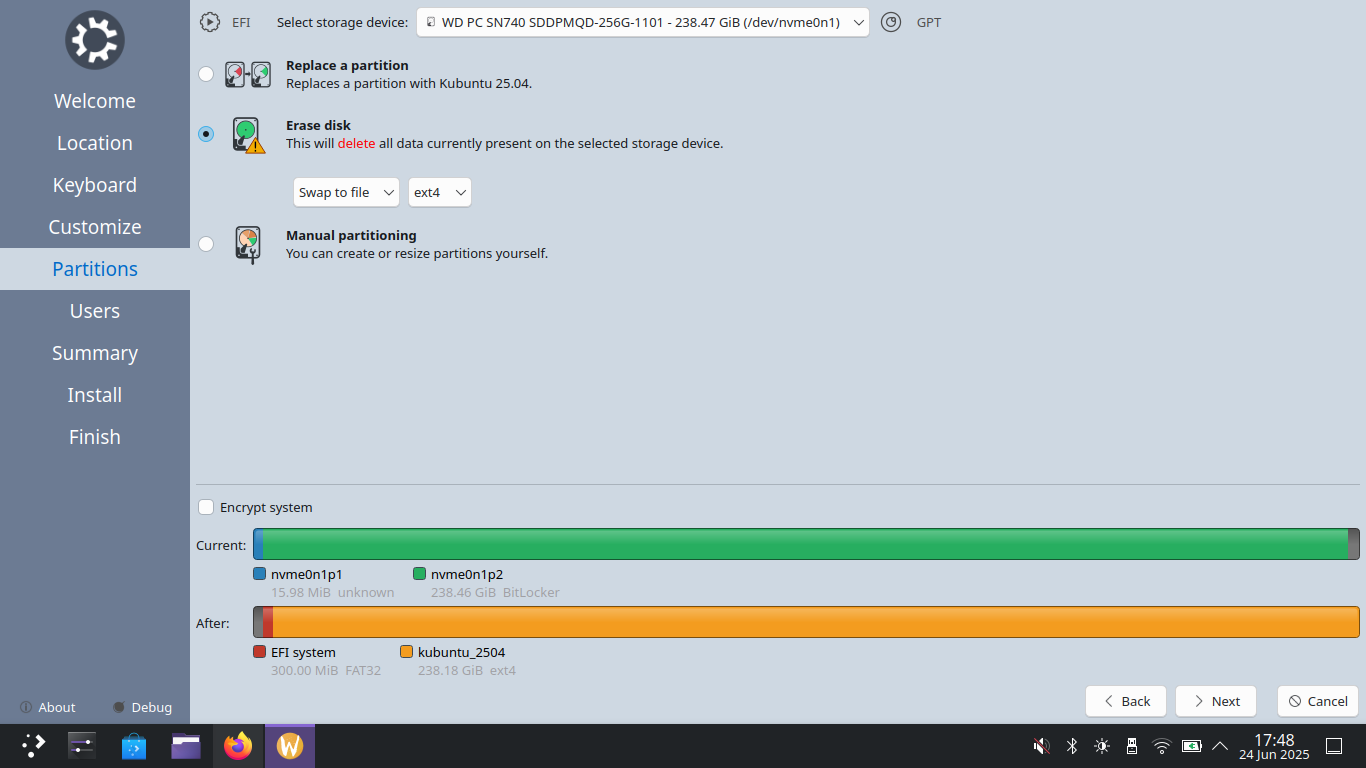
Are there two options because there’s technically two different hard drives in the laptop? Does it matter which one I choose? And I have no idea if I should erase disk (there’s literally nothing on this laptop, so no worries about deleting documents or pictures) or do a manual partition? And if so, how do I do a manual partition because even if I click that I don’t seem to be able to do anything (also what does manual partition mean)? And would Kubuntu take up all the storage space on the drive like it looks like it will? Because that would be a problem?
I had a lot of fun checking out the distros and trying out all of the customization options in Kubuntu and taking a look at everything in the software center, but I’m starting to feel like this might be too advanced for me. I’m sick of windows, but maybe I should just not risk messing with operating systems I don’t understand? (Also I really hope those screenshots don’t doxx me or something)


It’s a little learning curve, but don’t give up - I’m happy to see that you aren’t! Your understanding is already increasing step by step, and you’ll feel a lot of satisfaction because of this too 💪🚀
Thanks for the encouragement! After I got it working I was showing my family all the cool customization options like making windows have an explode effect when you close them. It’s fun so I’m really glad I didn’t give up!