

Nope. Some algorithms are fastest when a whole data set is held into memory. You could design it to page data in from disk as needed, but it would be slower.
OpenTripPlanner as an example will hold the entire road network of the US in memory for example for fast driving directions, and it uses the amount of RAM in that ballpark.














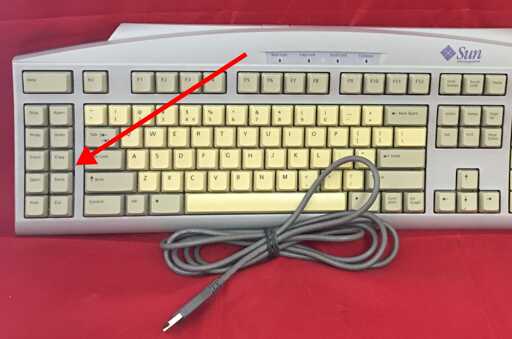
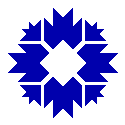

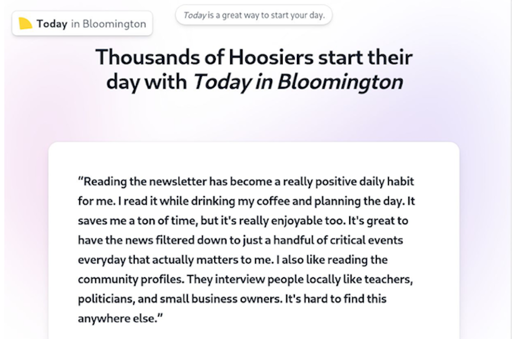





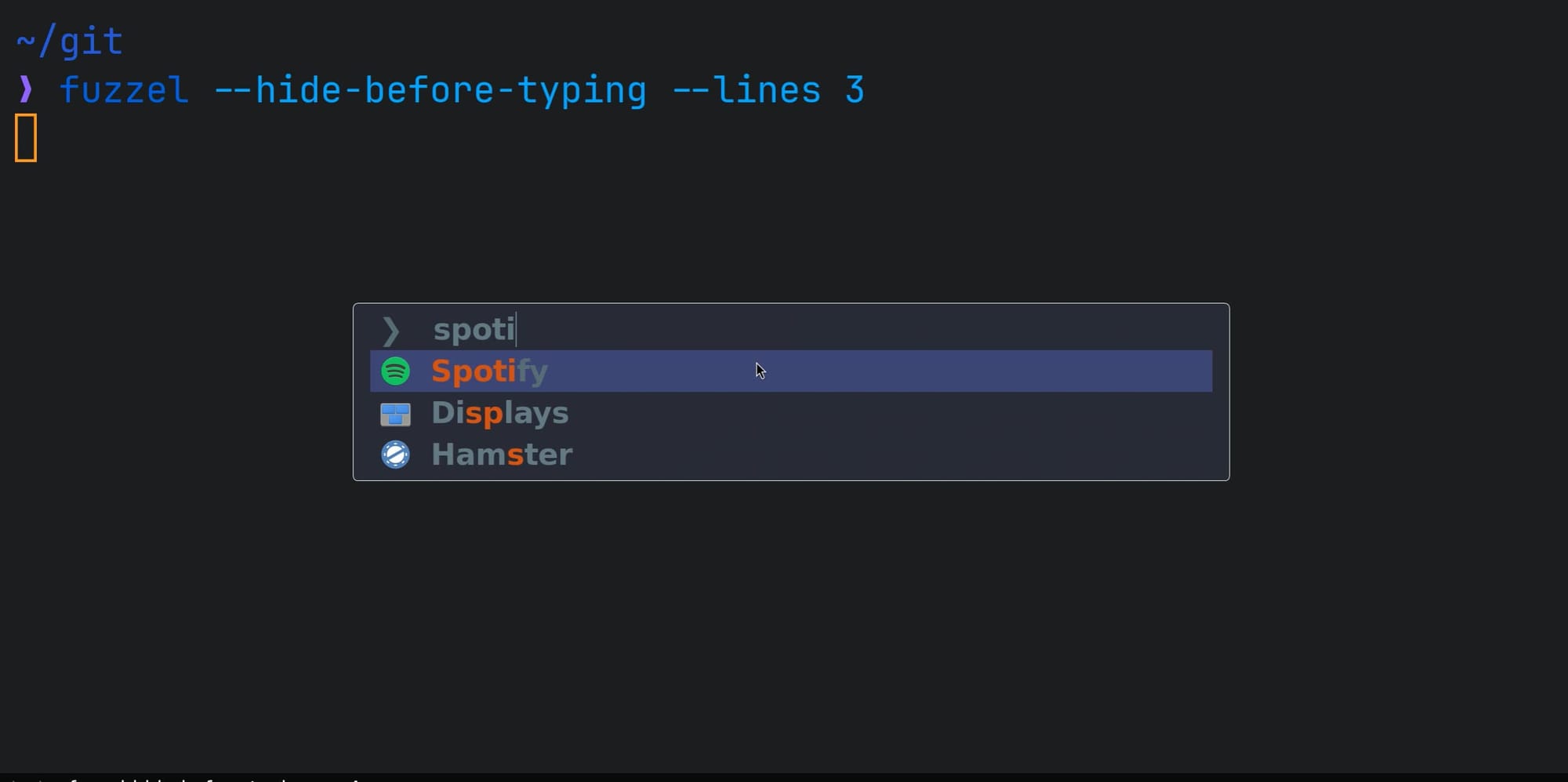

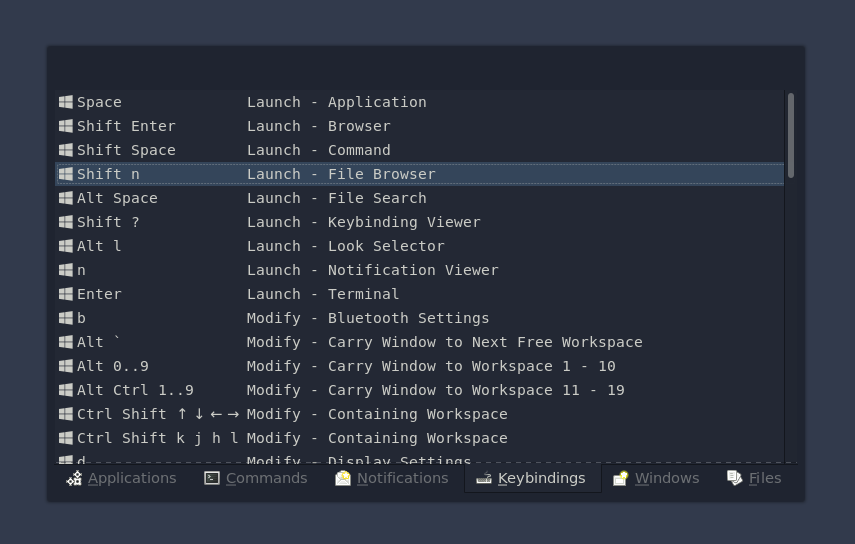




I host routing for customers across the US, so yes I need it all. There are ways to solve the problem with less memory but the point is that some problems really do require a huge amount of memory because of data scale and performance requirements.