Thanks - I will do so! That would not have occurred to me.
- 13 Posts
- 267 Comments
I’m on Fedora. Gradually trying to get switched over from windows (though too many showstoppers currently to switch to Linux for my main workstation). Using it on an old laptop, and quite like it even though integration with many of the accounts/services I need has been rough. Gnome has come a VERY long way here, though it’s easiest if you accept the gnome ‘way’.
Is there a list of ‘KO workers’? I didn’t see what I needed mentioned on the KDE site, but I’m sure I probably missed something.
I’m about to try Ubuntu again.
I switched to Fedora for a few months, and really prefer it over Ubuntu . Clean Gnome. dnf is great. Useful COPRs. It just makes sense. But in my Sisyphian attempts to switch to Linux as my platform for music production (with my existing paid vsts and sound libraries), I hit one brick wall too many. Things that worked no longer work. Things that I could never get to work remain unworking.
So, going to try Ubuntu. I dislike snaps. I dislike the twisted Gnome UI. I will say the Ubuntu fonts are nice though (I actually imported them into Fedora…)
The further I stray from a default install, the harder it is to maintain going forward. Fingers crossed for Ubuntu.

 41·9 months ago
41·9 months agodeleted by creator

 1663·9 months ago
1663·9 months agodeleted by creator
The only success I’ve had to connect to my wayland desktop was with Gnome, (at the time, it only worked if I was already logged in, though there was an extension that let you overcome a locked desktop). Once in, it worked well. Sort of. Had no luck with KDE, though that may have changed. VNC gave me no end of difficulty so I gave up.
All in all, a bit of a fiasco. YMMV - I’m sure my own incompetence was to blame (but should it not be… easier?)

 7·11 months ago
7·11 months agoHonestly, I really liked Zork. (I was the right age when it came out.). Never been as captivated by a game. More in the imagination than in the graphics.
I’ll put Civilization V (and sometimes IV) in second place. Homeworld was great too.

 1·11 months ago
1·11 months agoHi there - I’m fairly certain I’ve tried this but it doesn’t give the desired visual feedback you get with multi-cursors or in the example I’m showing.

 4·11 months ago
4·11 months agoAh. So no option with visual feedback…? Wonder if a plugin exists that can help there.

 1·1 year ago
1·1 year agoYou may be onto something… /s
(I almost went with British Broadcorping Castration…)

 83·1 year ago
83·1 year agoSo I looked them up with my Mastodon account to try to follow but quickly discovered that not all searches for ‘BBC’ lead to accounts related to the BBC…l.
It would be faster to just select every end of line and add spaces and then do the edit & Trim later.
Bottom line is that the functionality doesn’t seem to exist in any useful way. Wish it did. I think Ultra Edit, notepad++ visualstudio and mssql mgnt studio must have spoiled me for other editors (in this respect). Even Geany does this (but oh, so janky…)
Unfortunately, that will just skip over the short lines contained within the the block selection, which is exactly what I’m trying not to do (hence the initial question).
Thank you - it seems that this will only be possible with a wrapper script (which was going to be my next course of action). I can definitely use what you’ve written here as an accelerator, though!
Thank you for the response. I’m not sure I’d have any idea how to create a function for this at this point. Lack of support for this feature is pretty much the main reason I’m shifting away from vscode. (Also looking at nvim as I want a more powerful go-to solution for CLI editing…)
Certainly frustrating - it was my most used feature when I was coding SQL extensively…
I’ve got that, but I want the container home prefix to be named, dynamically, after the container upon creation as a subdirectory of a container home prefix ‘parent’ directory I’ve already created.
Desired outcome -> All dbxs get homes in a subfolder of ~/dbx in turn, named after the container name I provide upon creation.
So… a container called ‘utility’ would automatically home itself in ~/dbx/utility, and one called ‘archtest’ would go in ~/dbxarchtest, etc.
As it stands, the config gives each container the same home directory (albeit separate from the host, so at least I’ve got that…)
This is good to know. As I say, I haven’t tried codium, but I’m not surprised there are glitches.
I hear you wrt avoiding remote server, but for me, it begs the question of whether I want to learn more than one tool/editor? If I use vscode, I’d have to pull the files up and down, but if I use an alternative IDE, I can do it all in one step. If it’s a good IDE then why do I want vscode in the first place?
A official sftp caching package might be enough to keep me in vscode (though I’m still not sure what I want to do).
I just find it bewildering that the IDE would so nonchalantly install sh!t on remote servers when you just want to edit a config. Any other tool where something is to get installed remotely makes it abundantly clear what’s happening and it’s a very conscious decision to do an install.
Not sure why people aren’t up in arms about this approach. Unless I’m missing something (and I may well be).
AFAIK, the only difference between codium and vscode is that telemetry is stripped out. I haven’t used it, but I imagine it’s great. It works the same as vscode in other respects. (unless someone corrects me here).
The main issues I have with the vscode/codium approach is that remote ssh works by installing and executing a server at the remote location (including installation of extensions).
To me, this is convenient but risky - it necessitates prerequisites on the remote server (which caused issues for older server installs), it leaves stuff behind on the remote (if you just want to edit a config why would you want to litter the remote server?). Fundamentally I’m not sure why this isn’t a very, very serious potential vector for malware - others can correct me. Do you want to inadvertently put 3rd party nice-to-have extensions written by just anyone running remotely?
They could mitigate this by having an official extension than has an option to do simple sftp access with local caching (as is done with many other editors like UEdit, npp, mc, vim, etc…). Most 3rd party extensions for this that I’ve seen seem very janky. It begs for something official.
My other issues with vscode are subjective - it lacks virtual space editing, and, frankly the whole thing is a bit slow for me. Again, this is subjective.





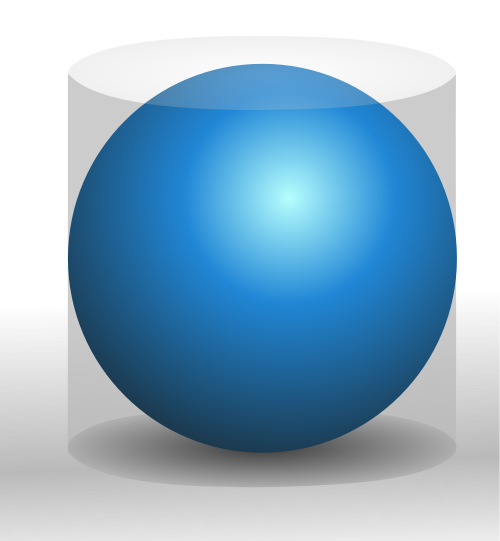
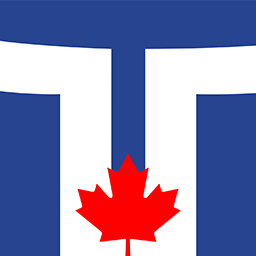



deleted by creator