Dr Jekell
- 16 Posts
- 230 Comments
GL.iNet travel routers would like to have a word with you.
They have multiple versions available.
Looks like a layer of skin was taken off.
A few of my cats over the years have had similar where it weeps constantly as the trapped fur pulls the scab open over and over as they move around and groom themselves until the underlying wound heals and the sticky, gooey mess of fur and scab come off.
You are complaining that a private company decided that your account does not meet their standards?
I used to help admin a forum manually processing hundreds of newly registered accounts and there is about 9001 reasons why an account would be banned or blocked.
Some of the more common ones were (not all were used by themselves):
- Account registered using a VPN
- Account registration coming from an IP/IP range that is a known spam risk
- Disposable Email provider used to register the account
- Email provider a known spam risk
- Account details and IP details don’t match up (Account says they are in USA but IP is Russian)
- Account details are suspect (as in they don’t make sense in context to each other)
- IP/ IP range is from a country with spam/scam risks
- Used a bot to mass register accounts
- Username used for spam on other platforms
And this was 10 years ago when there wasn’t automated tools to precheck accounts just to reduce the amount spammers/scammers/CSA material/Hackers trying to get in. Nowadays it is most likely worse.
If you think your account was banned in error then send a polite email to the board admin as it suggests in the message you got.
They will likely give you more detail about why your account was banned and if it was in error they will unban it.

 21·1 month ago
21·1 month ago“Purrturbed”

 21·2 months ago
21·2 months agoThe brushing most probably overstimulated her.
Someone unplugged the ethernet cable and they all came pouring out as the internet is made of cats.
Have you done “sudo sensors-detect”?

 4·2 months ago
4·2 months agoWhy am I getting DOGE flashbacks?

 29·2 months ago
29·2 months agoIt’s called “OEM install”.
Ubuntu based distros should have it.
That look is more of a “get the wet food out servant!” to me.
<David Attenborough voice>
And here we have the elusive fibre vampire, found in the midst of feasting on its second most common prey the paper towel roll.
It looks like we have startled it and it is displaying its fangs to ward us off.
This specimen looks to be a young juvenile male just coming into his adult plumage.
We shall leave him in peace to finish his meal.
</David Attenborough voice>

 7·3 months ago
7·3 months agoEasy fix, start giving them a head rub then when they move their head to provide better access to the part they want rubbed or scritched use your other hand to slide the book out.
Or concerned about your fashion choices.
Go to:
Settings > All settings > Webserver and API > webserver.session.timeout > Then change the value to “604800” for a 7 day log in like v5 had (or other value as needed).
Exclusive OnlyPaws content.

 5·3 months ago
5·3 months agoThey are hard at work hunting the mouse (cursor).
Of course it would be a Nvidia driver issue.
Thought about getting a AMD card but as I had only had one major issue with my previous 1070 (that was fixed by reloading my Timeshift snapshot then not upgrading the driver until the next version) so I thought that I would continue with Nvidia.
Eh, I can’t change it for now but at least I know what is causing it and can work around it.
Thanks for the assist.
Just made a reply to Björn Tantau.



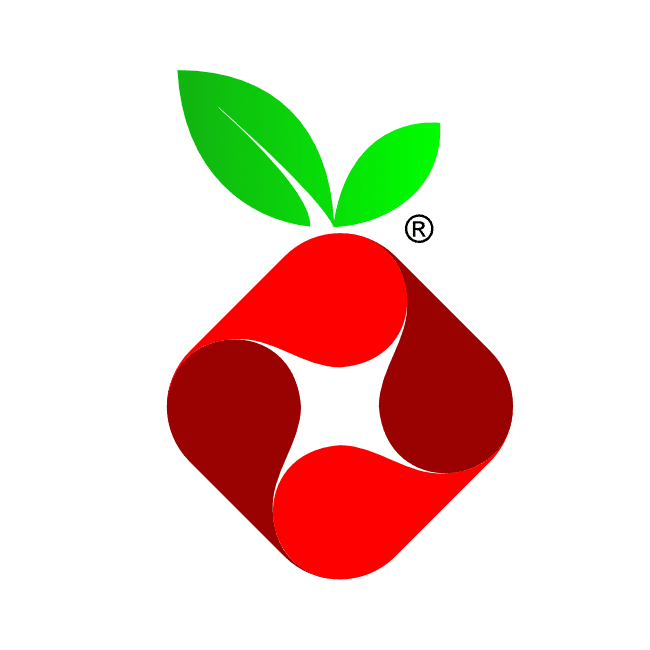







“Grandma what big teeth you have”