- 6 Posts
- 10 Comments
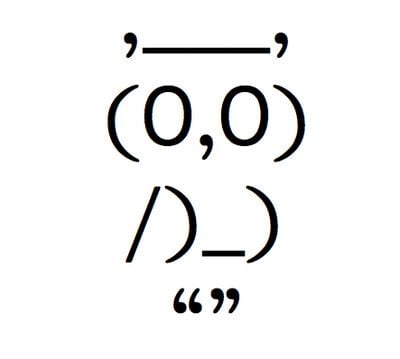
 3·1 year ago
3·1 year agoYeah I know that JS and electron took over desktop development as well, so maybe it’s worth investing some time in learning JS as well. Thanks for sharing.
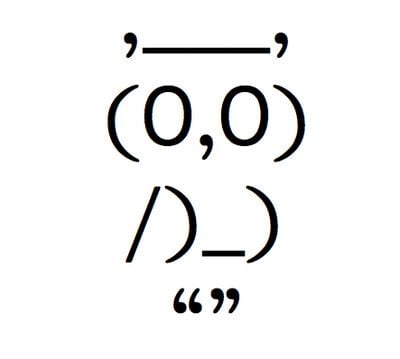
 2·1 year ago
2·1 year agoYeah sorry I expressed myself wrongly, I mean that it looked like pipx didn’t install the package in the dedicated venv, and that was actually the case because I didn’t specify which packages to install in the pyproject.toml file apparently. I substituted these lines:
[tool.setuptools.packages.find] where = ["energymonitor"] [tool.setuptools.package-data] data = ["data/*"]with these lines:
[tool.setuptools] packages = ["energymonitor"] include-package-data = trueand it worked!
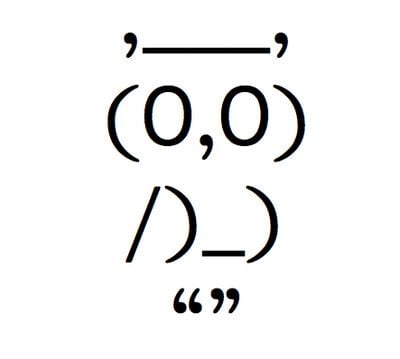
 1·1 year ago
1·1 year agoI tried to change both the project name, which was
energy-monitor, and the package name (energymonitor) to be the same and I set both toenergy_monitor, but nothing changes…but if I open the python shell in the same folder as the project I can import theenergy_monitorpackage with no errors, as soon as I change folder it doesn’t find the package anymore. It looks like it didn’t install the package system wide, but I thought that pipx should handle these kind of things.
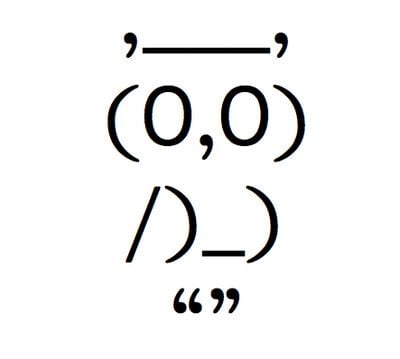
 2·1 year ago
2·1 year agoUnfortunatly I’m not using any virtual environments, the packages are installed system-wide and I checked that the python version where the package is installed matched the one used by jupyter. Also, installing from jupyter didn’t work either :/
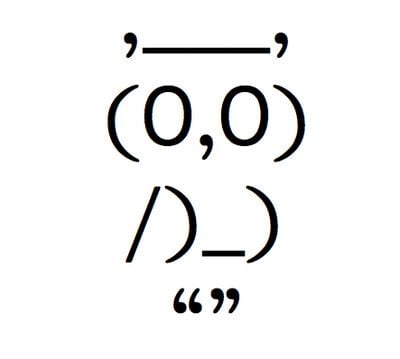
 4·1 year ago
4·1 year agoAs many, I fit the description except for the age, but I hope this monoculture thing goes away. I don’t want an entire social network to be a huge bubble. If I want a bubble I join one of the many communities populated by people similar to me, but I want to have the chance to look “for something completely different”, getting in touch with world views completely opposte to mine.
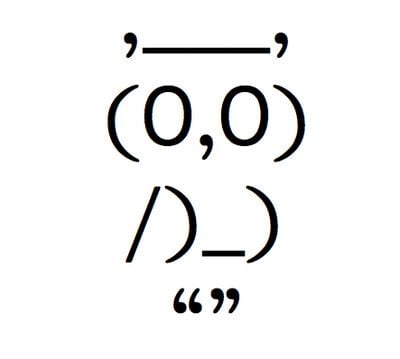
 1·1 year ago
1·1 year agoYeah well I don’t use flatpaks that much so I had no clue about it.
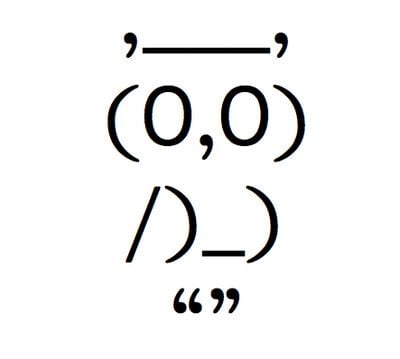
 1·1 year ago
1·1 year agoI found out the issue was in the launcher I installed. I tried to look at the Game Directory but the launcher wouldn’t open it. I then installed a launcher from another surce, which was the one recommended by the minecraft website (I know I should have used that from the beginning), and the game was correctly installed in the right directory. I was then able to see all my previous worlds correctly. For Arch linux users: the Flatpak version of the launcher didn’t work correctly, at least for me, the AUR package is the correct one.
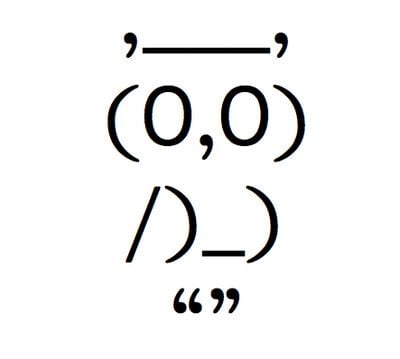
 1·1 year ago
1·1 year agoI could but my home folder is pretty big, launching a search process throughout the home or the whole system would take ages so I would like to avoid it if possible…but I can try if there is no other solution.
I agree with AnuPpuccin + Style Settings beign an amazing combo, been using Catppuccin for a while before discovering that wonderful theme.
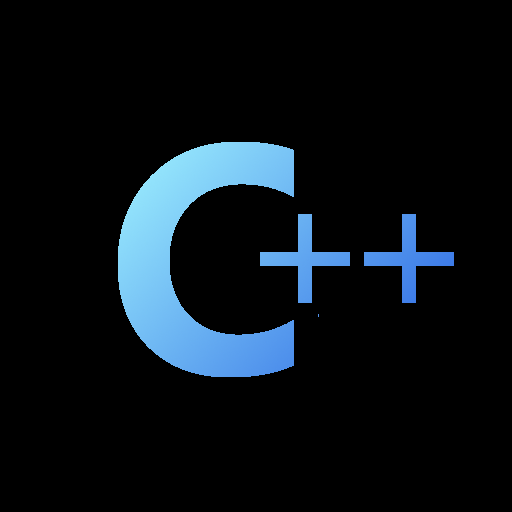

Oh I didn’t consider these fields. When I see a company for hardware products I always think they’re gonna make you program some microcontrollers or similar, with no OS involved. But it’s true that many of them need to develop at least some software to interface with a OS. Thanks for sharing.