

You can set the href through your code, not directly on the HTML e.g.:
// function generateMisquote()
...
// Select quote from array if necessary
const original = selectQuote(quoteEntry.original);
const misquoted = selectQuote(quoteEntry.misquoted);
const source = selectQuote(quoteEntry.source);
const url = quoteEntry.url // get the url link
...
// Update after a short delay for the fade-out effect
setTimeout(function() {
// Display the misquoted quote and source
quoteTextEl.textContent = misquoted.text;
quoteSourceEl.textContent = `— ${source.text}`;
quoteSourceEl.href = url; // set the href based on the url link
...





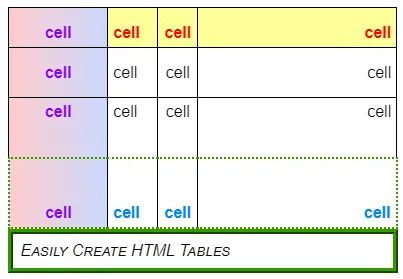
There is no “Image to Image” or “AI Image Editor” working in Perchance.
Looking at the code, it is generated through the AI code helper in which there are these sections:
// AI Remove Object removeBtn.addEventListener('click', async function() { showLoading('Removing objects with AI...'); // Simulate AI processing setTimeout(() => { if (selectedArea.isActive && selectedArea.width !== 0 && selectedArea.height !== 0) { // For demo: fill selection with a gradient (simulating AI inpainting) const gradient = ctx.createLinearGradient( selectedArea.x, selectedArea.y, selectedArea.x + selectedArea.width, selectedArea.y + selectedArea.height ); ... // Simulate AI object extraction setTimeout(() => { const img = new Image(); img.onload = function() { // Scale the imageWhich is why it doesn’t work.