Excellent, that makes sense. I’ll try that command tonight at home, see what it does, and report back. I kind of want to know what it’s doing just because I’m curious.
I say a relay, but I agree with you - I couldn’t imagine a relay being used. But whatever it is on my desktop, it sounds just like a traditional ice cube relay clicking - and it’s quite loud. But I have no idea what it is. I’m not sure I’ve ever had a computer that made that noise before. My laptop makes no such noise obviously.





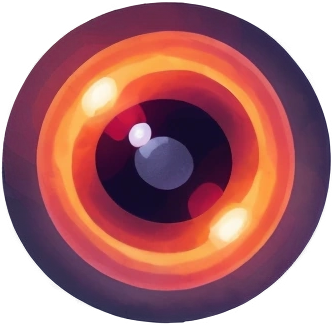
The real kick in the nuts is that Sonos is quite handy if you’re looking for whole house audio. Or it used to be.
Decent speakers that run over WiFi and don’t require knocking holes in walls. Could stream from your NAS, from a line in jack from a tv, or bridge your “real” stereo to your sonos products.
But they keep breaking all the things one by one. At this point I’m just waiting for someone to hack the speakers so I can use them with a foss alternative.