Just one drive, it was a clean Linux install with no funky stuff going on. I’ll have to look into Btrfs cleanup more, last time I did it the disk just filled up even more
- 19 Posts
- 70 Comments
Legend! It found a second filesystem named “UNREACHABLE”:

It looks like an exact duplicate of my main filesystem “/@rootfs”, I’m guessing this is why my disk space filled up. Do you know how I’d go about removing the duplicate? (If it’s safe to do so)
Interesting, this could be it? I haven’t configured any mounts on this device yet, but when I tried one of the other suggestions from this thread and use
btdu, I get this error:$ ./btdu -x / Fatal error: The mount point you specified, "/", is not the top-level btrfs subvolume ("subvolid=5,subvol=/"). It is the btrfs subvolume "subvolid=256,subvol=/@rootfs". Please specify the path to a mountpoint mounted with subvol=/ or subvolid=5. E.g.: mkdir /mnt/sda1 && mount -o subvol=/ /dev/sda1 /mnt/sda1 && ./btdu /mnt/sda1 Note that the top-level btrfs subvolume ("subvolid=5,subvol=/") is not the same as the root of the filesystem ("/").I’m fairly new to the workings of Btrfs so this is jibberish to me right now, but I’ll look into it more
EDIT: Nevermind! I was just using the tool wrong. I needed to mount my btrfs “sub-volume” then do the scan against that:
sudo mkdir -p /mnt/btdusudo mount -o subvolid=5 /dev/sda1 /mnt/btdusudo ./btdu /mnt/btdu
ncdu
Oh this one is very cool! Unfortunately it also only shows the same 101GB being used:
ncdu 1.22 ~ Use the arrow keys to navigate, press ? for help --- / ---------------------------------------------------------------------------------------------------------------------------------------------------------------------------------------- 93.1 GiB [###########################] /home 6.5 GiB [# ] /usr 790.4 MiB [ ] /var 173.0 MiB [ ] /boot 12.8 MiB [ ] /etc 1.7 MiB [ ] /root 1.3 MiB [ ] /run 44.0 KiB [ ] /tmp @ 4.0 KiB [ ] initrd.img.old @ 4.0 KiB [ ] initrd.img @ 4.0 KiB [ ] vmlinuz.old @ 4.0 KiB [ ] vmlinuz @ 4.0 KiB [ ] lib64 @ 4.0 KiB [ ] sbin @ 4.0 KiB [ ] lib @ 4.0 KiB [ ] bin . 0.0 B [ ] /proc 0.0 B [ ] /sys 0.0 B [ ] /dev 0.0 B [ ] /media e 0.0 B [ ] /srv e 0.0 B [ ] /opt e 0.0 B [ ] /mnt
There is one listed:
ID 256 gen 137604 top level 5 path @rootfsLooks like it is just my filesystem though?
People who dont want spoilers can just block this community

 89·6 months ago
89·6 months agoI got this on one of my joke accounts years ago.
I googled “3d face generator”, clicked on the first website, and slapped in an image of trump. Then I just rotated the 3d model following whatever the instructions were, and it worked lol

 671·7 months ago
671·7 months agoSome high-level examples of how AI was deployed include:
- AI pretending to be a victim of rape
- AI acting as a trauma counselor specializing in abuse
- AI accusing members of a religious group of “caus[ing] the deaths of hundreds of innocent traders and farmers and villagers.”
- AI posing as a black man opposed to Black Lives Matter
- AI posing as a person who received substandard care in a foreign hospital.
Here is an excerpt from one comment (SA trigger warning for comment): "I’m a male survivor of (willing to call it) statutory rape. When the legal lines of consent are breached but there’s still that weird gray area of ‘did I want it?’ I was 15, and this was over two decades ago before reporting laws were what they are today. She was 22. She targeted me and several other kids, no one said anything, we all kept quiet. This was her MO
What an unhinged study lol
This seems like it could be a little crazy, no?
For music prod on Linux, have you tried Reaper?
Documentation Tooltips are pretty exciting
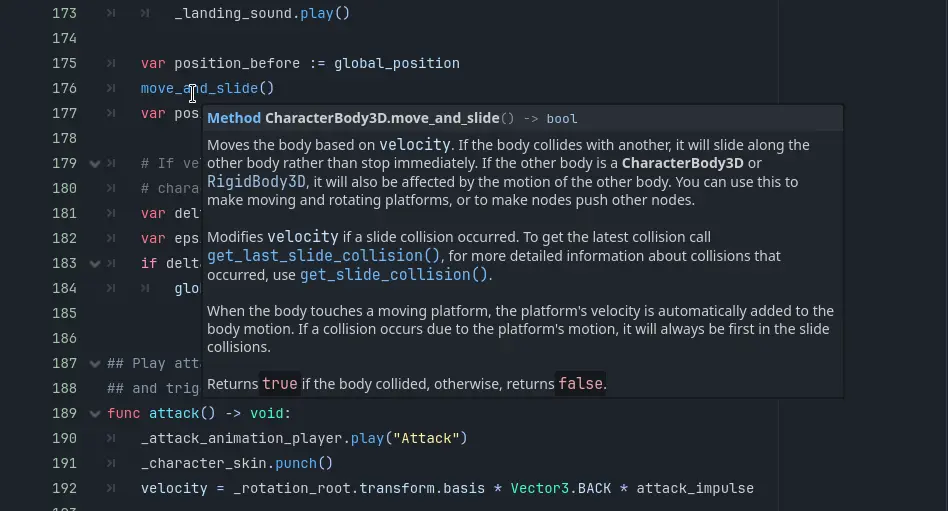
Good solution, cheers! I also followed the other commenter’s idea to add it as a KDE shortcut so I can use it on demand.
I guess I’ll just need to be careful not to paste a bazillion lines of text lol
Works awesome! Thanks for introducing me to xdotool, what a helpful utility. Question: what does the --file flag in your command do? I can’t find it in the manpage

 5·1 year ago
5·1 year agoI had a similar problem, it was caused by undervoltage. Are you using the official power supply?

 1·1 year ago
1·1 year agoReporting back!
Reformatted with btrfs, steam now does this when I open the game (didn’t before):

anddd it works! Can’t believe this whole headache was just exfat all along lol!
Thank you for your help :D

 5·1 year ago
5·1 year agoReporting back!
Reformatted with btrfs, steam now does this when I open the game (didn’t before):

anddd it works! Can’t believe this whole headache was just exfat all along lol!
Thank you for your help :D

 4·1 year ago
4·1 year agoI think you’ve just pointed me in the direction of a solution…
The comment you’re referring to seems to be this one:
mv Launcher Launcherbak ln -s bin Launcher ln -s ./bin/bg3_dx11.exe ./bin/LariLauncher.exe cp ./Launcherbak/*.dll ./bincreating a symlink to trick steam into thinking it’s running the launcher when it actually runs the game. BUT … my SSD is formatted as exFAT, which doesn’t support symlinks, so I can’t do this.
So I’m guessing proton is trying to create a symlink at pfx/dosdevices/c when it installs .NET, but fails, which is also probably why everyone else seems to have a breezy time with it. Not sure why my other games haven’t run into this though… maybe they haven’t needed to install anything there?
I will report back after reformatting my entire SSD lol

 2·1 year ago
2·1 year agoI think you’ve just pointed me in the direction of a solution…
I tried to create a symlink “c:” pointing to …/drive_c, but I couldn’t. “Operation not permitted” I then got ptsd flashbacks to the last time this happened - turns out it was because my SSD is formatted as exFAT, which doesn’t support symlinks.
I’m guessing proton is trying to create this symlink when it installs .NET, but fails, which is probably why everyone else seems to have a breezy time with it. Not sure why my other games haven’t run into this though… maybe they haven’t needed to install anything there?
I will report back after reformatting my entire SSD lol
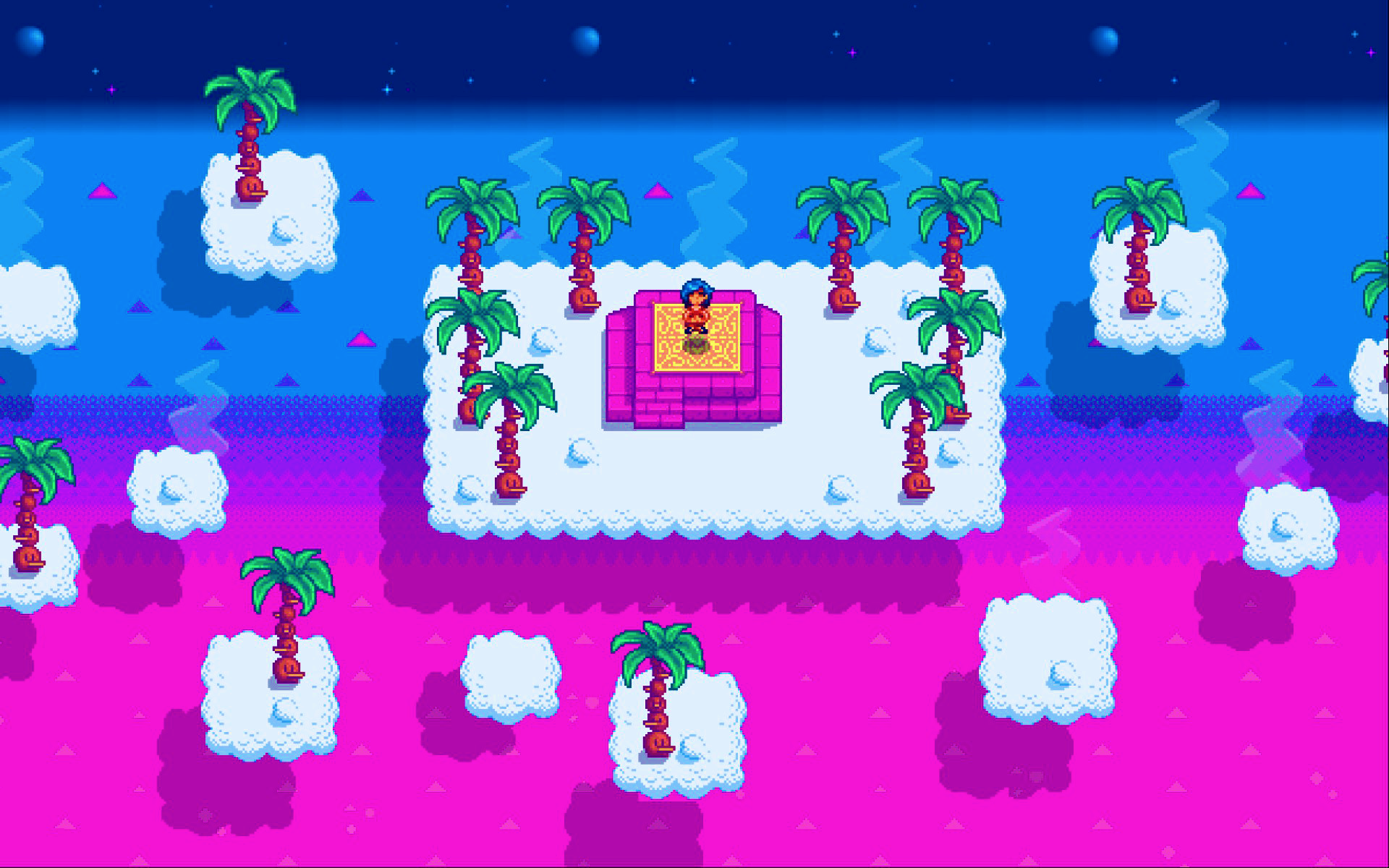

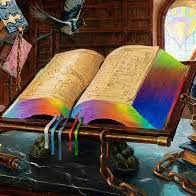


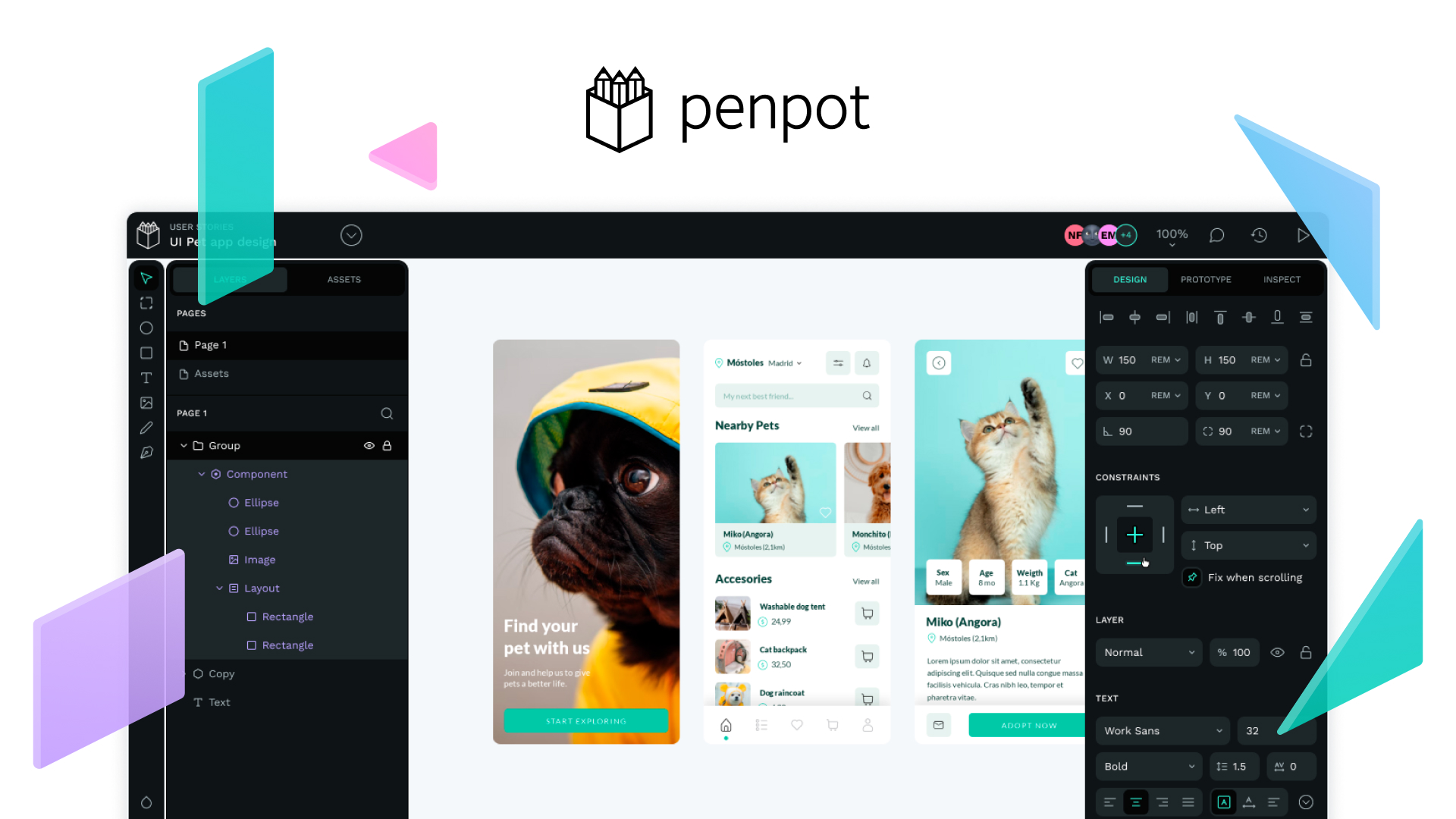
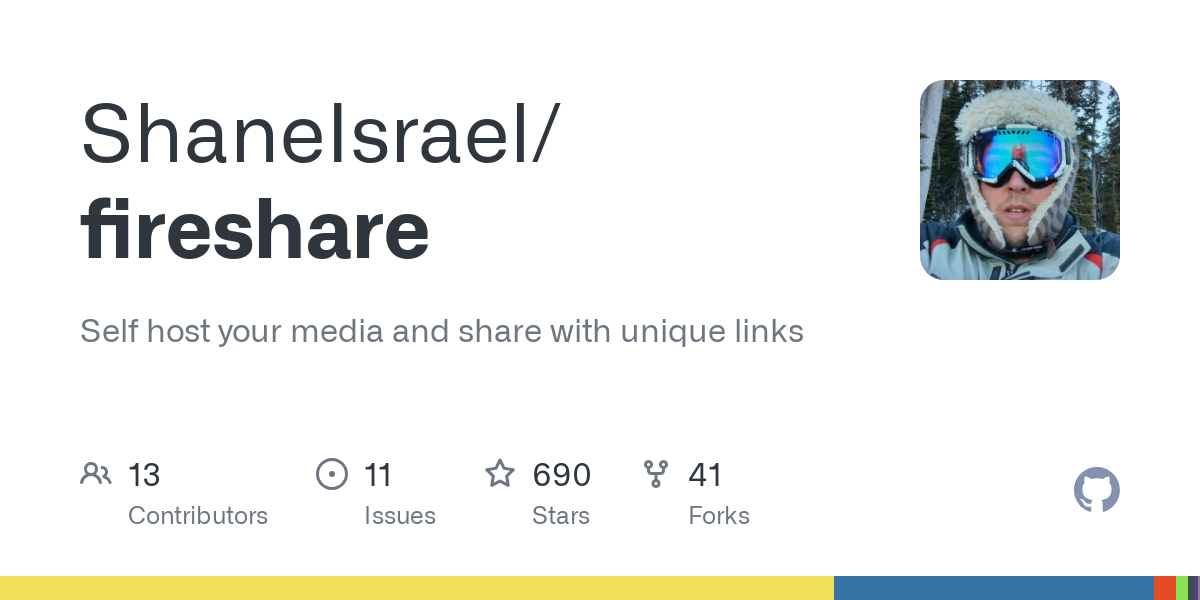
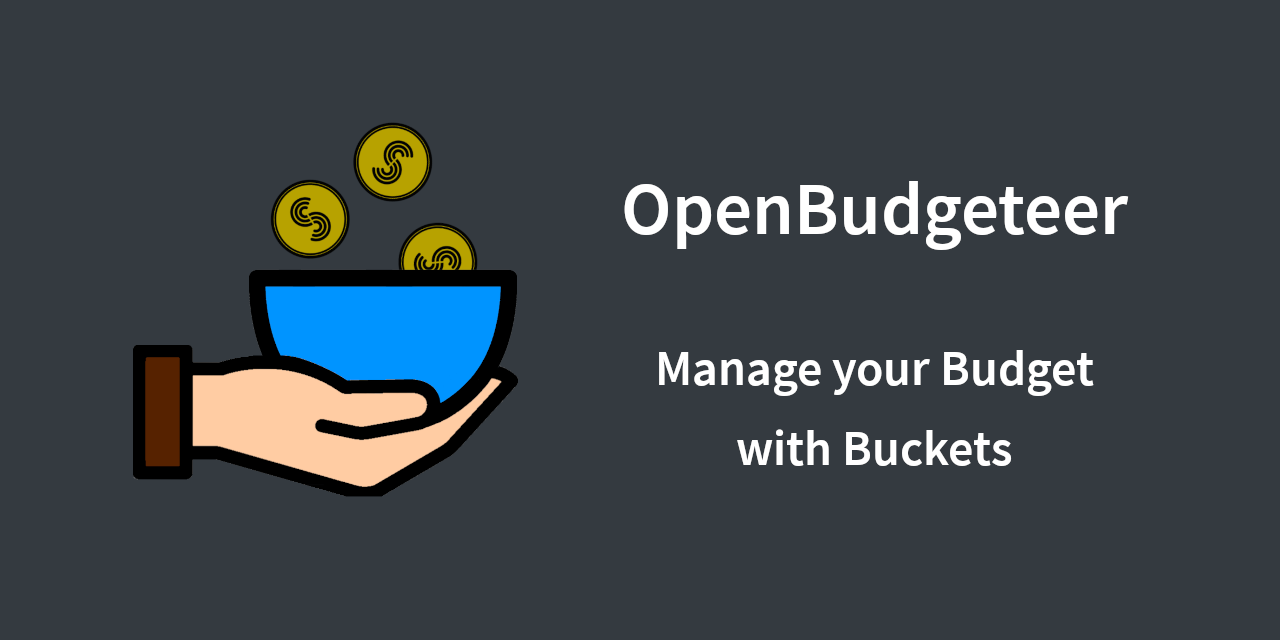

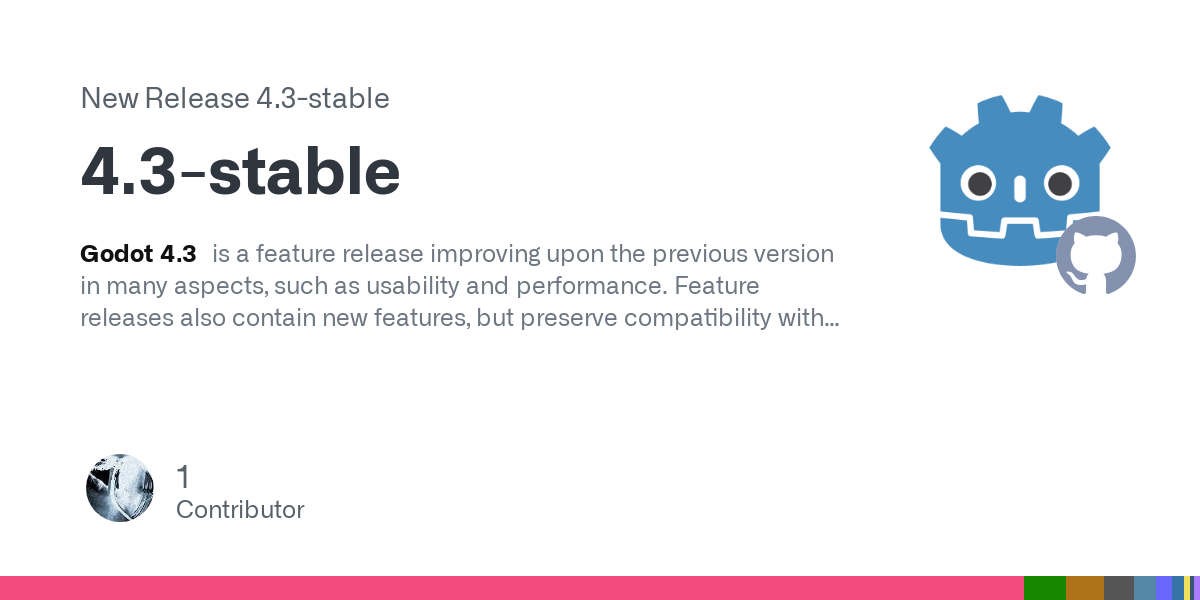
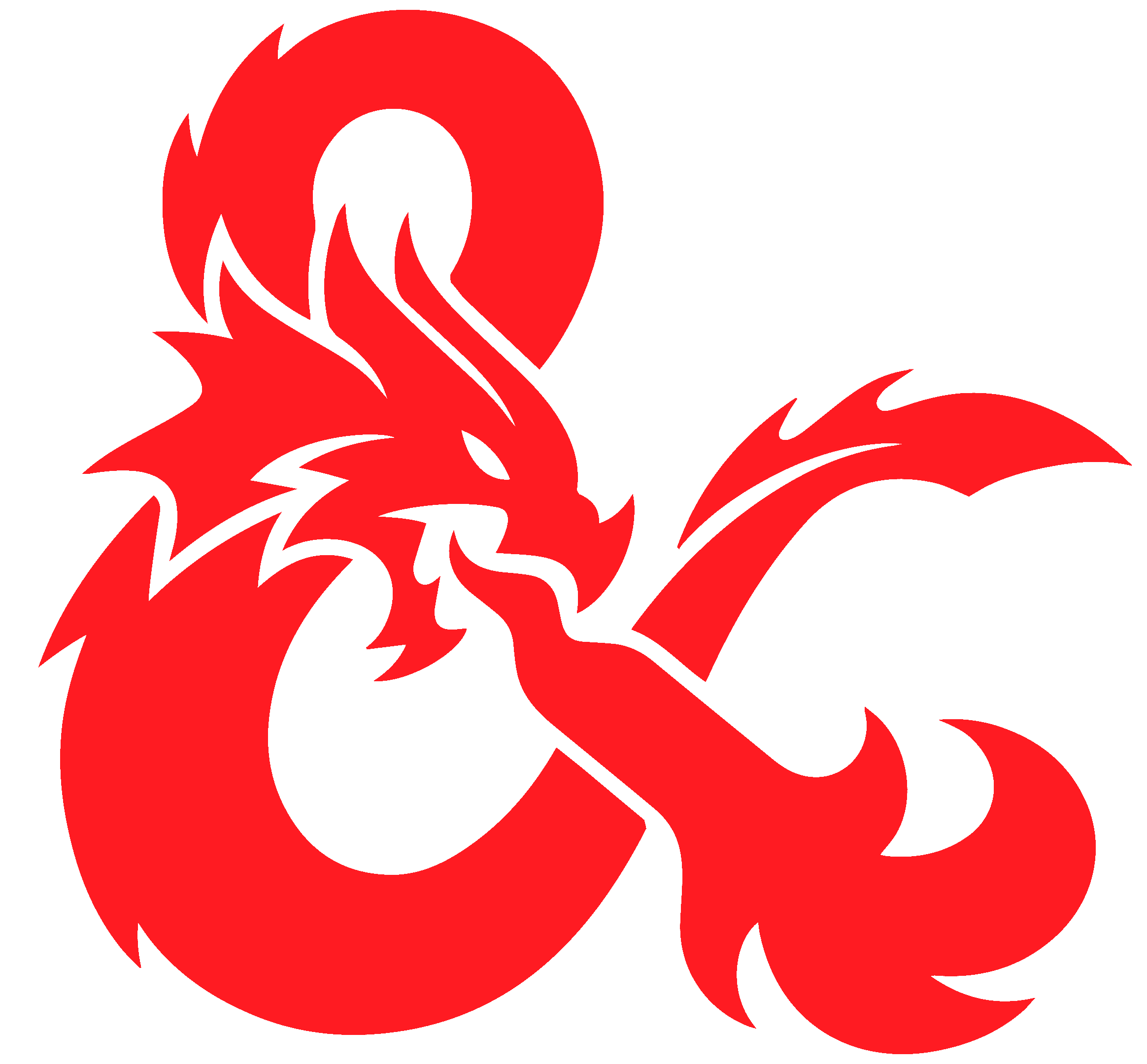







Looks like some combination of defragging & balancing has done the trick! The space that was previously marked
UNREACHABLEis nowUNUSED, and my disk space is back to normal:Thanks for the wiki link, Btrfs is new to me and I’ve definitely got some learning to do