

Ugh annoying headline. “Buttonless” implies the buttons are disappearing, like the home button. The articles says they might be using “solid state buttons” which, I think, are a bit like the Macbook trackpads, there’s no real button but it still acts and responds just like a trackpad button.
The lock and volume buttons likely will still be there, just won’t physically move, and use haptic feedback instead.




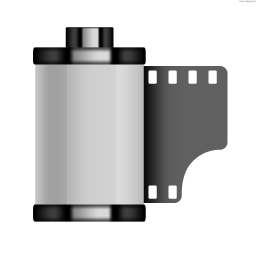



I (from the US) visited my cousins in Italy, and as we were driving around, my cousin and his best friend were joking back and forth in Italian, and it ended with him just kissing his friend on the cheek out of nowhere. It was very cute and entirely non sexual lol. Got a kick out of it since i don’t really see that at all in the US.