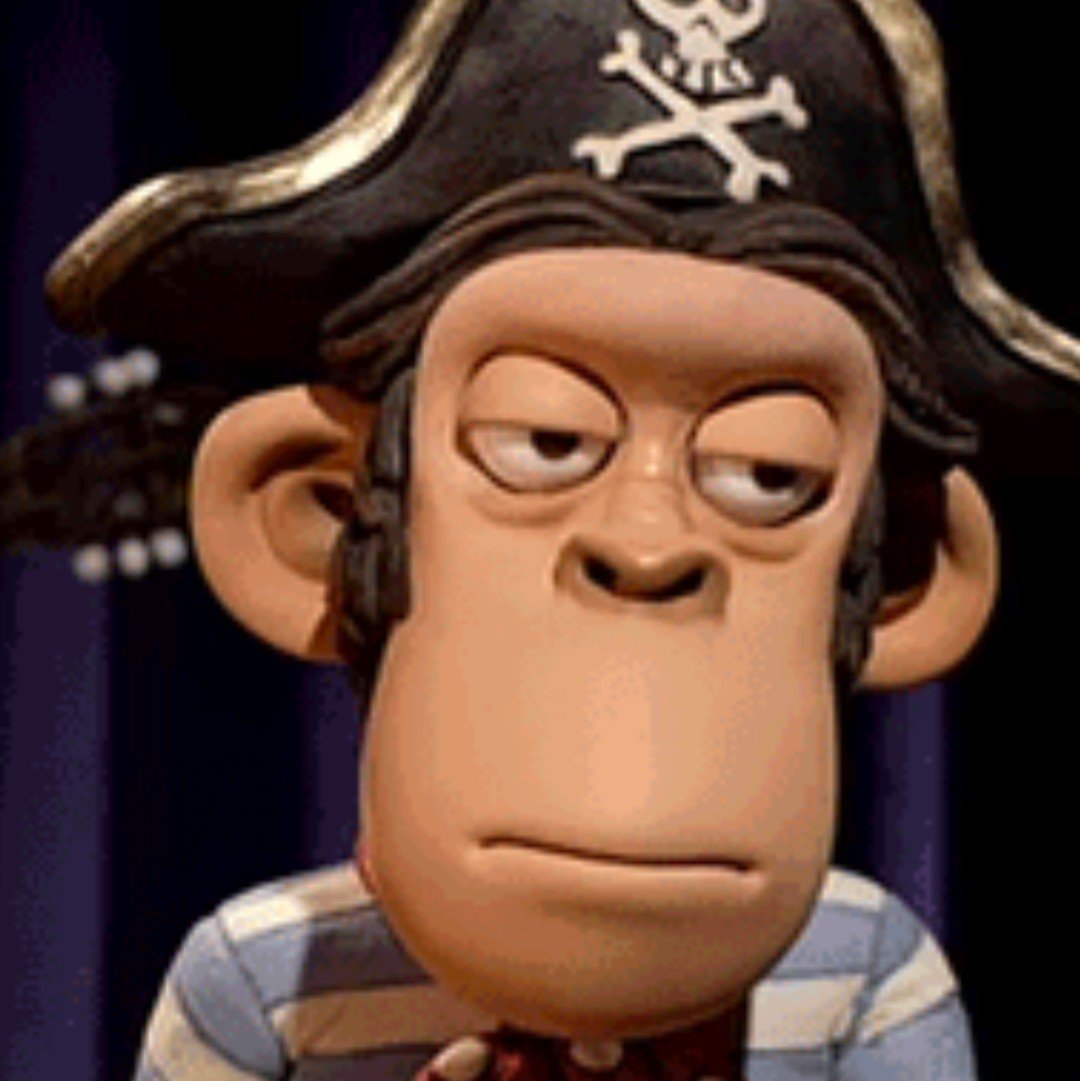- cross-posted to:
- [email protected]
- [email protected]
- cross-posted to:
- [email protected]
- [email protected]
tl;dr Steam OS 3.5 released to stable branch, adding sRGB emulation, and HDR and VRR (for external devices)
Anyone know a good video or article breaking down the impact of the color rebalancing?
Had heard a few people on preview talk about how it gets the LCD a lot of the way to the OLED (outside of games that support HDR). Was skeptical and assume a lot is wishful thinking but… dayumn this looks a LOT cleaner after applying 3.5
I’d like to see that too, as there’s definitely an obvious improvement. It might even be an improvement over my own colourmeter correction, although I’ll have to re-measure it with the changes. And this corrects the UI too, not just the games.
I wouldn’t expect it to match the OLED mind you, just because of contrast and a wider colour gamut (and HDR) but it might be enough for some.
One other thing I’d like to see is a decky plugin or some sort of quick settings for the display changes, since you change them on the fly already. It just takes more steps than I’d like.
EDIT: Most likely the OLED will have settings to adjust too, so comparisons might not always be like for like. For accuracy in most games, that would be emulating the sRGB gamut on both displays at 6500k. Of course, it’s all down to taste when actually playing.
Yes I put the slider up the full way and the color pops. I much prefer it now.
If you move the slider all the way up you do lose color gradation, just FYI.
Can you see any difference between the left and center though? I can’t see any difference on the test image, but the colors on the home screen seems more saturated.
I’d love to hear more from people who implemented this.
I can , its subtle , not as obvious as when it is fully to the right.
Anyone else having problems with the dock after this update.
- dock wants to update firmware, but always fails.
- on second deck reboot dock stopped working at all.
- disconnecting power and steam deck and rebooting the deck after reconnect returned functionality, but dock didn’t relay audio.
- repeating previous and full functionality returned.
- now I don’t dare to update dock firmware.
On steamdeck itself, deck crashed and rebooted after recovering from standby mode with Death Stranding running.
Not enjoying this so far.
Update, if somebody is having same problems…
Just for the hell of it, I connected the steam dock with wire instead of wifi and the firmware update finished successfully. I don’t know how it matters. Deck should be controlling the process and the connection.
Deck is still sometimes unable to detect peripherals connected to the dock including display and it seems random.
Rebooting enough times will eventually give you an instance where everything works.
Update went smooth here, both Deck and Dock. Sorry to hear you’re having so much trouble.
Beware microphone users, this update broke the mic. So if you like playing with friends over discord, might want to hold off on updating.
Yeah, audio in general seems to be a bit bugged. I’ve had issues with apps and games not actually using the default output/sink. Thankfully, the output they are choosing is the one I use most of the time, but it’s annoying when that’s not the case.