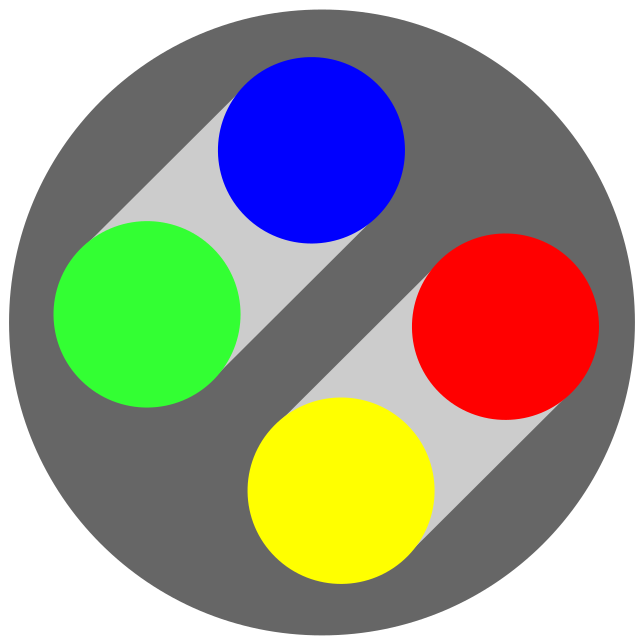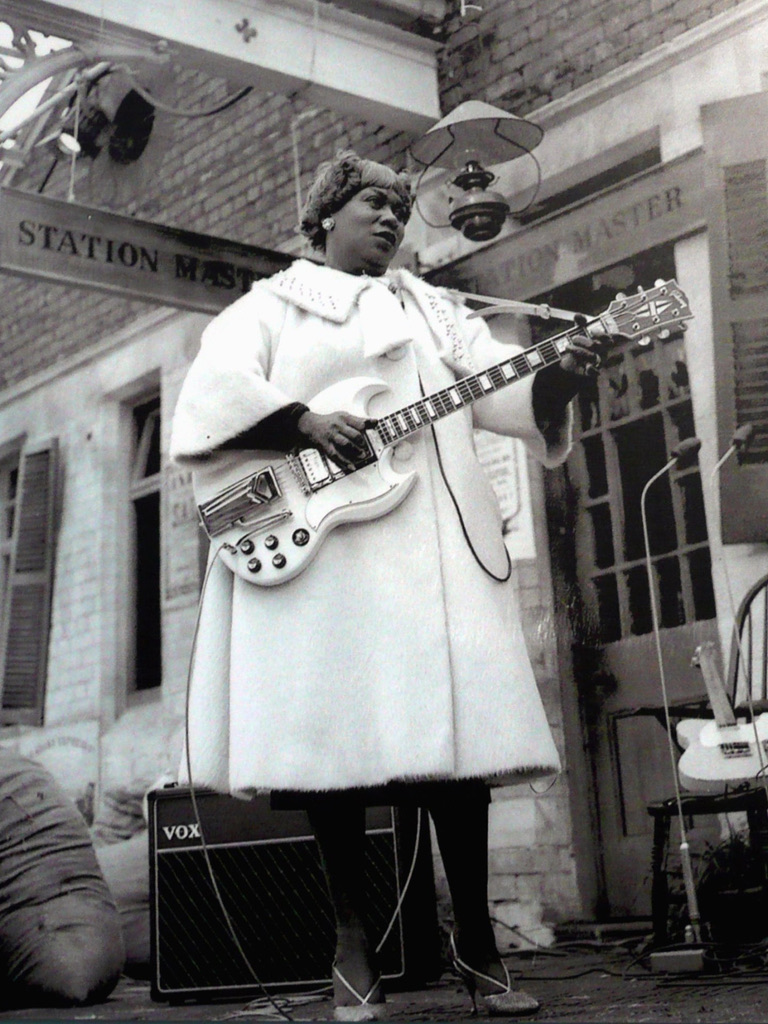The Legend of Zelda: Tears of the Kingdom is finally smooth on PC using Nintendo Switch emulators during both gameplay and cut-scenes.
“Finally” feels pretty damn quick when it wasn’t long ago coders were still finishing off SNES games.
Total tangent: But I feel Apple‘s transition from PPC to i86 has been much more rocky than from i86 to ARM, primarily thanks to Rosetta, which is essentially „hardware accelerated emulation“. I feel like emulation has come a long way in the past few years. Xenia is doing great stuff for Xbox and Yuzu ist really great. Good times ahead I feel.
I feel like emulation has come a long way in the past few years.
Honestly me too. I completely dropped out of playing games on emulators for awhile (various reasons, life stuff, you know how it is, just had less time for video games in general). Been getting back into it lately and it’s refreshingly amazing how well everything works.
I played it in 4k 60fps in PC a few days before release. It had some bugs then, like missing icons, rare shader stutter and shader bugs. All negligible enough, so for me personally on my system, the game was absolutely playable in a healthy state, before it officially released on Switch, in better quality.
Now again, this might not have been the case for everyone who tried, nor if you didn’t have the latest mods from the community. But as some people, not you, said this wasn’t possible, was nothing but coping. You also didn’t need to be a technical expert, other than downloading mods and put them in the mods folder manually and changing a few settings inside the emulator, which you could copy past from someone else.
I have a launch switch and a PC. I’ve mostly played on PC, and also recently got a steam deck, so add that to the mix. The SD isn’t much better than a switch, especially with the translation errors of emulation, but it’s still better and a better screen for sure. PC is no contest better. CPU is the bottleneck on performance for the game, so while I have a Ryzen 7, Yuzu barely uses it, at most 30% utilization. My 3060ti is running at almost max, but it’s also doing a solid 1440p60 with very little errors. What little graphical inconsistencies there are are massive outweighed by the better resolution, and higher framerate.
a Ryzen 7, Yuzu barely uses it, at most 30% utilization
With emulation, that’s usually an indication that not all cores are utilized. The most faithful emulation is to use as many cores for the CPU as the original system has. From Wikipedia: https://en.wikipedia.org/wiki/Nintendo_Switch#Technical_specifications
While the SoC features 8 CPU cores, the Switch only uses the 4 64-bit Cortex-A57 cores, of which 1 is reserved to the operating system
As you can see, only 3 cores are actively used by the game under high pressure. The one system core is probably (just probably!) light on resources to emulate. I don’t know how many cores your system has, but this should be an indication why only 30% of your CPU is utilized to emulate the game.
Oh sure, but it’s also by design of the emulator and based on the machine it’s emulating. my point is that while I have a BIS CPU for AM4 gaming, it’s not what is making the game run well and it could continue to run well on a much more modest CPU.
deleted by creator
What version of TOTK are you using?
1.1.2
What do you prefer about the Steam Deck’s screen over the Switch? They should be the same (horizontal) resolution and I’ve heard that the color on the steam deck isn’t that good.
You can fix the color with software mods, 60hz refresh is better, the resolution is a bit higher (though if you’re emulating a switch game, you’re going to run it at the switch resolution, and it’s a bigger screen than the launch switch I have. The OLED might be a different topic
I’d guess that the 60Hz refresh rate is the top factor.
*with a 13900k and a 4090
That’s what the player is running the game withI have a 3060 ti and Ryzen 7 5800X3D, which, while a good CPU, doesn’t matter because the performance of the game itself is bottlenecked for CPU usage. 1440p60 constant. I paid less than $400 for the GPU from EVGA’s B-stock.
I find it hard to believe that you are getting 60 fps everywhere. On my 7800x3d I get substantial drops below 60 in certain areas such as lookout landing or hateno village.
It’s the age old discussion on how sensitive people are to those issues. Not saying it’s a bad thing but for some people, if the game runs 99,9% of the time on 4k 60fps, that’s enough. Than you have people who find an area or two that has performance dips, down to sub 30fps for a second and then they call the whole game unplayable and sub 30fps.
I don’t think there’s a right answers to this but it explains the repeating confusing, of people making those claims. I finished TOTK on yuzu emulator and there was only one dungeon I remember with abysmal performance and it was the one where you drive around a vehicle inside a big arena. It probably runs like shit on original Switch too and I see it less of a fault of the emulator and more of the games engine.
Lookout Landing and Hateno village are quite substantial areas though that you come back to multiple times. And on my 7800x3d they consistently run at ~40 fps. Thanks to the dynamic fps mod that is playable and it didn’t bother me in the grander scheme of things but it’s also too big and consistent a drop not to notice. I just don’t want people to read those comments and expect everything to run at a locked 60 like they are claiming, only to be disappointed when that turns out not to be the case.
40fps is still a 33% improvement over the actual Switch, which is capped at 30fps. I too own a launch Switch and prefer to play on emulators for that reason.
Well yeah, and I ran the game at 8K. But for some reason neither yuzu nur ryujinx work with gsync on my system so I had to choose between uneven framepacing and tearing for those drops. Of course it was still a vastly preferable experience overall compared to the switch.
So I said 1440p60 (~2k) and then you complain about running it at fucking 8k?! C’mon man. Yes, at 1440p I had no slowdowns in either location.
Yup, can confirm that this is true. Though a rtx3080 would allow you to even go to 4k. Have a 5900x but it’s pretty similar to the 5800x3d
Emulation is a beautiful thing. Especially with that game. Wish the switch had more power but my PC does the trick!
I started and finished the game on yuzu before the actual release date. It played fine then with the right mods/fixes on a sufficiently beefy machine, it plays even better now.
OPEN UP! It’s the Mario brothers! Come out with your hands up! ☄️☄️☄️
Can someone help me with a link to a tutorial to get me going fast and easy?
deleted by creator
Thank you!!!
Yes, but does the game actually work properly? I was considering playing BotW but it seems you can’t run at 60+ fps without the physics changing and e.g. climbing speed changing. I just can’t stand 30 fps, at all. I have issues with 60 in many games too.
That was fixed weeks ago. I’ve been running it at 1440p60 without any issues. Like legit way better that a switch.
That’s awesome! BotW is still not fixed according to the Cemu wiki, and my understanding is Cemu is the one that works best for that particular game.
Might actually get this then.
I’d recommend running the Switch version of BotW on Ryujinx or Yuzu instead of the WiiU version on Cemu.
Why? It runs a lot better in cemu and last time I checked there wasn’t a dynamic fps mod for botw (unless that has been backported from totk now)
Higher internal resolution and the emulators are being developed much more actively.
The only thing the internal resolution matters for is the UI though, and the emulators being developed more actively doesn’t matter when you want to play the game now. I still stand by cemu giving you a much better experience right now than either switch emulator.
Well, you do you then. To each his own.
I’ve gotta get my ass in gear and get an emulator set up on my Steam Deck for this and BotW.
Install Emu Deck and it handles the rest for you in an intuitive GUI
Don’t I need to find a BIOS if I want to emulate Switch games, though?
Yeah, but they are called prod.keys. Yuzu has a getting started page. It will tell you how to get your own prod keys from your switch, but you could see if condone put them up online. But I wouldn’t know anything about that 🏴☠️
How easy is it to sync saves between PC and deck? I’d like to be able to play on deck on the go then Sync my save to the PC and pick up there.
I haven’t tried with Switch saves, but I sync saves for several other platforms using Syncthing and it works perfectly. It’s a set-it-and-forget-it solution. You just have to find the folder where the saves are stored and set up a sync. Whenever your devices are on the same LAN, they’ll sync the saves and you’ll always have the latest one on all of them.
I’ve decide to play it on desktop and Deck. When I played botw frame rate got rough at times on my switch. I’m assuming emulation itself is relatively bug free with textures and stuff and 60 fps works without issue, and haptics for switch pro and gyro work normally?
I haven’t used the gyro so I can’t say, but everything else works.
What mods are required for the best experience? Seeing the 60fps mod that would seem critical. Any others?
This game totally deserves better. It’s a technical marvel in the things that it does but damn does its performance feel lackluster.
I don’t think 30fps is acceptable in 2023 and even then the game has noticeable moments where it can’t keep a consistent frame rate.
Without any of the user mods?
why does that matter?
Just for curiosity’s sake. I too am curious what hoops I need to jump through for 1440p60hz.
I mean, it’s a couple of files you drop in a folder. Sorry if that seems like a lot of work for you to play a game at better quality than the machine it was made for.
Chill, it was just a question.
Framing it as hoops you have to jump through compares it to hard work, or some feat you have to accomplish and fully ignoring the actual work folks put into the emulation software, and the mods themselves. It’s disrespectful to the devs.
It’s a simple question. Do you get better framerates out of the box, or do you need to hunt down mods? That’s it.
I don’t understand why it warrants hostility.
Out of the box it’ll perform as well as the switch it’s emulating. No, it’s won’t perform better than the system it’s emulating OOTB as that’s not the goal. You can get better performance than the system it emulates by copying some simple files to a folder, but that seems to be too much work for you as those would be hoops you have to jump through, as if this is some sort of bureaucracy you have to fight through.
If you just wanted to know how to do it, you can ask without being disrespectful to those who put the time into making it possible for you.
What in the world… Dude. Chill.
I want it to be easy
then buy a switch. Free/easy/good, pick two.
In fact, with the tutorials provided, this has been one of the easier emulation inertial experiences. No question it’s a better experience than on my switch. Perhaps Easy is relative?
I mean, it was easy for me too, but the other commenter was complaining about having to jump through hoops as if they are the ones writing the code. It set me off as it’s disrespectful af to the devs of the main project, and the mods.
It’s hard to tell what easy means for a lot of folks. I assumed that someone asking for it to be easy couldn’t spend a few mins checking google to see what was involved.