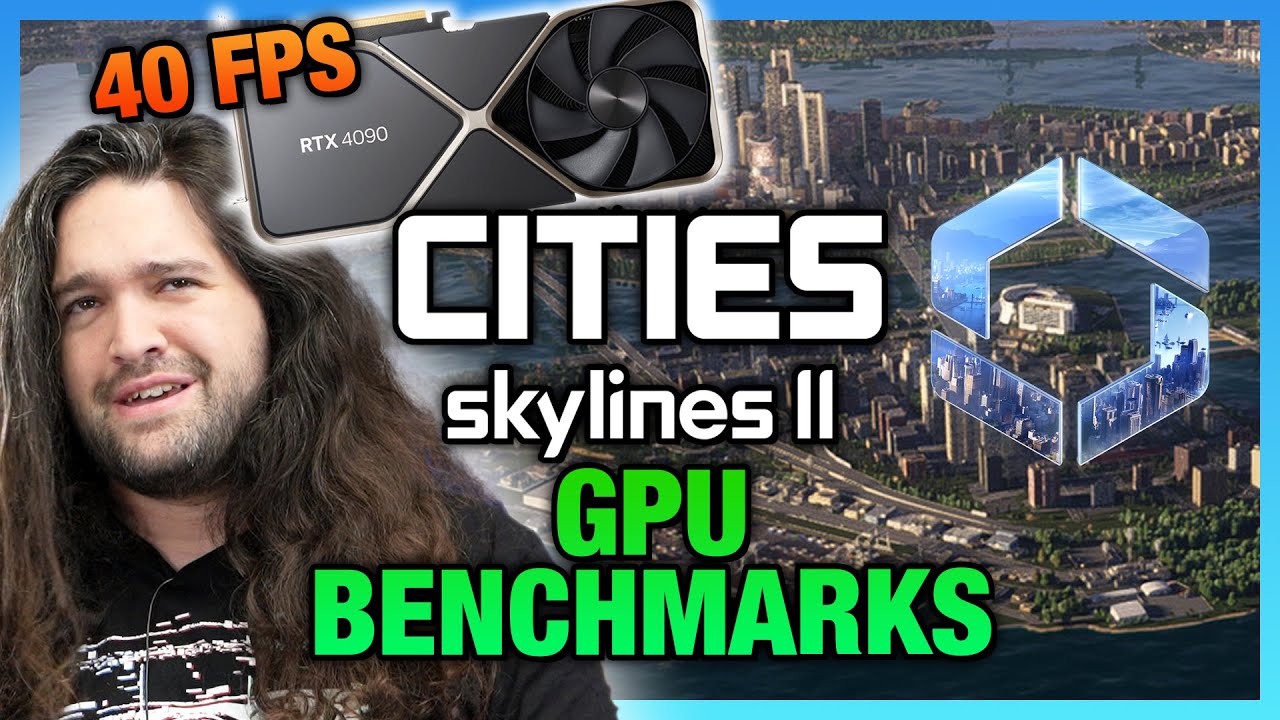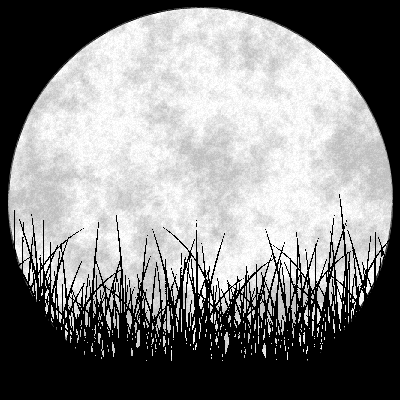- cross-posted to:
- [email protected]
- cross-posted to:
- [email protected]
When I watched City Planner Plays’s video I thought it would have been nice for GN to look at it - and here we are!
Here is an alternative Piped link(s):
https://piped.video/watch?v=l4DX6mUY78s
Piped is a privacy-respecting open-source alternative frontend to YouTube.
I’m open-source; check me out at GitHub.
Just to say this, benchmarking result can not be used to claim the game has bad optimization. It’s very misleading and turning off features that was used to mitigate frame pacing issue just to be able to compare apple/apple between GPU cards are like completely disregarding how pc works. ie. dynamic resolution, it was implemented so if your frame time is low(ie. you have cache miss, need to fetch stream more data from CPU, your camera travels really fast cause constant shadow/texture streaming updates) it lowers the resolution to hit the frame time target.
Even the developers admit it is un-optomised, what GN did was to try and let players know what settings are effecting performance a lot so they can get more frames.
They also put some numbers to the first performance patch.
I am not defending the game, I am attacking the method how they test and trying to paint their numbers for “content sake”.
If you want to show how the game is NOT optimized, you need to show that:
- what the game is trying to do atm and how CPU is utilized, is it I/O throttled, cache blocked, memory allocation issues, etc.
- what the game is trying to render, how they render it and how GPU is utilized.
FPS is not a optimization meter because:
- there were dynamic scaling since forever on console
- there are several temporal algorithms that spread out calculation over several frames
- there are algorithms that takes up left over frame time to push fidelity further, so if they target 30fps/60fps, they will use the left over frame time to do more samples, do more post processing etc to make the frame look nicer.
At one specific point where it shows high stutter/frame time spike in one session but not the other and throws their hand shows exactly this, there is significant I/O penalty for when you first loading something fresh VS you load something again after change game settings and restart the game, that’s how system level cache works. You can then point to that and say “they could have preloading some asset before the game started and goes into your city.” Instead of just “something is not done right”. (link to exact time stamp: https://www.youtube.com/watch?v=l4DX6mUY78s&t=545s)
There are so many other youtuber milking the high spec games released recently and gives no insight or whatever since they don’t know jackshit about how the game work. They are like the cheap digital foundry copycat and I don’t want to see GN goes that route.
Thats fair, although I think we are working on the assumption that other games are not this bad when the dynamic resolution is turned off.
It would have been nice to see that new Intel GPU/CPU frametime tool used here though
Yeah, the cpu or gpu busy part would help to point into general direction what else can be improved. My first original post was just to remind that we should not use FPS as game’s optimization benchmark, it’s the other way around. Means, if you put together exactly same settings and situation(ram/mb/ssd/etc), and use that as test workload to benchmark GPUs or CPUs, that’s a valid usage with FPS numbers.
Turning off required features that was originally put into with quality presets are actually like taking off one wheel of a race car and then complain about it’s speed or maneuver controls. For optimization checks, you should always stick to the default quality presets where the developer “think” it would work best for that low/med/high/ultra settings, and then use external tools to probe/profile what’s happening.
Here is an alternative Piped link(s):
https://www.piped.video/watch?v=l4DX6mUY78s&t=545s
Piped is a privacy-respecting open-source alternative frontend to YouTube.
I’m open-source; check me out at GitHub.