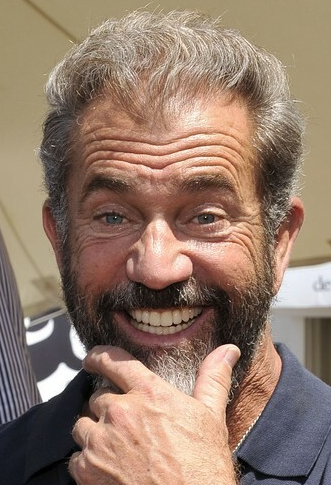I signed up on a Lemmy instance (Lemmy.world) the other day and have been learning my way around that side of the Fediverse.
It’s been interesting.
Tonight, I discovered that I can follow a Lemmy Community and view its posts from the comfort of my Mastodon account!
All you do is enter
@[Community]@[Lemmy Instance] in the search bar.
For instance, if I want to see posts from the Coffee community on my Lemmy server, I type @coffee (‘At Coffee At Lemmy.world’) in the search bar and click the Follow button when it shows up in my timeline.
This new learning amazes me!
It blew my mind too the first time. All these different softwares exchanging messages and no corporation in the middle of it all. It’s like how the internet was 30 years ago. It’s wonderful.
That being said, you posted in the coffee community which is probably not the right one for a discussion about the wonders of the fediverse. :)
@mrmanager
I didn’t post there., they boosted it because I mentioned the hashtag Coffee.Oh… This will quickly get confusing… :)
@mrmanager I think the problem is actually because I referenced the Coffee community in my original toot. I posted it from my account on Universodon and that got the attention of someone (mod maybe?) in the Coffee community who then boosted it.
So, the lesson here is to be careful who you reference in your toots because they may show up in places you might not want them to. Especially if the reference is to a Lemmy community or Kbin magazine.
This is awesome, thanks for the tip. I’m not actually interested much in Mastodon (was never much of a Twitter user either), but I do have accounts on some instances and there are some good mobile and desktop apps for Mastodon and not so much right now for Lemmy.
This sort of command line stuff needs to be worked into the UI somehow to help us noobs that are not knowledgeable in those things. It needs to work much easier and more conveniently.
@Zednix I’m sure as all these instances grow, more functionality will be added.