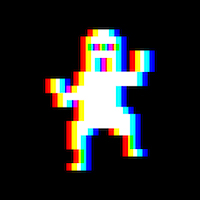So after a few days of lurking Kbin and trying to understand the marvelous world of the Fediverse, I’ve tried keep some mental notes of the struggles I’ve had and some spontaneous areas of improvement that I personally would like to see.
Nevertheless, I think even in these very early stages there is great potential in Kbin and the Fediverse as a whole, and it will be fun to follow along and see how this develops.
Terminology
From the point of view of a Reddit user, I do of course understand that Kbin is its own thing and Reddit isn’t exactly the golden standard, but I do however find a lot of the Kbin specific lingo to be very confusing and sometimes rather inconsistent.
So looking at the top menu, you have Threads, Microblog, People and Magazines. Threads and Microblog are both actually part of a Magazine which is essentially the same thing as a community or a subreddit. However, you don’t actually post threads to the Magazine; you post Articles. If I understand is correctly, there actually is no such thing as a Thread in Kbin.
An Article is however also not actually a link to an article, but rather a text post onto Kbin itself, i.e. a selfpost in Reddit lingo. To post an article, one has to post a Link, which is functionally identical to an Article except it also features an URL to an article. Both a Link and an Article can also include an image, but it’s also possible to post a Photo, which is similar to a Link or Article, except it doesn’t include a text body field.
There is also an option to post a Video, but that doesn’t seem to work at the moment.
All of the above post types also feature Tags and Badges. I honestly don’t understand what those are for.
You can also select whether the post is NSFW or OC (which I assume means Original Content), which are pretty self explanatory, albeit arguably a bit redundant for an Article which I would assume is inherently OC by itself.
However, posting any of these types is not the same thing as posting a Post, which actually means posting a microblog entry. A Post is similar to an Article, except there is no title, tags or badges and unlike an Article, a Post has no option to specify whether it’s original content or not.
I assume that a microblog Post has a limited number of allowed characters, but I can’t see that being specified anywhere.
So naturally I find all of this very confusing as a new user. Kbin uses a lot its own unique terminology and lingo, that honestly isn’t completely self explanatory. The main issue is however that this lingo is also never really explained anywhere. As a new user, one has to essentially guess how things fit together and after several days I still don’t really understand a lot of things.
My suggestion is to at least add more tooltips, placeholders and descriptions, explaining what each thing actually does and how one is supposed to interact with it.
Even better would be to add some proper onboarding steps, guiding the user through the ins and out of Kbin and the Fediverse and how one actually gets started using it.
If it isn’t already set in stone, I would however personally suggest also changing some of the terminology to make it more understandable, but that might just be me.
Navigational structure
Again, this might absolutely be a matter of getting used to a different site, but I still struggle grasping the overall user flow throughout the site.
Clicking on Threads I get a list of all Articles, Links, Photos and Videos posted in all Magazines that are part of the Kbin network (both local and external). I can then click on Microblog to see the same things but for Posts.
So far so good, except I am inherently uninterested in seeing an uncurated mountain of softcore porn mixed with German travel tips, so I try to switch showing only Magazines I’m subscribed to. That is however not a setting, but a completely different part of the site /sub which I get redirected to.
If I now click on an Article or Post, it opens so that I can read it. However, I am now no longer on /sub, which means that if I go back to the feed, I’m back to seeing everything again.
Similarly, I can click on a Magazine to see all Articles posted there. I can then click Microblog to see all Posts, and I can click on People to see… People related to the Magazine (I don’t really understand what I’m seeing).
I can freely navigate back and fourth between these top level navigation links without leaving the Magazine. However, clicking on Magazines will take me to a some kind of sorted list of different Magazines. Even though it’s on the same structural level in the navigation, I am now on completely different part of the site and clicking on the different links in the navigation will take me back to the frontpage of the respective area, not the Magazine I was on previously.
On the topic of Magazines, there is also no easy way to actually list the Magazines you’re subscribed to. As far as I know, the only way is to go to Profile -> Settings -> Subscriptions, which isn’t exactly streamlined for something I would argue should be one of the most important core functionalities.
General usability
So this one might be a bit silly, since of course things will improve going forward, but I thought I’d include it anyway.
You can see in the feed whether a certain entry is an Article, Link or Photo by the small icon in the lower left. You can click on the photo icon to show the photo inline without opening the article, but clicking the Article icon does nothing. Links don’t have an icon at all, making it rather confusing whether an entry is an Article on the Fediverse or if it’s a link to an external site.
Presumably, all types should have an icon and clicking on the icon should show text body as well as the photo if available.
Furthermore, clicking on the actual image preview navigates to the article itself, while then clicking on the same preview in the article opens a modal with the full photo. Clicking on the title leads to opening the URL of the photo itself, which I fail to understand why I would ever want to do.
Looking at the comment thread, typically the first thing I want to do is to be able to comment on the article. The comment box is however located way down at the bottom of the page, forcing the user the user to scroll for ages before being able to interact with the article. It would be much better if it was located at the top.
Being able to collapse comment threads would also be much appreciated and also auto collapsing low quality comments, like how Reddit does it.
I’m assuming there is a technical reason for this, but paginating comments appears a bit bulky and dated from a modern web design perspective. It makes it very difficult to follow long discussions and also effectively makes new comments invisible when they get put on page 3+.
Infinite scroll or an option to load additional comments, would be much preferable. Increasing the page size would also be a great improvement if possible.
Lastly, writing this, I would love to see some improvements to the post interface overall. I don’t understand why the body text box is significantly narrower than the resulting article and without a preview option it’s very difficult to layout the article properly.
I’m unfamiliar with what limitations there might be in ActivityPub, but I feel that some more formatting options would be a great additions. Headers, sub- and superscript and tables are some of the things that I really miss. Optimally, I would like to see even more advanced formatting and layouting options, but one step at a time, I guess. :)
Final words
So that’s the end of this surprisingly gigantic novel of a post. I hope I don’t come off as just whiny since I do absolutely appreciate what you have done so far and really hope that this becomes as successful as it has the potential to be.
I would love to hear what other have to say about my thoughts and suggestions. Is it complete nonsense or does it have some validity?
I completely get what you’re saying and agree with a lot of it. Kbin isn’t and shouldn’t be Reddit but there is a certain amount of user interface tweaking and terminology clarification that needs to be done.
Checkout this link for a user script that helps to fix some of the inconveniences you listed while waiting for official fixes. It’s not my script but works well for me.
https://kbin.social/m/kbinStyles/t/27201/kbin-enhancement-script-QOL-updates-for-the-kbin-UI
I also agree with a lot of what you’ve said.
There are a few things though that already work:- Infinite scroll: when you click on the cog wheel (propably on the top right corner) you can enable infinite scroll. And a few other options, which I love
- Formatting: I think this just has markdown support with lists, headers, etc. However I just noticed that all headers are equally large
- /sub as main: you can set the default site that is shown to you, to your subscribed posts. This is however not in the cog menu, but in your personal settings
Ah, thanks! That’s really helpful.
@Perry Strongly in agreement with a lot of what you are saying here. IMHO, the sooner Magazines etc. are rebranded, the better. It is very confusing at the moment. Calle them Bins perhaps or just stick to magazines as communities, articles/videos/media/eta as threads, and microblogs as posts…
Yeah, I broadly agree with you, but I actually strongly with you about the terminology here. Magazines should just be called Communities.
-
Other instances use community, and the fediverse will only be more confusing to newcomers if every instance has their own cute word. (Imagine if there were kbin Magazines, Lemmy SubLems, and Beehaw Hives. Try teaching that to your friends lol.)
-
Joining a community is the more correct metaphor here. I can hang out in a community, I can interact with others in my community, I can even contribute to my community. That’s what we’re aiming for here right, lots of small-medium communities.
-
On the other hand, a magazine is not something I really interact with. I do subscribe to it, and then I’ll read it when it’s delivered. But I can’t say I’ve ever contributed to a magazine, let alone had a conversation with the contents of one.
I know ernest is just doing his best here lol, so he has plenty on his mind as is. But I really think that switching magazine to community sets the correct tone for every user here.
Oof, okay and I can see how the nouns for different types of content were chosen, but it definitely leaves some ambiguity.
- Articles: You’re posting your own text to a magazine, remember? Text in a magazine is an article lol.
- Link: If you’re trying to post a news article to your online magazine, you’d put a link to the news site right?
- Posts: Well if we’re microblogging here, then it’s like a smaller blog right? Blogs have posts!
- Threads: No idea how to spin this, I just accept the lingo at this point lol.
In my (noisy but humble) opinion, Articles could just be called posts, or textposts. Links stay as links. And Posts could be called thoughts, microposts, or some other neutral replacement for tweets lol.
-
IMHO, we should rename Microblog Posts to Notes. Any content created on /kbin or another Fediverse instance is actually a post, regardless of type of it. We are witnessing a clash between Reddit-specific and /kbin-specific meanings of post, and this could only increase. Note name is more in line with *key apps and (most important) with ActivityPub specifications.
Note, that the page reloaded with a bunch of errors in the console when I tried to post this. I hope that I didn’t double post, but it doesn’t seem like I did at least.
Also, I just realised that I’m dumb and there is a header option in the editor, so disregard that.