Has anyone tried Tailscale to connect to Jellyfin?
I am not very knowledgeable about networking. I found I can connect to my Jellyfin server if I set under Networking “Allow remote connections” and in the remote IP address filter I put the remote IP that Tailscale assigns to my iPhone.
Is this how it’s supposed to work? I didn’t expect to have to use Remote Access Settings. I thought the point of Tailscale is to make it like you are on a local network.
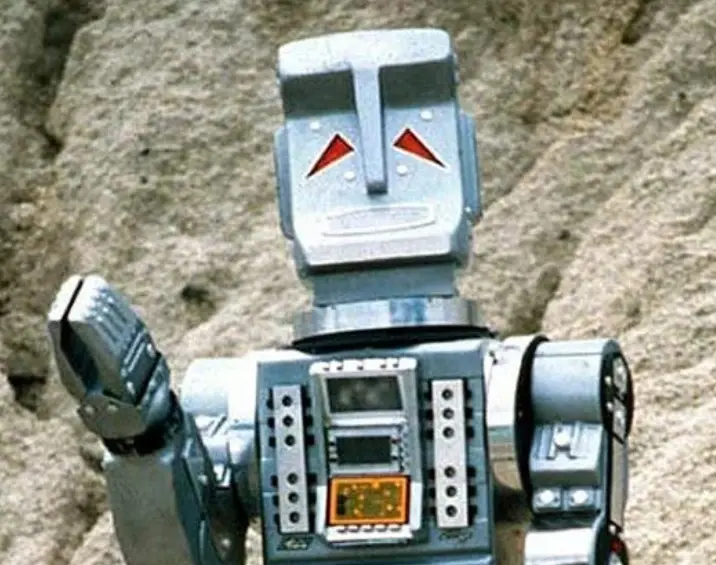

When you install Tailscale on a device, that device is now a part of a virtual private network, and gets its own IP, usually starting with 100.*
So if you usually access your Jellyfin instance 192.168.0.1:8096, and you install Tailscale on your server and a client device, check which IP Tailscale assigned your server and replace 192.168.0.1 with that IP. Make sure to keep the port in the url (the thing after the colon. Jellyfin’s default webui port is 8096).
The main benefit here is not having to open a port. You can still access the port that Jellyfin’s webui is behind without exposing it to the internet.
Thanks for the explanation. That part is clear, and I can access the server/Mac computer from my iPhone using the 100.x IP address. But if I’m on cellular I need to have Remote Access Settings enabled in order to connect.
Edit: Actually on Wifi too on the same local network I need remote access enabled if I’m using the 100.x IP addresses. Using the usual IP pre-Tailscale I don’t need remote access on wifi.