How do I upload images such that they show in the community instead of having to click to open the post to see the image? (see image)
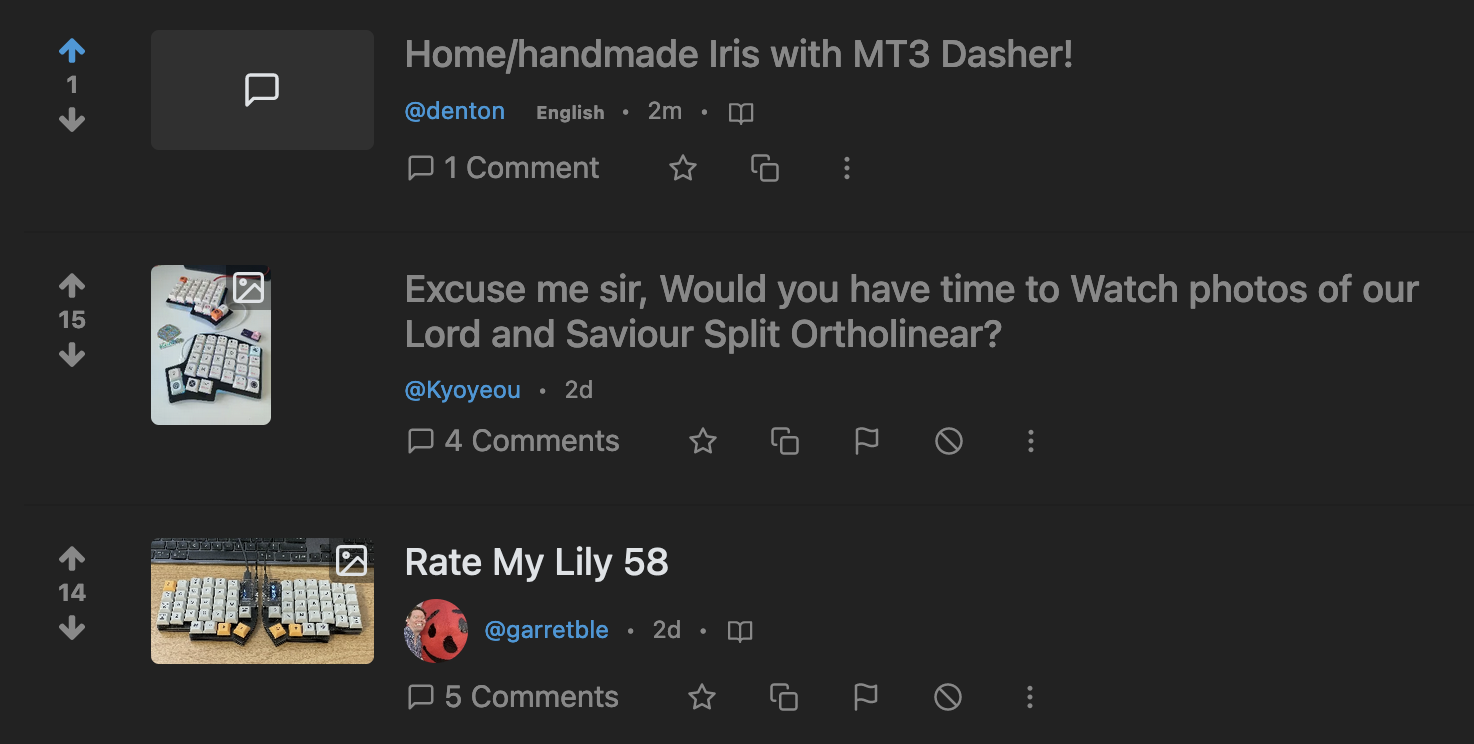
When you’re making a post, don’t put in a URL, there’s a small image button you can use to upload the image directly. Now it’ll be a regular image post.
I use the image icon and it auto becomes this:
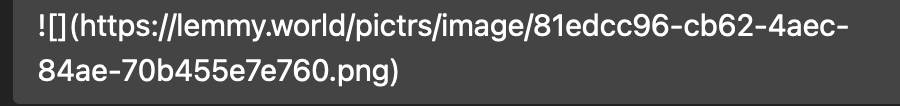
I think that looks right, when you go ahead and post it should look like an image.
When I use that it looks like the pic I posted in the OP, just a default image, not the actual image I posted though
Ahh, it seems like you’ve added the image to your description and not the URL. Click on this image button, not the one in the Body. It should then add the URL automatically and it’ll turn into an image post.

Ah hah! Yes! Thank you!!
Just click on the image itself


