Share your top 5 most used or favorite plugins!
Nice to see people so involved with Obsidian here!
OK, these are my favourite five plugins per category. The links lead to a blog post I’ve written where I detail what each plugin does and from where they can be downloaded, both via GitHub and via Obsidian desktop:
For work
For private use
I only use four so:
- Dataview.
- DB folder (nice for ex-Notion users!)
- Tracker
- Omnivore!!
Omnivore is amazing. I moved away from Pocket and I have been super happy. It’s a read it later app and has full integration with Obsidian. Love the highlight option! You highlight what you like in Omnivore and it moves the parts into Obsidian. I have a folder for all in Obisidan and then use Dataview to create MoCs of these article per topic.
Wow I didn’t know that Omnivore already supports Obsidian! I’ll try it right now!
Yeah it’s super handy. You can also import whole articles.
@bowreality @JeremyT Does Omnivore save Mastodon posts/threads pretty well? I use Readwise and it doesn’t parse Mastodon very well at all.
@pam @bowreality @JeremyT @obsidianmd GoodLinks works very well to save Mastodon threads
@baillargg @bowreality @JeremyT @obsidianmd Thanks! So far it seems Omnivore grabs a whole Mastodon thread (with Readwise it’s hit or miss… mostly miss). I like that I can sync my Omnivore highlights to my Obsidian. Will continue comparing the two (Readwise/Omnivore). I will check out GoodLinks!
It does! I’ll attach a screenshot (iOS app). And thanks for that idea. I bookmark in Mona and then I forgot and never look at them. Sending them to Omnivore is a great idea!

@bowreality ooo thanks, I’d appreciate a screenshot! I’m starting to consider Omnivore over Readwise Reader.
I don’t know readwise but omnivore is free so try it! I looooove it!
Oh good question. I need to try that
I use five now. I added projects.
Thanks! I just tried Omnivore, but it appears that highlighted images are broken in Obsidian; these images don’t link to the original image but rather through Omnivore’s own proxy, which (for me) breaks the images.
I prefer the Pocket > Readwise > Obsidian route, meaning I use the Readwise plugin in Obsidian. It costs a pretty penny but doesn’t send images through a proxy…
Mine does well with pics. I’ll attach a screenshot

- Periodic Notes
- Templater (works really well with Periodic Notes)
- QuickAdd
- Dataview
- I made my own plugin to convert all pngs in my vault into slightly compressed jpgs (as long as there’s no transparent pixels in the image)
(just tried omnisearch because of this post and it’s such a good plugin)
- Linter
- QuickAdd
- Commander (nice synergy between these 2)
- Templater
- Dataview
It appears new line doesn’t actually apply new line to my text… Just like on Reddit!
Ha! Yup, unlike Obsidian you need to put two new lines for a new line. I believe it’s standard markdown formatting, which Obsidian doesn’t strictly follow.
I think you can even turn it on somewhere in Obsidian’s settings… Not sure why anyone would use it, but it is there
- Gemmy (I am not kidding it brighten the mood)
- Underline
- Calendar
- Dataview
- Tasks
Yes, I am not pushing the app to the max, I’d say I’m more of an average person
- Obsidian Git
- Templater
- Editor Syntax Highlight
- Natural Language Dates
- And a must-have Chrome extension to clip entire web pages as markdown notes in Obsidian, MarkDownload.
Would you say there’s need to use MarkDownload now that Obsidian handles copy+paste from web pages better than in the olden days?
I used MarkDownload a few years ago, but these days I mainly copy webpage contents and paste it into Obsidian. Is there an upshot to using MarkDown instead of doing it my way?
I use probably 7 or 8 plugins in total but these are the ones I couldn’t live without:
- Templater
- Advanced Tables
- Natural Language Dates
- Text Snippets
- Todoist Plugin
+1 for advanced tables! Really helpful.
My top 5 plugins at the moment are:
- Dataview
- Templater
- Breadcrumbs
- Daily Notes
- Customizable Page Header and Tittle Bar
Tough call honestly. I think those that I genuinely could not live without are:
- Dataview
- Tasks
- Quickview
- Advanced Tables
- Sync (If core plugins don’t count, Hover Editor)
I’m pretty vanilla with my plugins:
- Omnisearch - disclaimer, I’m the main dev
- ReadItLater - a scraper to quickly save articles that I reference in my own notes
- Excalidraw
- Linter - mainly to automatically format my notes with a
createdAtmetadata and an h1 title - Dataview - I don’t use it extensively but I have a few js snippets to query external APIs like Github or Mastodon
I try to avoid plugins that stray from “standard” markdown, to not rely on Obsidian.
My top 5 is:
- Linter: To automatize the formating of my notes
- Text Snippets: For creating text-based triggers to things like Callouts
- Commander: To customize wich buttons do what in my ribbons and button panels
- Recent files: So I can have a small history of navigation available when needed.
- Note Refactor: To easily separate a big chuncky note into smaller ones (divide, union, auto-add backlinks, etc.)
- Dynamic Table Of Contents
- Does what it sounds like it does
- Quick Explorer
- Perform file explorer operations and see your current file path from the titlebar.
- Style Settings
- In Obsidian CSS editor for themes that support it
- Tag Wrangler
- Rename, merge, toggle, and search tags from the tag pane
Those are the only plugins I use, so I’m looking forward to the rest of this thread :D
- Dynamic Table Of Contents
I don’t have a complex enough workflow to need a lot of plugins, but I really really like Dataview. Templater and Buttons will probably be really high on my list too if I get around to actually using them.
Yeah, Templater is at the top of my list to implement for my work notes. Looks super useful! Can’t wait to implement it
Hi, can I ask what you are using the buttons plugin for?
Well, right now I don’t use it.
But if I did I would use it to create new pages with special templates, then I can format a home page with all the buttons, and dataview queries to sort and organize the new pages.
Something like a journal where a button might be “Daily entry” and another for “New Project Page” or “New Task” or something.
It also might work really well for taking notes in DnD. (Quick “new character/place/item page” buttons right in the session notes page.) I’ll have to experiment with templates again this summer.
Interesting, I like “add this template to this file now”.
- Kanban
- Book Search
- Paste URL into Selection
- Smart Random Note
- Graph Analysis
Ugh that was hard to get down to the top 5. Strang New Worlds is also a top plugin.
- dataview
- tasks
- linter
- omnisearch
- obsidian git