I understand that you guys probably can’t do anything about the interface in lemmy, but, like nearly everyone else, I was searching via the “communities” area because it’s the only place with an obvious search button.
People were talking in another thread about searching via url, but nothing ever came up, until I found a comment at the very bottom mentioning the search button in the top right.
This is bad ui and very confusing. I want to like lemmy so badly, and I love the idea behind the fediverse, but the setup could not be more confusing it if intentionally tried to be. If there were a search BOX in the top right, then that would be much more visible and eyecatching, but I (and I have to assume many others) had no idea that there were multiple search types.
And you know the even worse thing? In the communities tab there is a “URL” search option, and when I put a valid url in that box and searched for it, nothing came up.
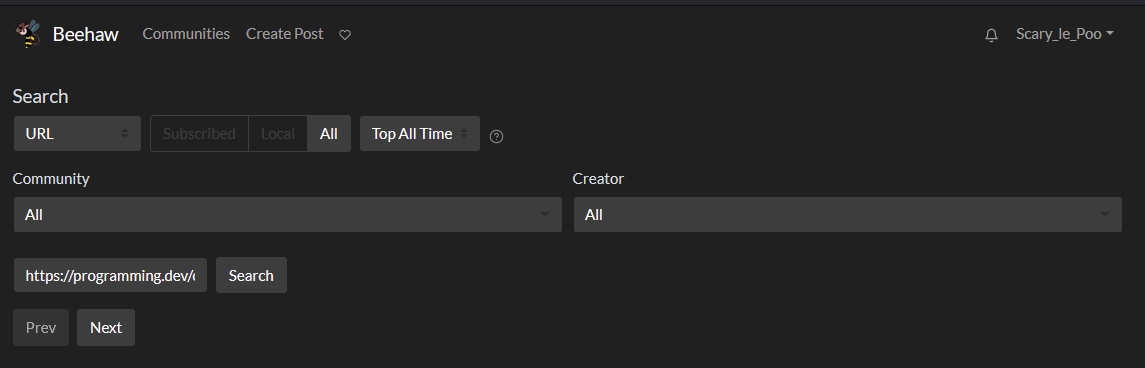
I’m pissy because I’m frustrated and imo this is a lemmy self-own. I have been just going with the flow and trying to figure out how it works as I go, but you have to understand, the fediverse only sounds good in theory. For MOST people, in practice what it sounds like is that they’re cut off from the rest of lemmy based upon what instance they join. There is a reason that so many people are joining lemmy.ml. They want access to all the content posted, not JUST the little (or big) instance that they happened to sign up for. Assurances that you can easily access the rest of the fediverse are garbage without a lot of explanation because when people actually try via what seems to be the most obvious way, it doesn’t work the way it seems it should. I still don’t know how to see what is effectively the front page of lemmy.ml posts intertwined with the beehaw ones and my beehaw front page.
I pretty much get it now, but this needs to be explained in a way that is easy to follow and doesn’t assume that someone is using an app or desktop respectively. Speaking of that, lemmur looks nifty, but no matter how much entering of beehaw.org and cursing will resolve “instance not found”.
Sorry for the rant, but I’m quite frustrated and pissy about how difficult it has been to do some of the most seemingly simple things.
Edit: Airing this grievance made me feel a lot better lol
Are you talking about the magnifying glass icon?
Yep. I understand that it is a pretty common UI thing to put it there, but honestly on dark mode (dunno about light), it just blends in as background noise.
The larger issue is the fact that when you go to communities> search and choose url, it doesn’t work the same as global search. These search functions do not visibly differentiate themselves from one another (afaict).
Also fun fact, if you first search via communities > search, it removes the magnifying glass in the top right:
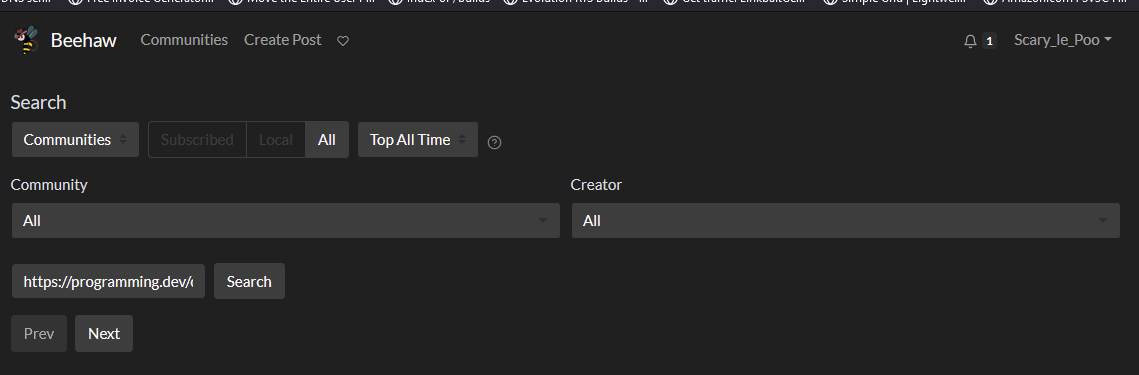
Oh yeah, I see what you mean!
Sorry I didn’t quite follow, but are you saying you did get the search thing to work?
Every page on a different instance has a sidebar with the instruction like this:
paste the following into the search field of your instance: [email protected]
and I have read you are supposed to be able to do something similar with user name but I have not been able to get it to work for either.



