Finally seriously looking at #Obsidian Sync.
Where should I store my vault on my #Mac? I feel so lost! For years × ∞ I’ve put everything in Dropbox or iCloud, but that, I hear, is a recipe for sync troubles.
* looks at computer as if for the first time, confused expression on previously confident face *
Why is my Documents folder greyed out? Where am I? *Who* am I ?? Help me, obi-@obsidianmd, you’re my only hope!
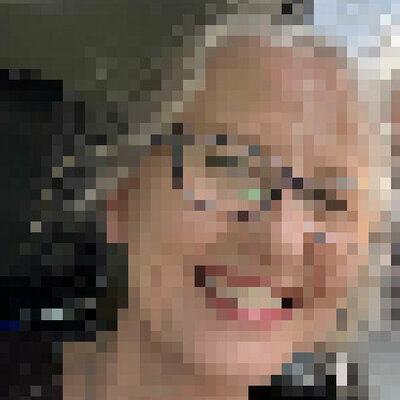

@ellane @obsidianmd I just had some trouble with iCloud today. One of my pdf files inside my vault disappeared from the Obsidian view. I thought it had been deleted. Only to find that iCloud removed the file from the vault probably because it wasn’t accessed lately and was bigger than some threshold (I am just guessing here). After I clicked an icon with a cloud with a down arrow inside that the file materialized again.
I do not use Obsidian Sync though, only iCloud sync.
@kurau @ellane @obsidianmd I use Syncthing successfully, syncing mac, pc and android phone. I run 2 vaults, sync everything to the pc and sync main vualt with mac and a separate small vault with the phone. You do get some workspace json or similar conflicts (this happens in any sync situation imo, I used to get it with Evernote notes quite often) but if you resolve those by selecting the one you want via date or time or device etc, it works very well.
deleted by creator
@ellane @obsidianmd Oh this confirms then. Hmm I need to research more. Not working always as expected doesn’t give us confidence, right?
The suggestion that someone gave in your thread about syncthing… I read that mentioned somewhere else before too if I remember correctly. I think I will try this solution sometime, since it seemed well recommended.