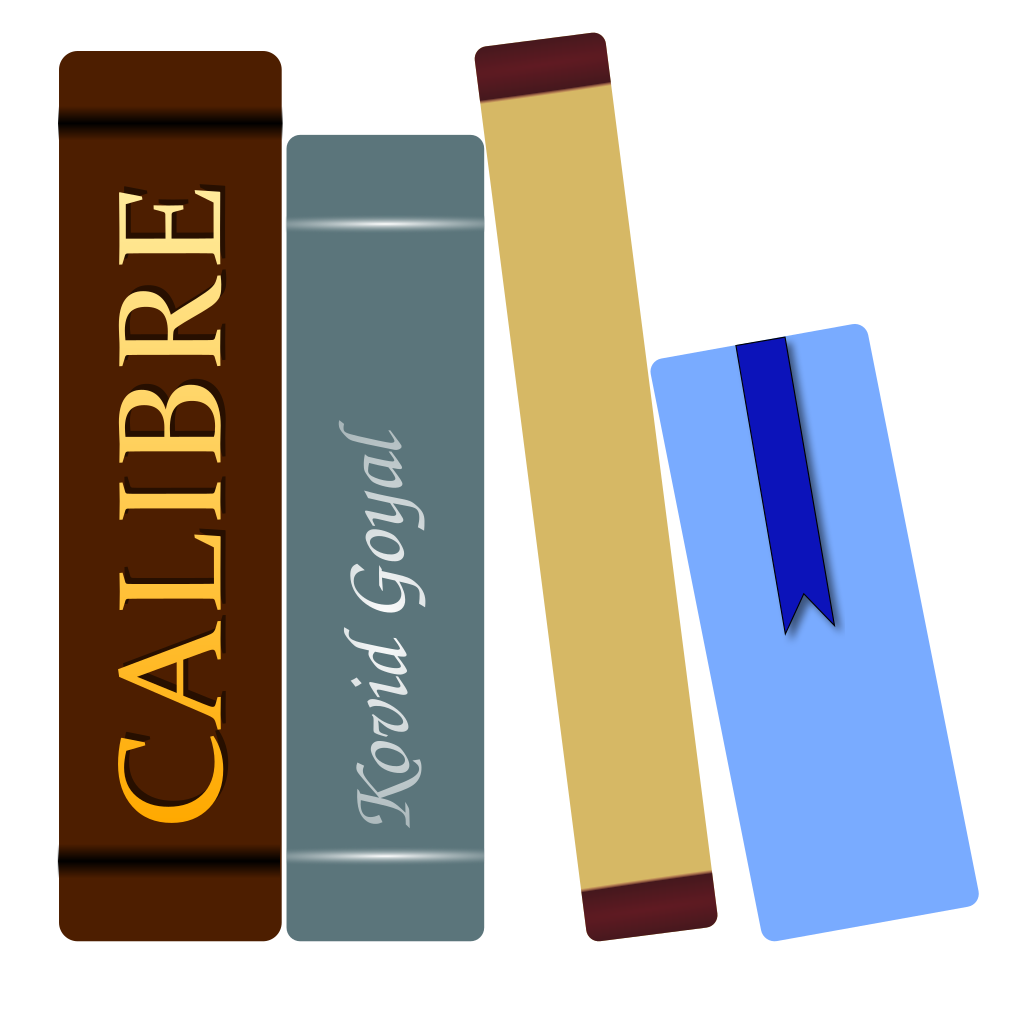A bit of a long shot, but I guess it doesn’t hurt asking.
I’m using Calibre with the library on a network share (I’m aware this is not recommended, however I’m using this for years without any problems on Windows and Mac OS). Recently I gave Linux another shot and I stumbled upon a problem with accessing my network share.
When trying to add this library which is sitting on the network share, the Calibre file explorer doesn’t show the network locations I added in Dolphin in the “Remote” tab. Is there any way to convince Calibre to find these network locations without adding the shares in /etc/fstab?
Is there any way to convince Calibre to find these network locations without adding the shares in /etc/fstab?
Three options come to mind:
- type the fuse command manually every time you need it (don’t forget to unmount)
- put the commands into a script and link it via desktop file for ease of use.
- Cleanest option: mount the network share on demand with SystemD unit files: https://rayagainstthemachine.net/linux administration/systemd-automount/
Thanks! The systemd option doesn’t sound to bad. I managed to avoid it till now, but I guess it is time update my ~10-year old linux knowledge at some point, haha.