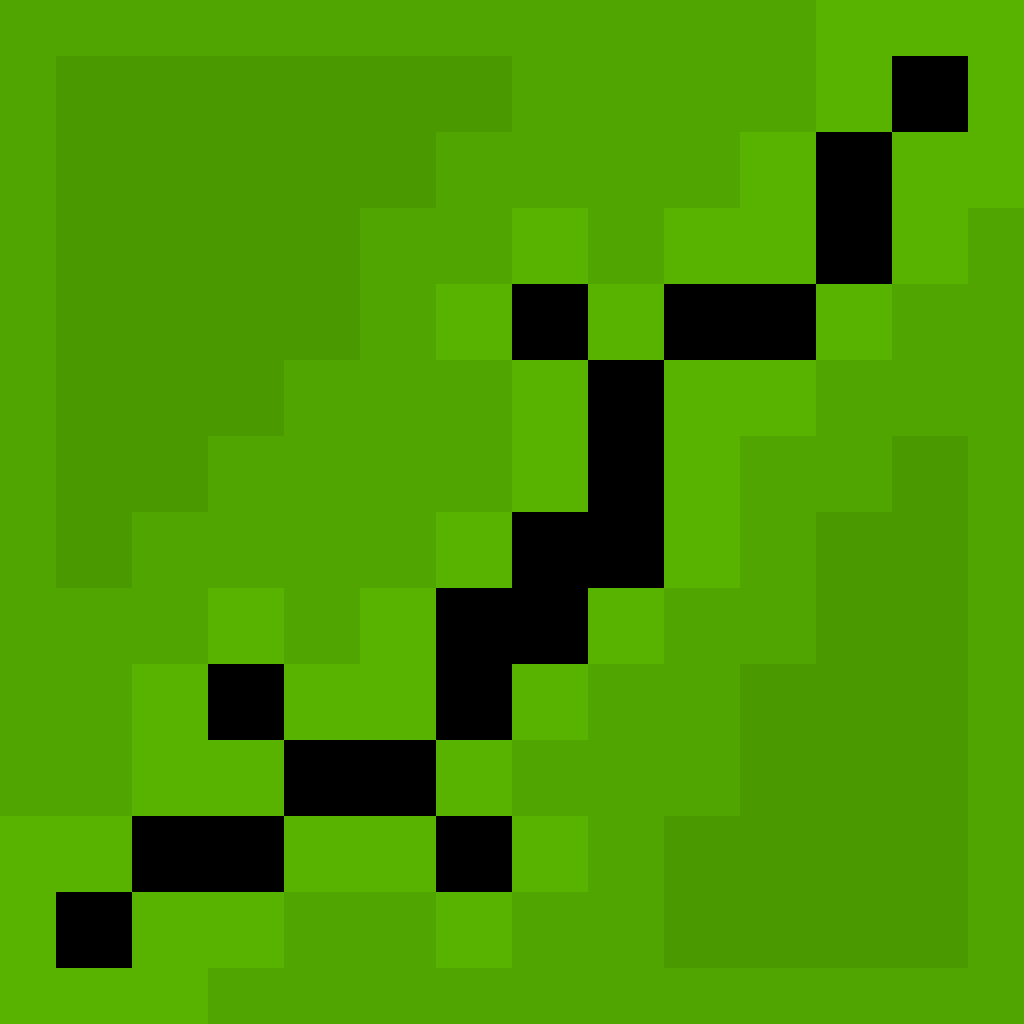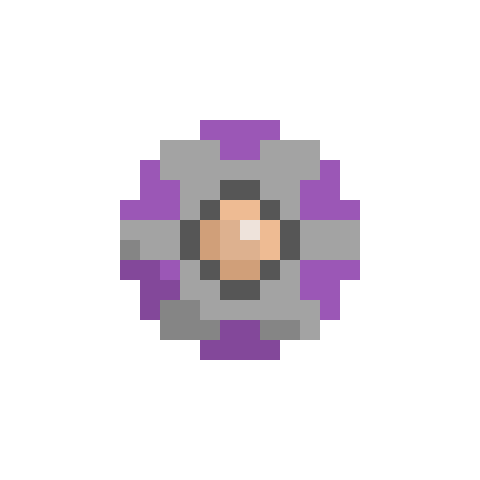There used to be a release for version 2.5.2 of SPD on github. However, if I go to https://github.com/00-Evan/shattered-pixel-dungeon/releases, I do not see it there anymore. Why is this?
I do see a tag for 2.5.2 at https://github.com/00-Evan/shattered-pixel-dungeon/releases/tag/v2.5.2, but while this provides the source code, it does not provide any compiled executables. Why is this?
Also, I am thinking about keeping 2 versions of SPD on my GNU/Linux computer at the same time. One would be version 2.5.2, since that version is the last version with the stone of disarming. The other would be the latest version, 3.0.2. Does anyone have any ideas on the best way to separate those two so that the progress and save files are separate? In theory, I suppose I can run one of them in a virtual machine. Is that the best approach, or are there better options?
Thank you for your help.
I only include the most recent patch for each update, to reduce clutter. Patches generally only have bugfixes or small changes, so there’s little point in including all of them.
If you like, you could build v2.5.2 yourself, or use the latest release of v2.4. Building the game yourself would also make it fairly easy to change the directory it saves to.
Thanks. Good point about changing the directory it saves to.
Evan only has releases for the latest patch 2.5.4
There are various places one can go to get older versions of SPD.
Search engines are amazing tools to find things on the internet.
One example might be https://www.apkmirror.com/apk/shattered-pixel/shattered-pixel-dungeon/shattered-pixel-dungeon-2-5-2-release/
As to running multiple versions of SPD on the same device, you will need to change the PackageName of one (I suggest the older version). APKtool can be used (as can many other tools).
Change com.shatteredpixel.shatteredpixeldungeon to com.shatteredpixel.shatteredpixeldungeon.old
Save it. Install it. You can now run this older modded version and the latest version together.
As I said in my post, I play on GNU/Linux, not android. But since you mention apkmirror.com, perhaps you can help me with a completely different problem.
I currently use GrapheneOS without Google Play Services installed. This is mostly fine for me, since I am relatively privacy-conscious. But some companies nowadays are really pushing people to download their app, which they only distribute through the Google Play store or Apple App store. Given that I do not have access to either store, I have questions regarding these third party sources.
First, where do third party sites like apkmirror get their apks? Do they download them from the google play store and upload them to apkmirror? How do they do that? When I used to have google play store, I never saw a way to see and save the .apk that I was downloading from the google play store in the file manager or whatever. It just said it downloaded and installed the app, without any clear way to extract a standalone apk from it.
Second. how do I verify that apks from these third party stores are actually safe? These companies that are telling me to download from the google play store are not providing me a sha256sum of their apks or some other sort of digital signature. They are also not giving me a standalone apk from them even when I ask them for it. So how do I verify that the apks from places like apkmirror are legitimate and not viruses?
Believe it or not, I did ask ChatGPT these questions before asking you. It did not help.
Thank you.
You can use a variety of tools to check for the apk’s signature and hash before installing.
Apktool is a jar file for cross platform use.
ApkMirror does just that, they downloaded from Playstore and mirror apps.
Others, such as F-Droid, will only share apps with open source code that they can examine and compile.
As to what’s safe or not is a frustrating question as it has no appropriate answer. It’s like asking, how safe is Russian Roulette? You have a 5 in 6 chance you will win. Is it safe? Air-bags in cars break the neck 60% of the times they deploy. Are they safe? Does having a gun make you safe? Some of the worst malware ever invented is released by Playstore. Have all the locks and all the security ever truly made anything safe? You want safe, unplug and find a deep hole to live in, and hope it is safe enough not to cave in.
Safety is an illusion.