I suppose I’m posting this for my future self when I search for “Acer SB220Q remove stand” since it took me forever to figure this out.
Nothing was working to remove the original base. I didn’t need to press/pry hard to get the stand to pop out. It should come out really easily with a light amount of pressure for anyone else that’s struggling as much as I was.
Not sure why the photo isn’t showing up in the original post for me, but here it is in case you can’t see it either:

Thanks bro!
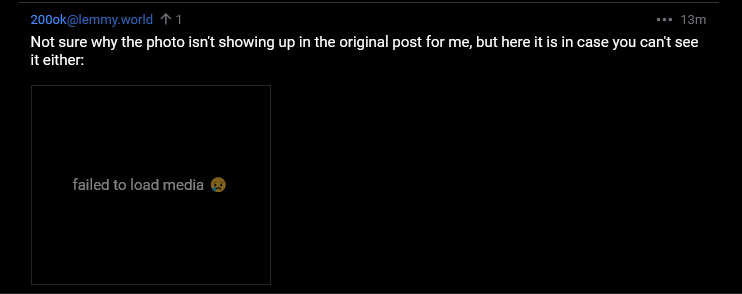
NP! I think something is going on with lemmy.world. I had to log into one of my accounts in a different instance to reply to you.
To remove the VESA mount adapter, it’s the same action but a little more tricky since the shape of the adapter is awkward so a long/skinny tool is needed to reach the curved notch-bit.
The picture below shows the adapter before it’s been installed, but I wanted to show where you’d press/pry in the case that you’re trying to remove it as well (again, for future me too, hah!)

Excellent and helpful content, thanks for posting.
You’re welcome :)

