I have forgotten where in the app are saved posts and comments. In the profile section there is only my posts and comments.
I know this is really late, but I’m just now exploring this app and figure I’d hunt around for the answer.
Open your profile, tap the menu on the top right and they’re under Saved.
You can use the “open menu” icon at the end of the top application bar (top-right corner of the screen). I’ve updated the user manual yesterday so you can see a screenshot of the button and the opened menu.
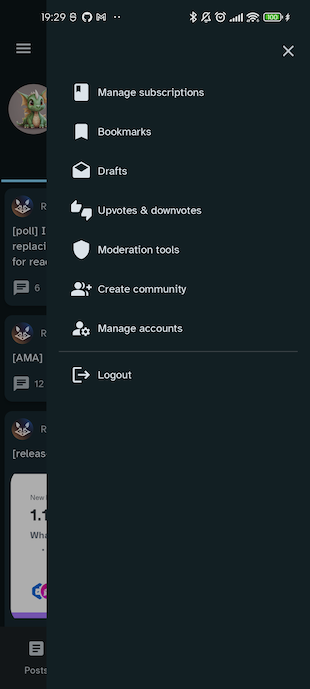
Sorry for the trouble, it was my dumb brain that could not figure out Bookmarks = Saved 😁
No trouble at all, maybe this is a hint that the label is misleading, in the Lemmy lingo those are “saved items” not “bookmarks” (like, say, on Mastodon).
I am used to Bookmarks on browsers, but coming from Reddit initially I have been trained to Save, so the confusion. Now it is clear and may be you can label it Bookmarks/Saved or something.
Ok I’ll change the label in the next release.
Thanks for changing it already in the latest release.
😎



