- cross-posted to:
- [email protected]
- [email protected]
- cross-posted to:
- [email protected]
- [email protected]
shared from: https://lemmy.world/post/2809416
We’ve launced a public discord server at https://discord.gg/lemmyworld
The reason for why we choose discord is because it was easier to moderate and manage than other options. Besides we also had a discord-bot guru by the name of Rooki who created a neat bot that allowed us to connect/verify discord users to their Lemmy World account.
So if you are a moderator and you are looking for some extra hands to moderate your community, or if you need to contact anyone from the LW team, this is the most efficient way to do it!
Come have a look!

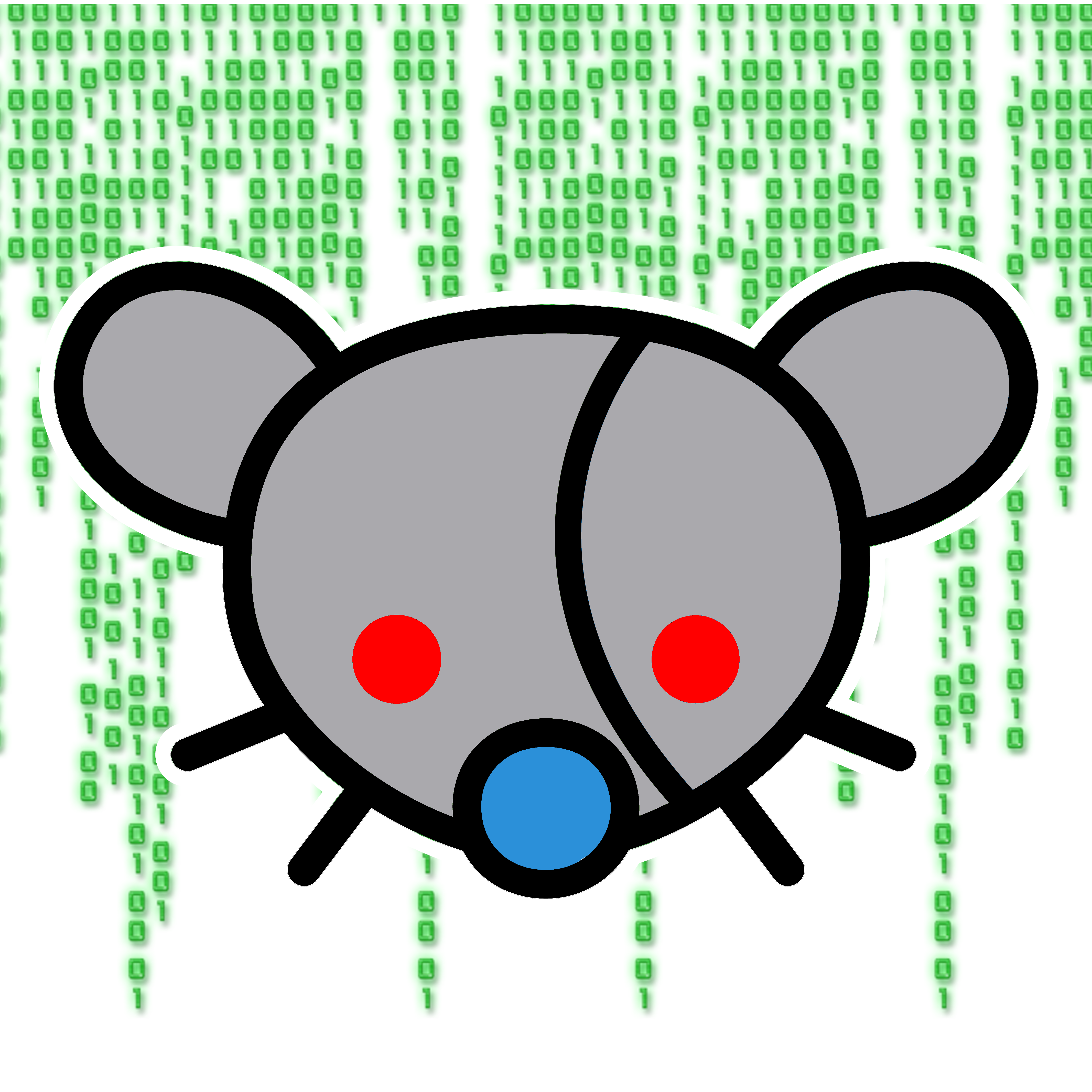

Sorry to be a nuisance. I have no idea, where to put the verification code. “No permission to send messages”. How do I do this, please?
Click on the url in your dms!
I seem to be blind or stupid, but there is no dm that I can find. Now I am embarrassed by my own clumsiness 🙃
you have to /verify DeuxChevaux in the discord . It will then DM you instruction.
That’s what I was trying, but in the #veification channel, I have no permission to write anything, so where would I put that command? Just anywhere on the Discord?
Yeah??? Because how would you do it otherwise???