Many newer Lemmy users still don’t know they can block users, communities, and even whole instances they may not want to see in their feed or interact with.
This is a very basic guide to doing this on lemmy.dbzer0.com using the default web UI.
- Open your profile
Settingspage:
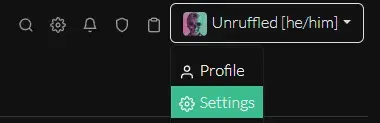
- Switch from the
Settingstab to theBlockstab

- From this page you can block by
User,Instance, orCommunity
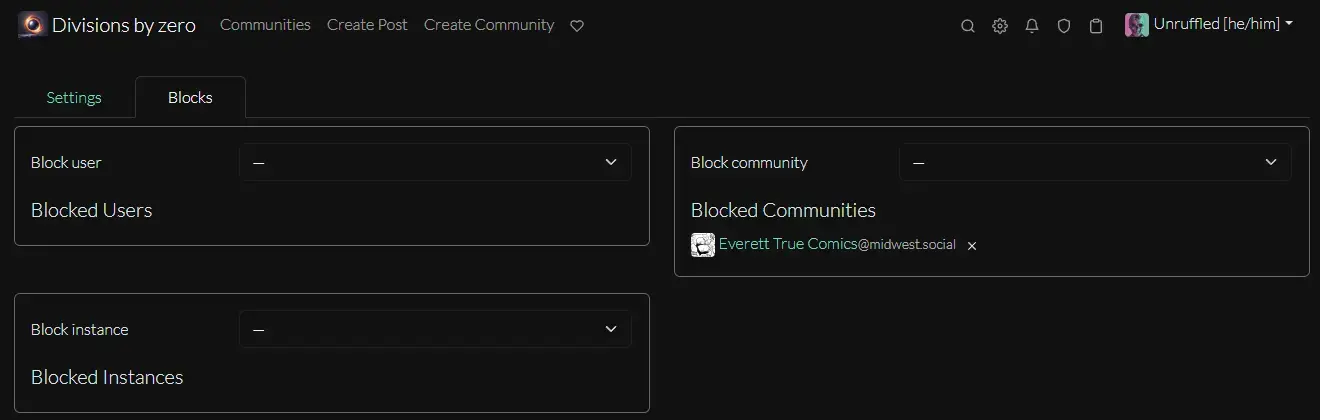
That’s all there is to it.
Edit: No offense to [email protected] for appearing in my community block list. It’s just there as a (hopefully) inoffensive example.

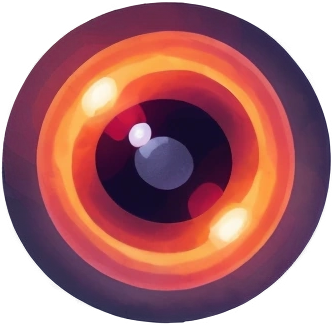
You also need to block everyone from Hexbear. I don’t have the same reaction to everyone from ML (though I have that instance blocked too), but after I interact with them, they usually get blocked anyway.
fun fact: they can’t reply back to you if you block them. I only found that out because I would get errors trying to reply to people who hate me.
There’s about 15% of .ml that is unaware, and are pretty regular. And then there’s the rest that make you go, “oh… Hm…”