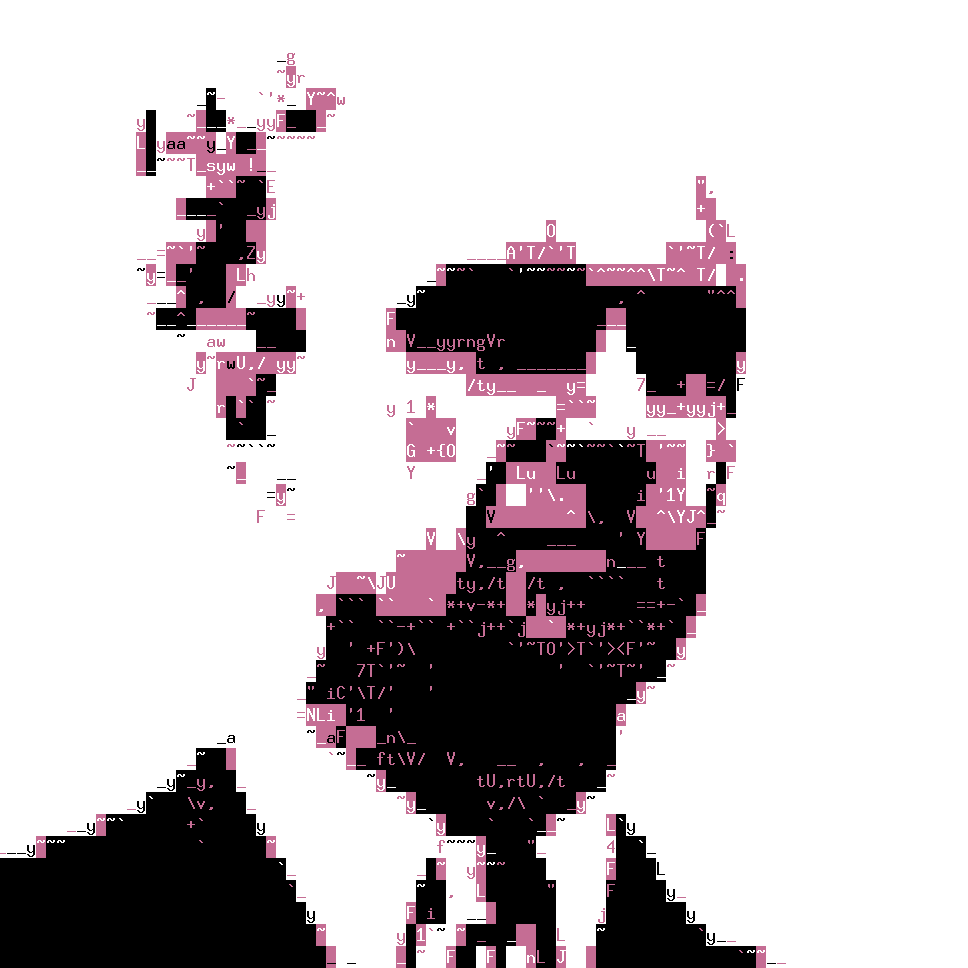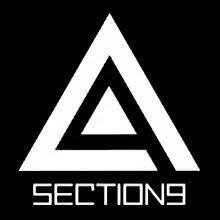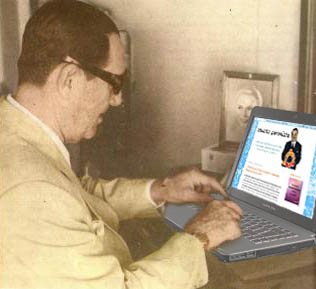I have an old ThinkPad T42 coming my way. I plan to use it alongside my daily driver mainly for reading, emacs, and retro gaming. I will be dual booting a lightweight flavour of Linux (TBD) and Windows 98 on it.
However, I am a bit concerned about its ability to handle today’s internet, with all of its heavy websites.
I would love to hear from those of you who are still using old ThinkPads (or other vintage laptops) in 2024. How do you make it work? Do you use lightweight browsers, specific configurations, or lightweight websites to get around the limitations of older hardware?
Are there any specific tips or tricks you can share for getting the most out of an old ThinkPad on the modern web?
Looking forward to hearing about your experiences!
Considering it has a pentium, and I have core 2 duos that won’t open some websites, you might run into some issues as well. Can’t fix that, the cpu just doesn’t physically have the instruction set. But other than that, have fun and don’t expect performance greater than a raspberry pi.
Thank you. I do have my expectations in check. That is the reason the machine is restricted to certain activities like reading and writing/journaling.
I was just curious if anyone is using it to browse the web, especially with a combination of lightweight OS and browser.
Based on the heritage foundation leak there’s a non zero number of people out there still using Windows XP. I don’t think anyone was trying to use 98 though.
Thank you for your insight. But I have made it clear that I will not be using Windows 98 for browsing the web, and instead use a Linux based OS.
You correctly pointed out the seemingly only problem, which is indeed internet browsing. In some rare cases you might get away with something like Firefox with disabled javascript, supposing you max out the RAM. But you should look at other light browsers that will make it more viable.
My go-to browser on old machines is luakit, configured to render javascript on demand. When a website you want to visit doesn’t work without javascript, you enable it just for that website and cross your fingers it doesn’t crash. With js disabled, you can browser normally.
Also become friends with FOSS front-ends to popular corpo services. Forget youtube, use invidious (works without js), forget fandom, use breeze wiki, etc. (see https://farside.link for a list of front-ends)
One other thing you need is patience. A lot of it.
Yes. I plan on using a lightweight Linux based OS for daily operations and restrict Windows only to game. I also know Firefox would not cut it, and using an older build of FF is a security risk.
The intention behind making this post was to learn from the community what they do to browse the web on vintage machines, if they even do.
Thank you for pointing me to Luakit and https://farside.link. I already use alternative front ends like Piped and Nitter but it is nice to see there are many more options.
Frankly, I use links2 for most of my web browsing even on my daily driver (which would by many be considered vintage anyway) and use Firefox for websites that wouldn’t work otherwise, that I absolutely need.
It’s good practice to get used to light software from all walks of life, one might come to realize they don’t need the fancy stuff in their life to use computers.
Good luck.
PS: There’s the #oldcomputerchallenge channel on libera.chat you might want to visit. Many people there who live this lo-end lifestyle on a day-to-day basis, who’d be happy to help.
Neat, how do you manage lemmy? Any particular client you use?
lemmy works fine as is in a browser and sdf also hosts the ‘old’ variant, which works without js (fairly usable in text browsers too)
Never looked into any clients, I’m afraid.
Oh neat, TIL about old.lemmy.sdf.org. That’s great!
It has been more than a decade since I used IRC, #oldcomputerchallenge is a very good reason to get back to using it.
I was superficially aware of Gopher, but I did not know of the other internet protocols mentioned at: https://portal.mozz.us
Also, I completely agree with your point about using light software. I hope I come across more such software as I go down this rabbit hole.
I have learnt so much from your few comments. Thank you so much!
P.S. I am curious to know what your daily driver is, only if you don’t mind sharing.
No problem. I think it’s good practice that can very well make you realize that obsolete machines aren’t really that obsolete.
I use a thinkpad x220.
X220 is a beautiful machine! May it continue to serve you well for years to come. :-)
PPS: here’s my guide on luakit, describing the js on demand and adblocking: https://portal.mozz.us/gopher/triapul.cz/0/phlog/2023-05-18-shortys-luakit-guide.txt
Use a lightweight browser like SeaMonkey, use a content/JS blocker like uBlock Origin plus uMatrix(eMatrix). Only enable required scripts and such
Thank you. I shall add SeaMonkey to the list of browsers to try out.
The biggest impact would be to max out the memory. That will not help with browsers like Firefox, but will help with other items.
Plus there is a whole world out there that many people ignore or do not know about, USENET and IRC. Accessing those will work with just about any Thinkpad, no matter how old. Plus there is toot for Mastodon (I need to get that working), but not sure if there is a text utility to access lemmy
I have a Thinkpad which is a bit newer then yours (R51e) with OpenBSD on it. I get by quite well with dillo, links (need to try links2), mutt, tin (USENET) and irssi (IRC). All I did is maxed out memory to 2G. But, I never do banking on the Internet. All I do is need to do is get my pdf bank statement once a month which I use a newer Thinkpad for.
Yes. I do plan to max out the CPU and RAM, and use an SSD.
Thank you for pointing to the software. I am already looking into getting back on IRC thanks to another comment. I will check the rest out.
I’m still using a netbook from 2011 and with i3 and qutebrowser it’s doing alright :3
For internet I use TheOldNet proxy. Use the year you want to surf as the port.
Also you can update windows 98 with Windows Update Restored
Thank you sharing about The Old Net. They even have a lite page for systems with limited RAM:
I’m using a 4gb ram Celeron accer C720 from like 2013. Linux. That’s all there is to it. SSD if you have SATA 3, max ram out on it, and Linux the fuck out of it. /thread
I have a thinkpad t42 and i use it for playing old games with windows xp.
For reading, writing, retro gaming (i even use epsxe on it) it’s ok. Forget anything else unless you’re a masochist.
and imho it’s too new for windows 98, it has been released a decade after that
if you want to browse internet, you’re forced to use modern hardware with modern operating systems. I don’t think that there’s a single website that still works with ie 5 + win98. Even malware won’t even work anymore.
Oh I won’t even bother connecting to the web with Windows 98.
When I asked the question I assumed a Linux based OS like Antix or Bunsen.
and imho it’s too new for windows 98, it has been released a decade after that
This is going to be the biggest problem, drivers and hardware compatibility. It’d be a much better experience with XP instead.
I have a Thinkpad A31p from 2002. Even just that gap makes getting Windows 98 installed properly a chore.
As others pointed out, finding Win98 drivers for that will be quite a challenge. The same probably applies to Windows 2K/Me. If for some reason you don’t like XP, a good alternative for T43 is OS/2 based OSs, starting from 0S/2 Warp 4.52. I tend to prefer supported and maintained software as long as the device is expected to surf the internet, so ArcaOS would be a better alternative.
Linux support for 32-bit x86 is shriking day by day; at this point you’d better install NetBSD on anything i486 onward (but this is just my opinion).
Thank you. The order of trials is 98 -> 2000 -> XP.
I will not be using Windows to connect to the internet; that function will be reserved for the Linux based OS, which I will be running in dual boot mode.
During my search for operating systems for older machines, I did come across NetBSD, but I am not sure if I am ready to give up my familiarity with Linux-based OSs.
Edit: Having said that, this seems like a good opportunity to try it out.
I’ve got a Thinkpad 600X (Pentium III, 256MB RAM). I put Debian 12 on it, and the OS is not quite small enough. (NetBSD couldn’t drive my particular CardBus Wifi card, sadly, and 9front couldn’t drive the NeoMagic video properly.) Just Emacs on the console, no X, and eww for web browsing (to your question) and elpher for poking around Gemini. I’m not familiar enough with Thinkpads to know if that’s a useful data point for you.
Nobody’s mentioned https://www.haiku-os.org/ yet, so I will. I can’t remember what happened with it on my Thinkpad. There are several graphical browsers there, with a range of capabilities, as well as a port of Emacs.
I guess my real answer is: don’t handle today’s internet with all of its heavy websites? Use the web for documents, and use native applications rather than web apps for other purposes, such as chatting and email.
deleted by creator
No, I have not tried that. But I might now. :)
deleted by creator
Thanks for sharing your experience.
Also, appreciate the intro to Haiku OS, I had not heard of it earlier. It is interesting to read their philosophy through their FAQs.
Most of the time, I would use a Huayra GNU/Linux (a Debian distro for educational purposes), as it was tailored for low spec Atom netbooks in Argentina. There is a specialized AntiX for these machines too, with many games/emulators. A ThinkPad T42 with 2 Gigs should run Huayra 3.2 without any issues.
Thanks for your suggestion. Antix is already on my list of lightweight OSs to try out.
Currently, I have been daily driving FreeBSD on a ThinkPad T43 (slightly newer internals than T42).