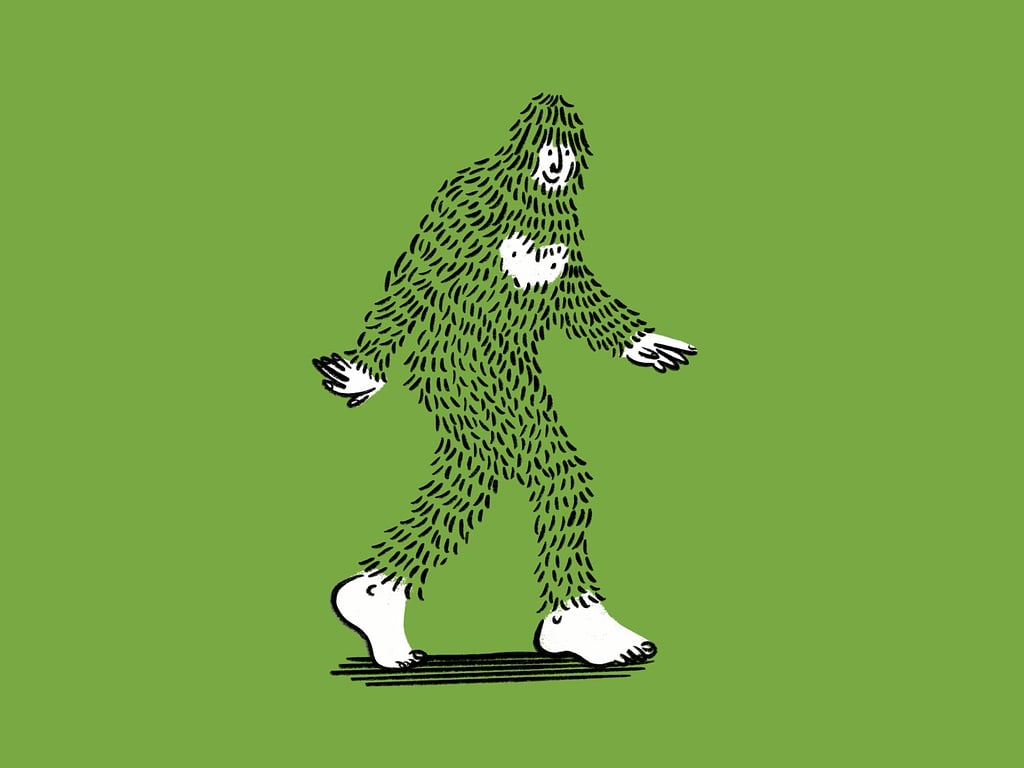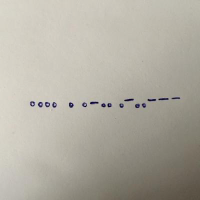Privacy concerns have me using Apple Maps over Google Maps
Exactly. Chrome > Safari. Gmail > iCloud. Google Maps > Apple Maps. Google Search > Duck Duck Go. I basically eradicated the Google virus from my devices. Except from YouTube, but set all tracking and personalized ads to “Nope”. I’m shown the most generic ads, and YT have no idea what to suggest me sometimes, but that’s what I prefer.
Install vinegar, found in the app store, watch ad free YouTube though your phones safari browser.
Shout out to:
Youtube frontend with no ads or tracking. Includes sponsorblock too.
Its just a website, but their webapp works great. Ive used it on my phone quite a bit
There’s no need for an extension. Actually, all you need in Safari to get rid of YT’s ads is a CSS stylesheet. Chrome removed the possibility of using a user stylesheet because “reasons”, but Safari allows it, and not only you can get rid of the ads without an extension or javascript or anything else, but you can also personalize the interface (removing, for example, all “Shorts”, etc).
Where can I get more info on this? I’m comfortable with CSS and stylesheets but don’t want to discern all the classes and IDs myself
Ok, do this: download this stylesheet: http://damianvila.com/external/fuckyoutube/hider.css Save it somewhere where you can find it easily. Open Safari and go to Safari > Settings > Advanced. In the “Style sheet” dropdown, select “Other” and navigate to the style sheet. For maximum effect, do this while you have YouTube open… :D
The stylesheet is organized in a way that you can comment/uncomment blocks to customize what you want/don’t want to see on YouTube. Right now it has my preferences, but if you want to keep something, or hide something I had viewable, just comment/uncomment as you wish. The ads part is clearly marked, and the rest is menu things and navigation elements (I don’t need most of those). I also hate Shorts with a passion, so I hide those too. Keep in mind that this can only be used in the desktop version. It doesn’t work for mobile or any of the apps. Sadly, you’ll have to suffer with the shitty ads there. But at least, you can have a decent experience while watching on your Mac. And since it’s a user stylesheet, and has no Javascript whatsoever, YT has no way ob detecting or blocking it, so they can do nothing (other than changing the names of the titles, but that is easily fixed).
Have fun.
P.S: you’ll notice that sometimes, where there should be an ad, you’ll see like a blink in the video. Don’t worry, it’s normal. The video will continue without problems, and you won’t see the ad.
P.S.2: This stylesheet sometimes blocks shitty Google (or other sites) pages (because people are assholes and put things there that shouldn’t be there). If you happen to find yourself in this situation (a page that is suspiciously blank, or don’t allow to scroll, or behaves oddly) you can temporarily change the sylesheet to “None Selected”, and see if the problem is fixed. When you’re finished, remember to switch back to the stylesheet, or you’ll have a shock when you go to YouTube… XDDDDD
I use apple maps if I’m actually using it to get me some where as I find it more visually pleasing and like that it stays on my lock screen instead of having to open it to view it.
I use Google maps if I need to see what’s close by in terms of restaurants or coffee or if I’m DJing a multi stop trip as I find that feature easier to use in Google maps.
Yeah this sounds like me. I like the UX of Apple Maps if I know where I’m going. Generally I find it easier to read, especially things like street names and highway names. If I’m looking for a new place however, google has way more data for search and reviews
I generally prefer the UI of Apple Maps (Google is way too cluttered), but Google has much more complete review data, hours, and menus, so I usually end up using Google.
I use Apple Maps because it’s not Google.
Apple Maps has been handling my needs well enough the past few years that I no longer have Google Maps installed.
Google Maps for business search, Apple Maps for directions.
Apple Maps has never steered me wrong, and I like how it pings my Apple Watch so I don’t have to even look at the screen.
Plus no on-screen ads, like 3rd party apps do.
Same here, though it drives me mad that I somehow still haven’t memorized the tap type for each direction
Apple Maps vibrates my Apple Watch when a turn is coming up, and a different pattern depending on the turn. I much prefer that to voice announcements interrupting my music or conversation, and I can’t rely on myself to constantly keep an eye on the map on CarPlay.
Where I live, Apple Maps and Google maps are basically at feature parity for what I care about. Directions, traffic, ETA, public transportation. So I’m using Apple Maps because fuck Google.
Sometimes I feel compelled to use Waze when there is heavy traffic and/or when I know there would be speed traps on the way, but it’s propensity to suggest absolutely atrocious directions just to “save” 2 mins (and I always end up losing much more than that) is the worst.
I like Apple Maps while driving because it’s better integrated with my digital cluster/CarPlay and voice prompts are simpler and easier to understand (at the next light turn left vs in 500ft turn left at main St.) other than that, I do majority of my searches with google maps and often use google to double check routes!
I don’t know about you, but the sound quality of the voice on Apple Maps is way better than Google through CarPlay.
Ah I hardly have the voice on unless I’m somewhere unfamiliar! Otherwise it’s usually on alerts only!
Apple Maps for 90% of my trips, though that’ll be 100% with iOS 17 and offline maps.
The voice prompts are so much better in Apple Maps. I feel comfortable in an unknown area, and that’s important to me.
Google Maps is just too good in my country and Apple lags behind by a lot.
But lately I have been using Apple Maps while I walk to and fro office as it supports turn by turn directions on Apple Watch.
E: I wish Google Maps supported Apple Watch.
AppleMaps. I prefer the integration with my watch and being able to have my screen off and auto activated as I’m getting close to the next step.
Google Maps. The reason is not living in the US. Apple Maps is a complete joke over here. Like, it’s at least a decade behind. Roads and residential areas newer than that simply don’t exist, it constantly suggests making illegal turns, and searching for places is just sad. Results are places in different cities and in the US.
Surprisingly enough I live in EU country and Apple Maps is as precise as it gets. All streets are constantly updated, even major roadworks are added almost instantly.
P.S. I live in a small EU country, not Germany or France
For me it’s simply inertia with google maps. I’m not terribly partial to be honest. For my partner, it’s more leftover bias against Apple Maps from their rough start.