The settings tab in the sidebar allows me to “show top bar” but when I do, aside from the standard-seeming “All”, “Subscribed” etc, this top bar lists a bunch of seemingly random mags (NorthVancouver? Telugu?). Is there a way to customize what’s up there? Or at least set it to list my subscribed mags? As-is it’s a bunch of mags I have no interest in.
Edit: so anyone coming here doesn’t need to go thread diving, responses say currently not doable. There is an open pull request for it though, so someone’s working on it maybe

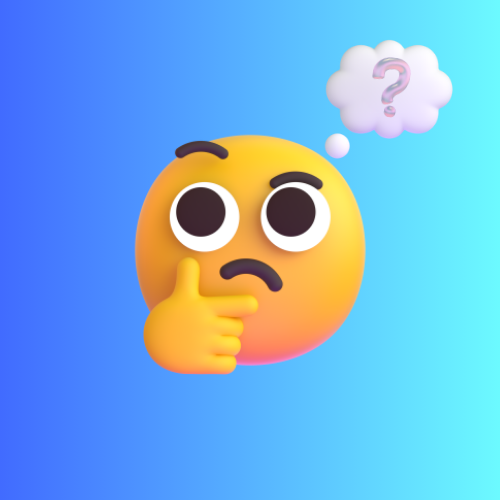
That’s what I keep looking for, a way to scroll through my subscribed mags for one I want to visit right now.
Top right, click your user name and select profile. In the profile screen, right next to your user name scroll left for “subscriptions”
Thank you very much.
@Leeks
@Piogre @Izzgo this is how I do it. Best way to find the mags I’m subscribed to so far
That works! Thanks so much
Right, I know how to find my subscribed mags that way, but it’s multiple clicks, meanwhile this top bar thing is just practically a waste of space
Oh yeah, the UX on that could definitely use some improvement, but remember Kbin is very young, the dev just went from 0 to plaid in 2 weeks and has been dealing with server size issues the whole time so there hasn’t been a ton of new development except bug fixes. If you can code, consider proposing a fix via a pull request.
That’s completely valid, and I’m not trying to level a shot at the dev. I recognize that if this isn’t currently done then it’s not a priority over everything else; just wanted to see if it already was a feature and I was just ignorant to it.
That said, I did some looking and it looks like someone already opened a pull request for this