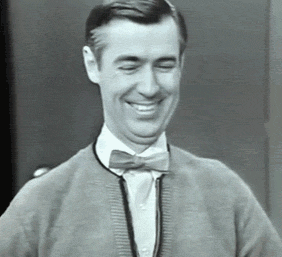Ok so I have a Macbook Pro 12,1 and the keyboard/trackpad has been dead for a few months, or so i thought. I installed linux in a seperate partition and when it booted, lo and behold, a working damn keyboard and mouse! Boot camp/windows hadn’t fixed the issue and it still is broken when i go back to MacOS.
Now i have to wonder, is there a way I can get those drivers from linux that make the keyboard function work on MacOS? I’m running linux lite 6.6 (which i guess is a branch of ubuntu) and MacOS Monterey if that helps…
Sticking with ubuntu lol
Linux drivers wouldn’t do anything for macOS, but at least you know it works. I would try reinstalling macOS.
I think i tried reinstalling it, but I can’t remember now… That’s kind of what I figured, but I wasn’t sure if this could work, guess its back to wiping it again (if that even works lol)
If it works in Linux but nowhere else even after a full format and reinstall, then my guess is that there is a fault in some hardware feature and Linux is intelligently ignoring the broken feature but continuing to function otherwise, and Mac/Windows both error out when that feature can’t be loaded successfully
Source: I make computer stuff
What kind of computer stuff?
You want my whole resume or just the last 5 years? XD I’ve worked on stuff from Android OEMs to AAA game dev to SaaS products
The long and the short of it in this case is that peripherals on Linux are far more likely to use drivers that are not maintained by the OEM and thus behave differently under unexpected conditions.
If it worked on *nix but not Windows, or vice versa, I’d point at software first. But since it doesn’t work on Mac (*nix based) and Windows (not *nix) but does on Linux (obviously *nix based) it’s more likely to be the Linux drivers being probably community maintained and more resilient to faults
This is how I got a very free MacBook Air currently running Fedora Silverblue. Won’t run MacOS and have a keyboard, runs every Linux I’ve ever tried on it just fine. I think I tried the NVRam thing, that vaguely rings a bell…
Probably the best plan. After years of experience with Linux, I used a MacBook for several years and I found that when things are working, it is great and very simple… but if you have to get under the hood, it’s insanely complex and poorly documented, without much help online.
Still didn’t fix it after resetting nvram, wiping and installing new os did not fix it. Guess I’m sticking with linux unless i need something apple (like facetime or smthng) then i’ll boot back into el capitan
Well, the se stupid mf’s. I had good luck with Linux in a MacBook pro but the settings they have to make the trackpad work are pretty special.
Boot into recovery or a different drive like usb key. You could also try safe mode, maybe you installed something that is causing driver conflict.
Did you try resetting nvram?
It doesn’t always work, but it has solved a couple of hardware types of issues that I’ve run into. Plus, it’s really fast to try out, so even if it doesn’t fix anything you’re only talking about losing a few minutes.
Otherwise, I’d probably try just blowing it all away and then doing a clean install starting with macOS. It might be too long ago to remember right now, but every once in a while, windows sends out an update that breaks bootcam, and that’s what might be affecting you.
Thought about trying some fixes but i decided to just wipe it, waiting on results now…
Edit: fuck this shit, I’ve installed linux, i gave up. Gonna make a drive that has osx on it i think…
Your MacOS install might be messed up. Do a full backup (and check that it really is indeed safely and fully backed up), then reinstall the whole OS as new (without transferring anything over from a previous save).
Don’t worry not much to backup anyway haha