Lemmy needs serverside hide features for posts and for communities or I’ll never find real interesting communities hiding on the 10th page of top feeds. This lack of functionality could cause the top feeds to stay trash permanently and drive away users. Especially when new apps are constantly appearing, client side hides are more or less useless as I switch between apps.
Reddit post hide features are fairly performant because they quietly expire after some period of time. They stay in your “hidden” list but actually will start showing in the results again if somehow that content is still visible. You can see this on super slow or abandoned subreddits if you hide every and come back a month later.
Reddit community blocking features have always sucked with the serverside limit of 100. Seems even more dire in Lemmy when the same shitposting communities spring up on different hosts


This is what the Block feature is for. Block the communities.
Oh shit. Wefwef is missing the block feature. I had to switch to Memmy to block them. Well that covers half of this.
Edit: coincidentally wefwef was just updated to support client side hides for posts, but still can’t block communities. So now between both apps I can do everything
What’s the other half?
OP’s extreme yearning to shit post
It’s not immediately apparent in the interface like it might have been in other communities using third-party software. (It would be really nice to access the feature using the kebab menu on the home page listing page, e.g. this: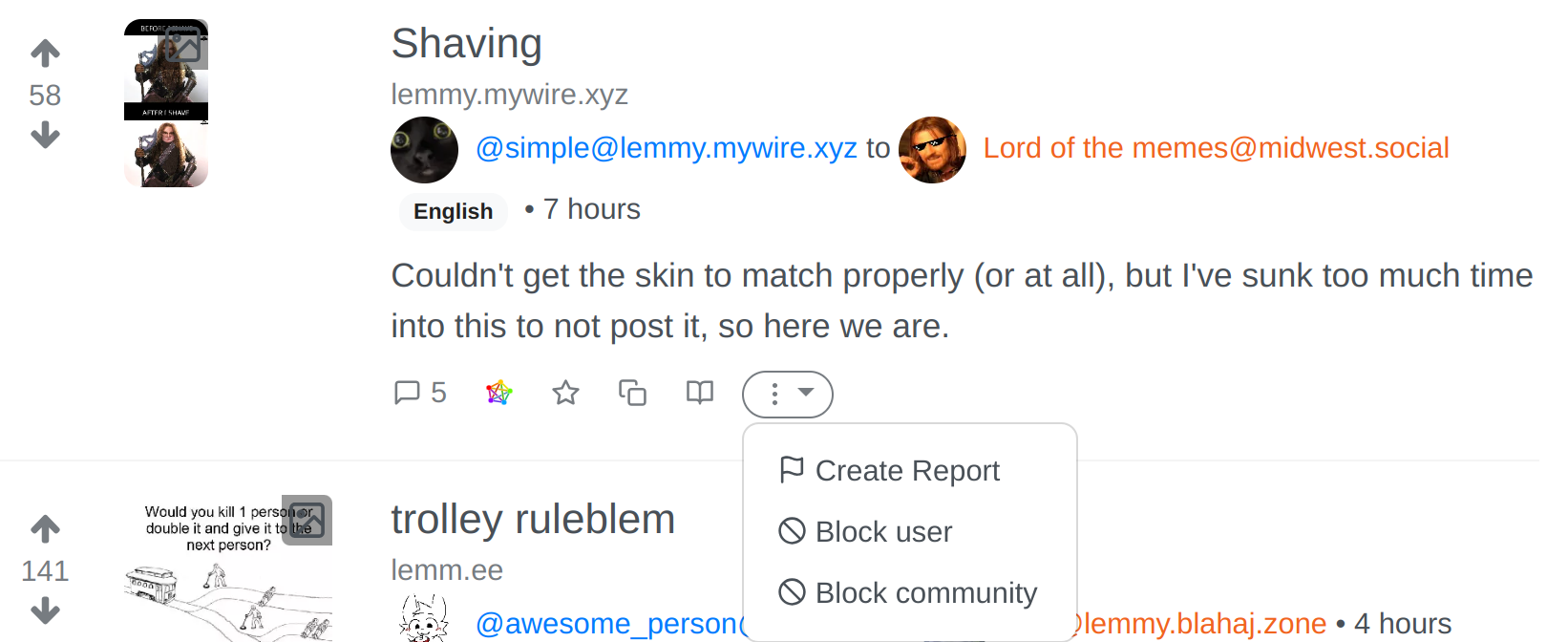 .)
.)
But at least on sh.itjust.works, you can access the feature through the Settings link:
… buried under your username menu, and then by clicking the ‘Blocked’ tab.
I hope that’s helpful to someone else like me who wanted this feature too and didn’t realize it existed!
EDIT: It’s also actually a lot easier to find if you click into the community; there’s a big ol’ ‘Block community’ button: