So I self host all my music via Plex and for some artists and albums Plex (via Plex pass I believe) pulls lyrics and can show you like Spotify etc but some artists are not supported/popular. I found a couple apps that ‘worked’ to download lyrics but the best one was this https://github.com/tranxuanthang/lrcget
Just thought I would share for others who would want to do the same I have a large library and adding lyrics was not hard at all and found most out of the gate. If you have other solutions I would love to hear about them maybe they are better lol
It adds the file as same name in same folder that song is located


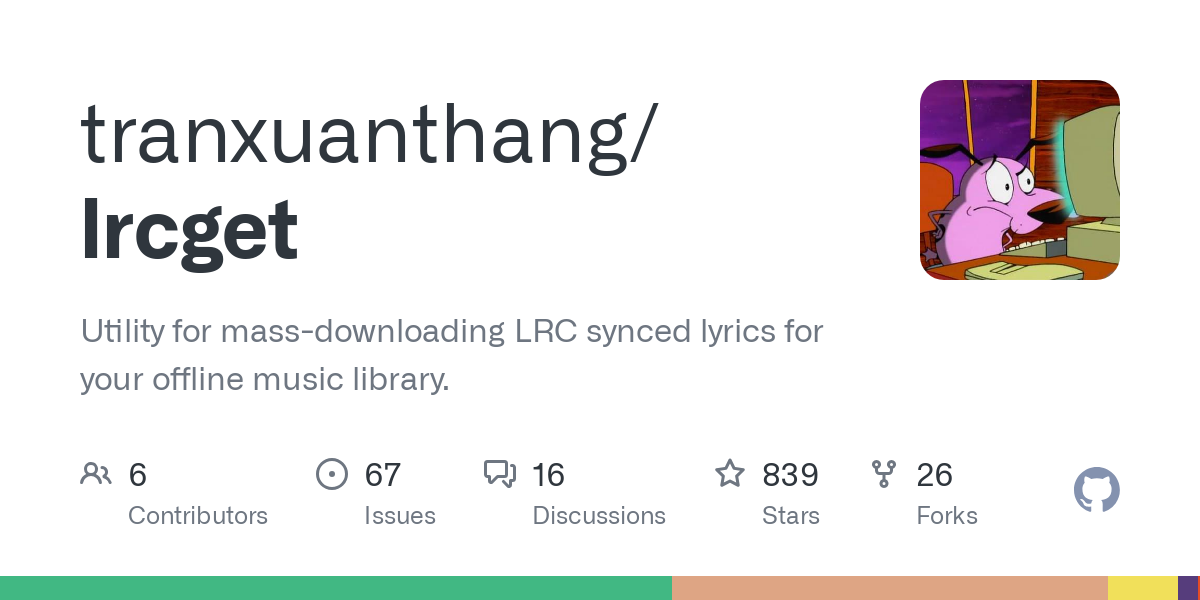
Weird. I just made two folders, one remote and one local, with one of each FLAC and MP3, with Synced and Plain lyrics. All of them successfully have embedded lyrics. I’m curious if it would have anything to do with the scanned folder size. It worked with a folder with only 4 tracks in it, but not in first case with 9000 tracks in sub directories.
The only odd thing is that the mp3 with synced lyrics downloaded the .LRC file but the embedded lyrics are plain.
Hmm, I still suspect the symlinked NAS drive might be the culprit here, as it was the setup I didn’t test with. Directory size should not be related to this.
For MP3 files, synced lyrics are embedded in the SYLT tag. Unfortunately, not many music players support this across platforms. For example, MusicBee supports reading SYLT, but tools like MP3Tag and PuddleTag do not.
That could be the case. I used ffprobe to see the tags and figured it would just display the tags it sees. I’ll look more into it.