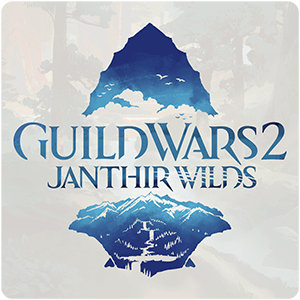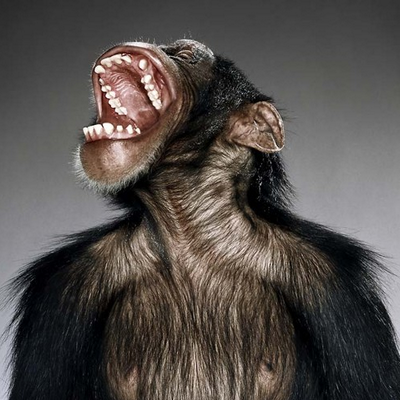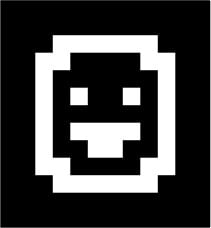So I finally bit the bullet, installed a second SSD and put Linux on it to test the waters. Tested out GW2 as a non steam game via Wine and while it runs, it runs very poorly with constant frame drops. Did anyone else try? How was your experience?
I have Nvidia GPU which I gather might be the most likely culprit but was interested in what your experience might’ve been.
I‘ve played GW2 a lot and pretty much exclusively on Linux for a few years now and it‘s been pretty smooth.
For the best experience, make sure your graphics driver is up to date (as of now it should start with 550, 555 or 560).
I‘d also recommend installing the game via Steam, as this makes the whole compatibility stuff far easier. The Steam version also works if you want to log in with an Arenanet-account. Just add this launch option (note the capitalization; it has to be exact) and you‘ll be able to log in with your existing account:
-provider PortalJust make sure not to buy anything via Steam as purchases won‘t be associated with the correct account.
You‘ll also want to make sure (although it‘s probably set as default by now) to use Proton 9.0 or above, as the game‘s launcher is really stuttery in previous versions.
Been running it via Steam for a couple of years now, feels like native, runs smooth, and is stable. So I would recommend that you install it from Steam store then use the “-provider Portal” launch option to make it show the gw2 launcher and sign in normally.
Did so just now and works great!
@illi Yep, I had it running under Ubuntu and now use it in EndeavourOS, both on SSD and with an Nvidia RTX GPU.
I have the ArenaNet (most game hours) and Steam versions. I installed it in Steam, which handles all the hard work, and added “-provider Portal” to the game’s startup options in Steam which makes it use your ArenaNet account. (This is what RiQuY meant in their reply to your Lemmy post).
This provides useful howto and gotcha info:
https://en-forum.guildwars2.com/topic/120919-yes-you-can-link-your-anet-account-to-steam-and-its-really-easy/Thanks! Will look into that.
@illi Hopefully by installing it in Steam it will smooth out how it runs for you. Good luck!
FWIW, I have the game, ArcDPS, GW2 Radial and Jokolay running nicely together, and have Firefox, Discord, Obsidian and Spotify all running at the same time.
I have to play a bit with graphic settings but works as I’d expect it!
@illi Excellent! I have the same with graphics, and mostly switch between Auto for normal PvE and Best Performance for WvW or other busy situations.
Never sure of it’s because of Linux and Proton/WINE or because my GPU is 5 years old and the rest of my PC is 9yo. 😅
A little from column A, and little from column B probably…
Just another vote for Steam on Linux.
I’ve played gw2 exclusively under wine for a decade. Switched to steam to avoid the annoyance of wine configuration.
The Steam version works, at least on my system (I have AMD). If your account is from the launcher you need to add a parameter in the steam game properties to open the login menu.
Playing games just using WINE can be difficult since there will usually be configuration missing. If possible, use something like Lutris.net or Heroic Launcher if the game isn’t available on Steam.
Installing older games like that might work, but these other launchers do a lot on the background for you.
Good to know!
Forget Wine for GW2. If you are lazy just install Steam & add GW2 as an external game to run with Proton.
If you are not lazy, then install Bottles, give it permissions to the correct GW2 folder with Flatseal & then download the soda 7 runner in Bottles settings. After all this make a default gaming bottle, then change the runner in that bottle to soda 7, enable latency flex to lower the latency at the cost of slightly lower average fps & play. (7 is better than 8-9 for GW2)
(Bottles has some minor advantages over Steam & you don’t have to run the rather vram heavy & slow Steam client)
I’ve played this easy for years now, first via Lutris and more recently through steam. I have no problems and performance is on par with Windows.
I use it via Lutris, and it’s my go-to way to play GW2.
I did replace my aging Nvidia card (from 2014) with an AMD RX 6000-series unit to get proper DX11 support through Vulkan.
For the most part, it works better on Linux using GE-Proton than it did on Windows. But there are some weird issues with the Action Camera:
If you talk to an NPC with it active, you sometimes have to alt-tab to get it back, and if you have multiple monitors, sometimes your cursor will zip off to said monitor.
Other than that, it runs flawlessly!
GW2 runs fine but with occasional crashes on my system. I had trouble running instanced content with friends because I’d crash out and have trouble re-joining. It’s fine for dailies and general fucking about.
Mint DE running through Steam with Proton on a 3080 with updated drivers. Issue is not limited to GW2, so I blame NVidia.
I’ve been playing it through Steam since Windows 7 went EOL. No problems unless you count Taco not working.
It runs flawlessly on my system.
What are you PC specs?
I’ve installed the Steam version of GW2 and then in the Steam console, you can tell it to use the standalone launcher. I can’t remember the command, but when I get home I’ll post it here.
I confess I don’t remember the specs but runs fine on Windows. I will try to play around with it a bit, not sure what the issue might be.
Somebody already posted how to run it via Steam so will try that.