There’s tournaments to kill them annually in at least 5 states I know of: Utah, Idaho, Montana, South Dakota and Kansas.
So this is far more humane than farmers, ranchers and hunters: shooting them, suffocating them with smoke bombs, poisoning them, blowing them up different ways or by other means.
I’ve seen some of it done. It’s gross.
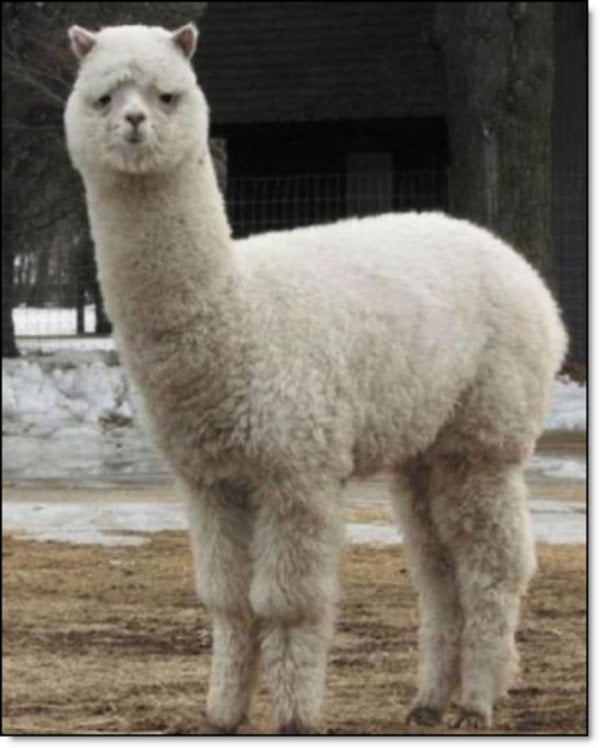



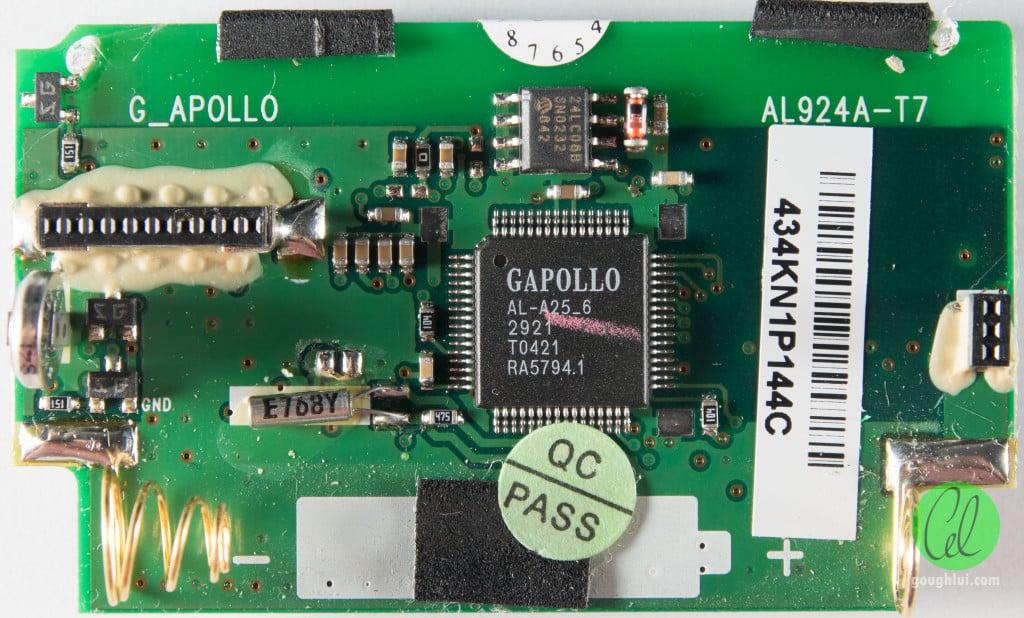
So long as they can also set up a semen surveillance department to prosecute men for leaving their jizz between couch cushions and fleshlights.